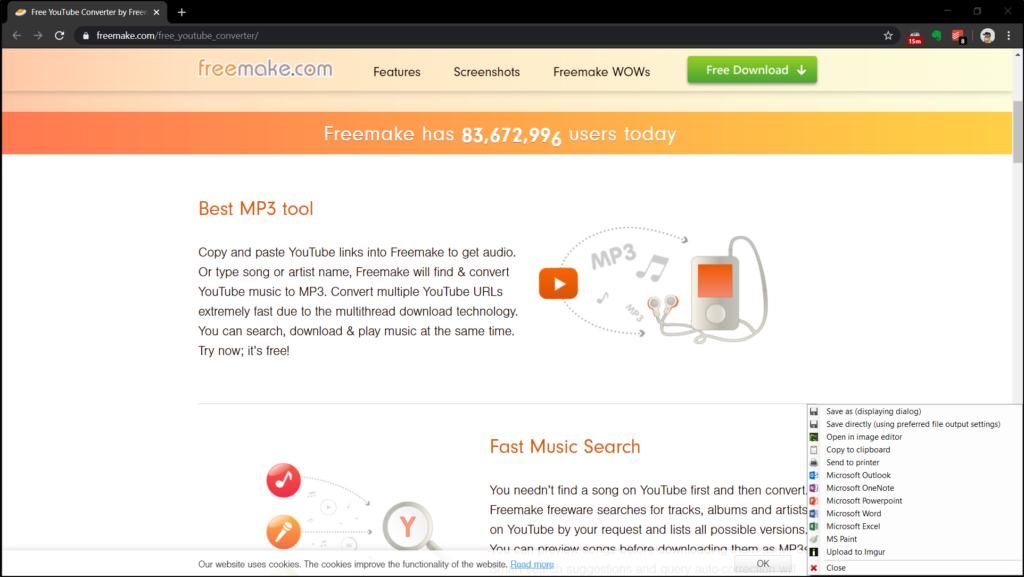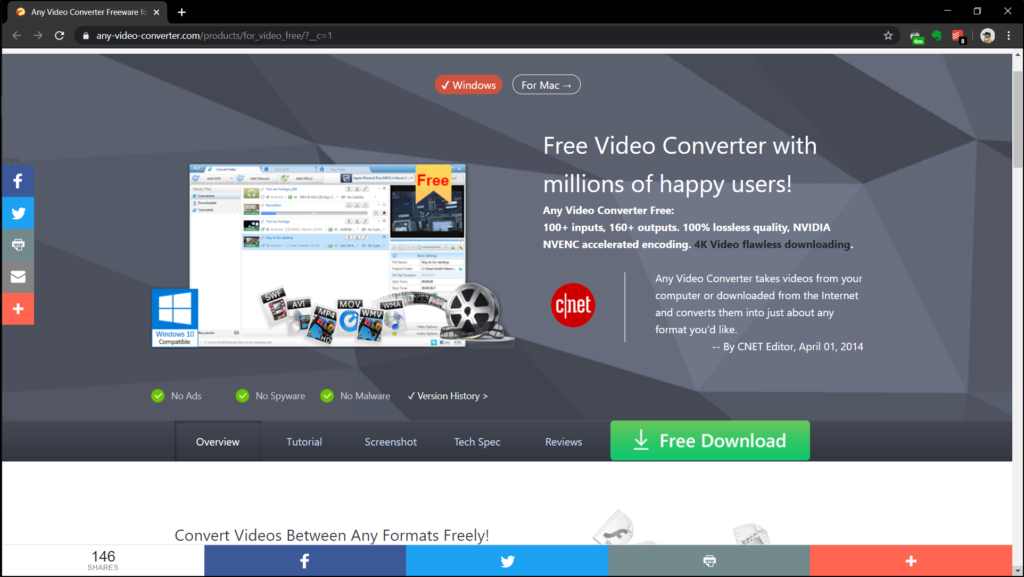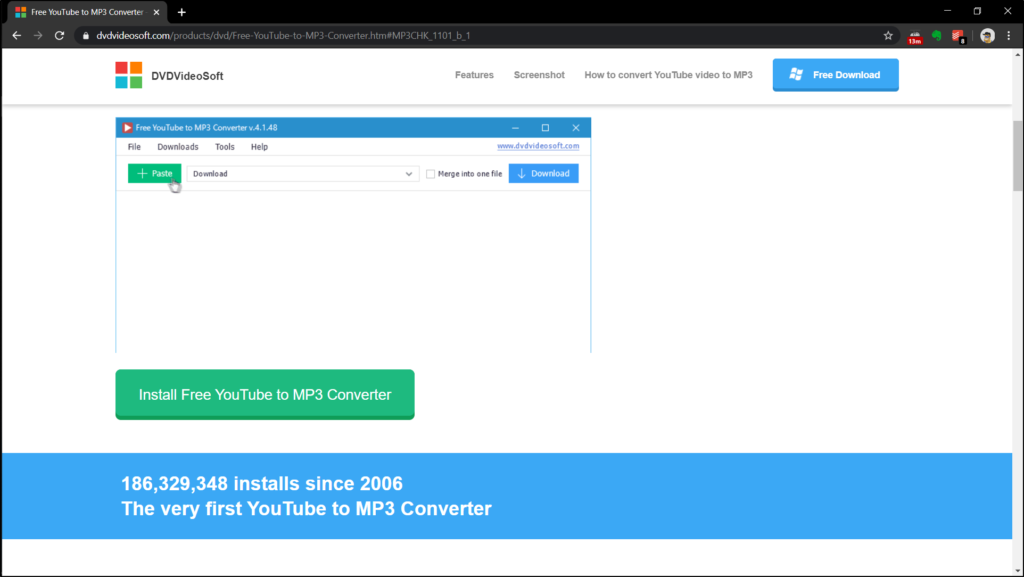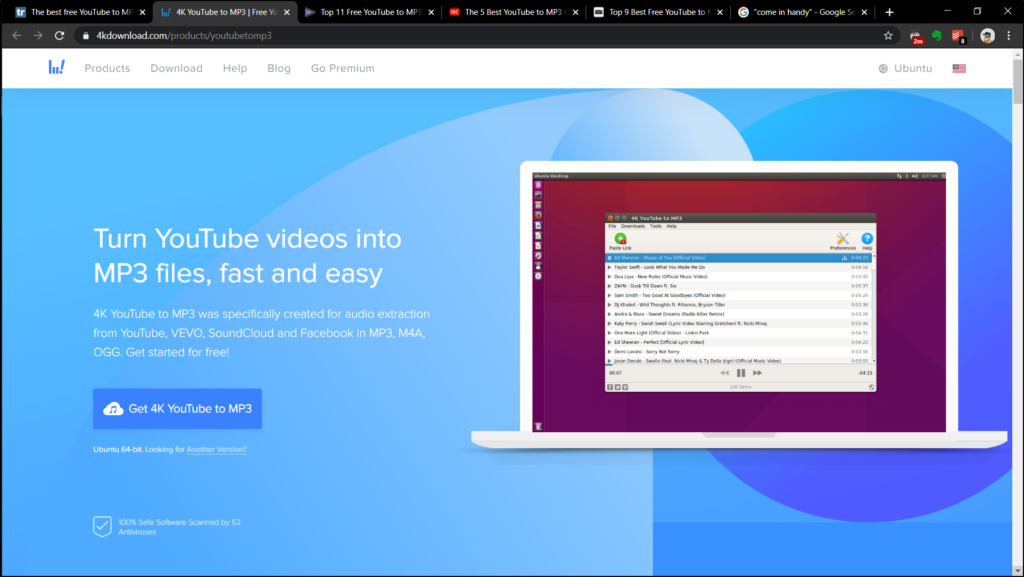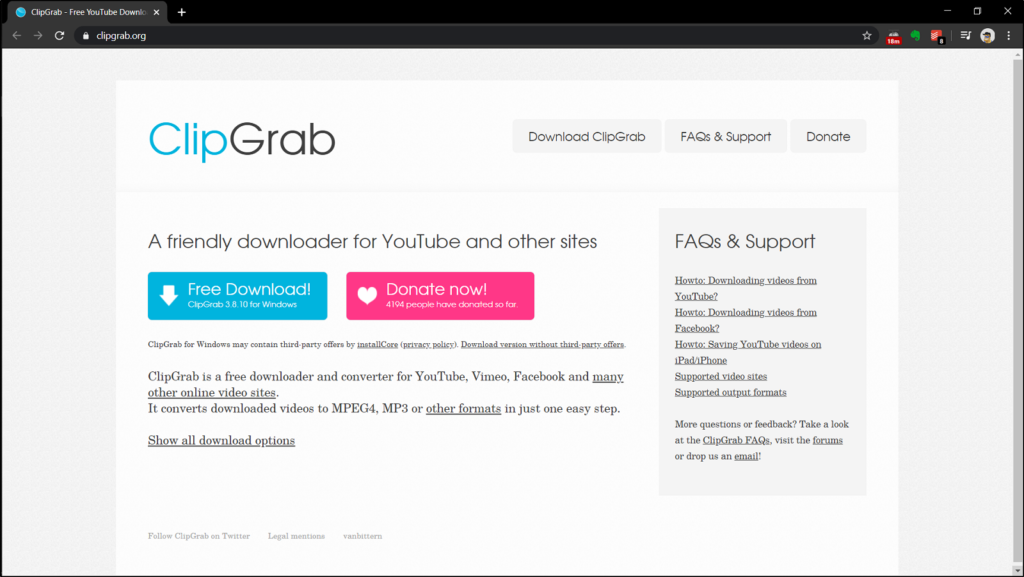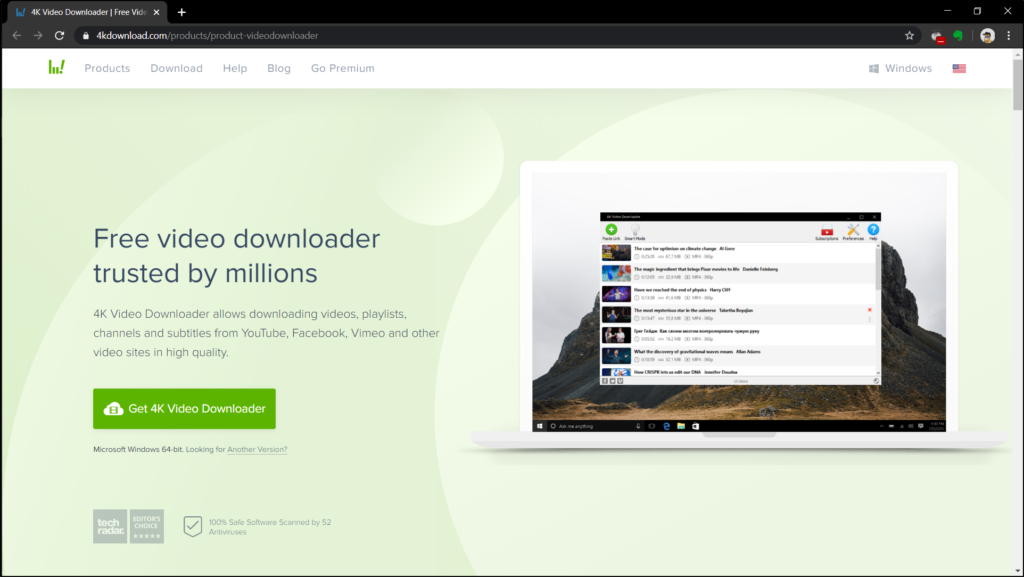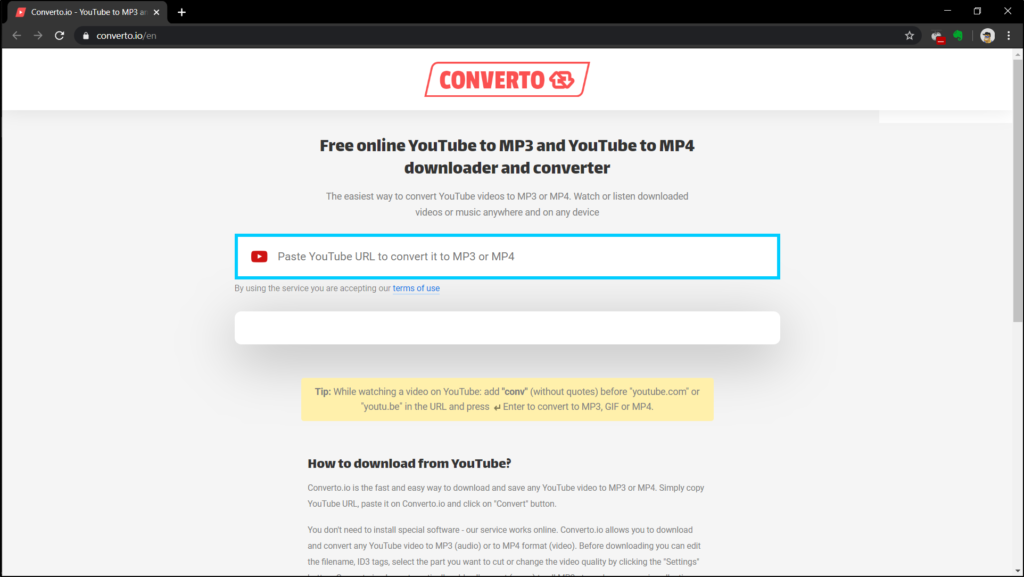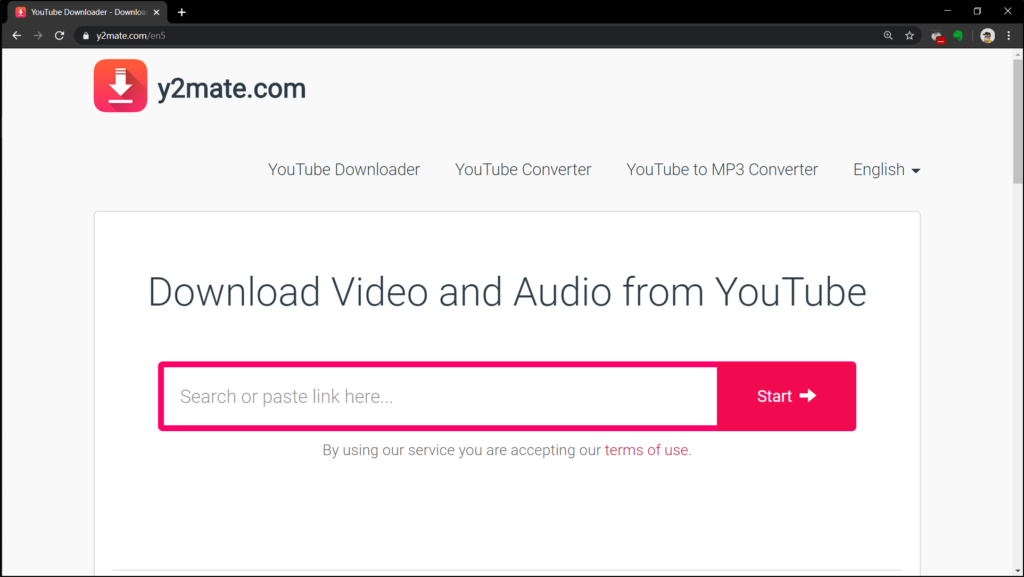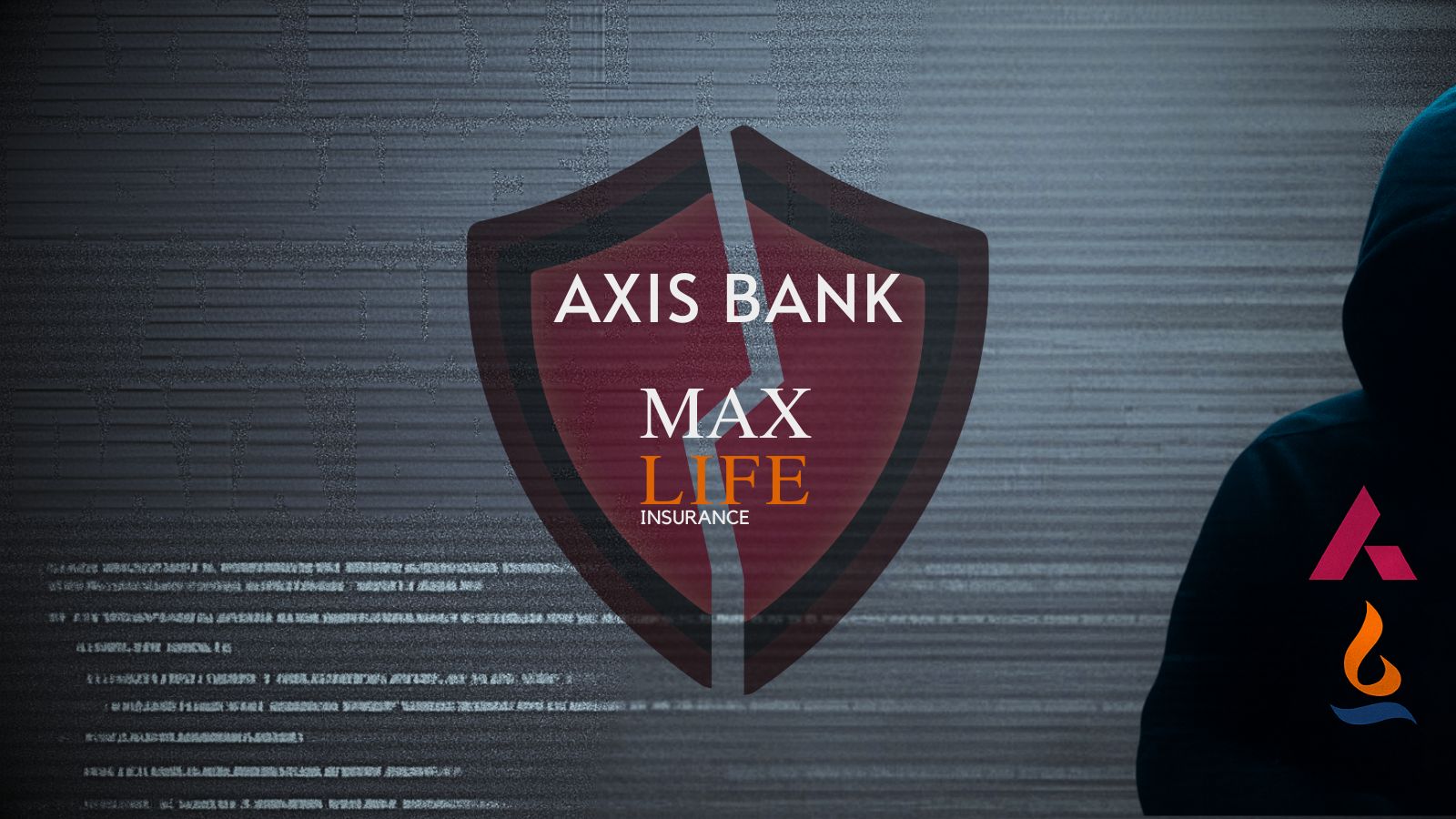8 Best Free YouTube to MP3 Converters in 2020
Backed by a large team of independent creators and labels, YouTube is currently the king of multimedia content. It’s a blend of entertainment and information, a repository of human values and joy. But often we don’t have enough time or active attention to invest in a video. Today, people prefer audio over video, for its passive engagement. This is where YouTube to MP3 converters come in handy, which can help in extracting the audio from YouTube videos so you can use them offline.
YouTube to MP3 converters make it possible to save the audio file of your favorite videos. Since YouTube doesn’t own the content published on its platform, it is not a surprise that its terms and policies clearly prohibit unauthorized downloading. You should bear in mind that content on YouTube is copyrighted and should only be downloaded with the owner’s permission. For the mentioned copyright barrier, YouTube has never invested in allowing people to download its content in any audio or video format directly. However, there are a lot of MP3 tools on the market that promise to do the job.
For this article, we’ve tested the top available tools on the Internet and found that most of the options are ticking time bombs. Some come with additional software, and some come packed with interruptive advertising. And a few are just plain slow.
So we’ve only picked the ones that deliver the goods without interrupting your flow. We’ve also focused our recommendations on desktop MP3 converters, as they have distinct advantages over mobile apps. Desktop clients allow a faster conversion of multiple files at once without any registration, which also saves you from spam emails.
Here is a quick rundown of the 8 best free YouTube to MP3 converters in 2020.
1. Freemake
Freemake YouTube MP3 converter is a stylish software that allows you to search tracks, albums, and artists - without leaving the application's interface. It has an integrated search bar to explore YouTube’s directory so you can find the URL of your favorite video without your browser. Apart from using keywords, it supports popular hashtags like #top100 or #jazz to find playlists from your favorite genres. It also lets you share your favorite tracks on social media platforms, like Facebook and Twitter.
This free software features multi-thread download technology, which makes it possible to convert several video files at once. It means that you can search, play, and download files at the same time.
The default output format of Freemake is MP3. It downloads songs with the highest available bit-rate, up to 320kbps. However, it lacks the possibility of converting videos to any other audio format apart from its default settings.
- Supported Platforms: Windows.
- Pros: Integrated YouTube search; No advertisements; Can convert entire YouTube playlists at once.
- Cons: Poor selection of configurable options; Only MP3 supported.
2. Any Video Converter Free
This software is the fastest and most versatile YouTube to MP3 converter on our list. Apart from its primary function, it has tons of other functionalities. So, let's see why this is one of the best YouTube to MP3 converters in 2020.
The process of converting YouTube videos to MP3 is quite simple. You just need to paste the URL of your video and select the desired audio format and press the "Convert Now" button. The process is not as simple as it is on Freemake, but this should not put you off, though. YouTube to MP3 conversion is not the sole purpose of the program. It supports various types of video files (20+ file types) and more than a dozen audio formats.
However, the thing that might tick you off is its bundled adware that installs the Opera browser along with it if you don't pay enough attention during the installation.
- Supported Platforms: Windows, Mac.
- Pros: Multiple conversion options; Presets for various devices available; Features filters and effects (when converting into video formats).
- Cons: It comes bundled with extra software.
3. DVDVideoSoft
The free YouTube to MP3 converter by DVDVideoSoft is a simple tool. The program rips the audio from YouTube videos and saves it offline as MP3 files. It comes with plenty of handy options: skip downloads, video thumbnails, create iTunes playlists, auto shut-down, and download via proxy.
The software works equally well on Windows and Mac. The process is simple. All you need to do is copy the YouTube URL and paste it in the available search box, then click on the download button.
By default, the program converts the videos to MP3. You can also save YouTube videos in MP3, FLAC, M4A, AAC, WAC, and OGG. This program's distinctive feature is the opportunity to get high-quality presets related to the MP3 format.
The program also has a premium version with additional features. The premium features support bulk downloads to convert an entire playlist or channel at once. The subscription costs $69 per year. Additionally, you can also buy the program for unlimited usage with its one-time payment option of $99.
- Supported Platforms: Windows & Mac.
- Pros: Many useful options; Well-designed interface; Simple to use.
- Cons: Overly limited trial version; Annoying ‘Get Premium’ pop-ups.
4. 4K YouTube to MP3
4K YouTube to MP3 is a flexible tool dedicated to stripping audio from videos on your computer. Its clean, functional, and friendly interface is the most impressive thing about this software. It doesn’t hobble around with complicated settings and goes straight to what it is meant to do - convert videos to audio. All you need to do is drag-and-drop the links of your favorite songs. In addition to YouTube, the software can also convert videos from a variety of other popular platforms: Vevo, SoundCloud, Vimeo, Facebook, and more. It even lets you extract audio tracks from embedded HTML page videos.
It features a built-in player so you can listen to the downloaded files within the app. Apart from that, the software allows you to change your proxy settings so you can bypass the geo-blockade and download videos that are not otherwise available in your region.
The program downloads the audio with original quality, an exact match to what’s stored on the website. It also supports automatic transfers to iTunes, which you can later transfer to your iPhone or iPod.
- Supported Platforms: Windows, Mac & Ubuntu.
- Pros: Multiple audio formats; Supports many websites; Multiple languages.
- Cons: Disruptive pop-up ads.
5. ClipGrab
ClipGrab features a simple and accessible interface and cuts out overly saturated features to keep things straightforward. If you’re looking for a one-stop YouTube to MP3 converter, then ClipGrab is just the software for you. However, keep in mind that it comes with the Opera browser bundled, which is something you can avoid if you pay some attention during the installation.
The program has an integrated search function that saves you time when copying and pasting URLs. It quickly analyzes the link/keyword you add and offers you to ‘Grab the Clip’ once you specify a format. ClipGrab provides plenty of options when it comes to converting formats and choosing the quality of the output file. It also features clipboard monitoring for easy viewing and downloading, which further simplifies the converting process.
The overall experience of the program is very approachable from downloading to selecting formats, making it a flexible tool that will suit many different styles of working.
- Supported Platforms: Windows, macOS, and Linux.
- Pros: Integrated search function; Multiple video/audio formats available.
- Cons: Comes bundled with the Opera browser; Shows only 12 search results.
6. 4K Video Downloader
4K Video Downloader is designed to download complete videos and supports various websites; Vimeo, YouTube, Flickr, and DailyMotion. It takes a couple of steps to download your video on this tool, which means that it's very easy to use.
First, you need to copy the URL from your browser and then click on the 'Paste URL' button via its interface. Second, you pick between extracting video or audio. Next, it lets you covert the extracted file to a format of your choice. For sound, the program has three options; MP3, OGG, and M4A.
Most 4K Video Download features are available for free. But if you are a heavy user, you should probably invest in a license, which further expands its capabilities. The free version can download up to 24 videos in a playlist, so this powerful tool can come handy if you want to convert several songs or albums at a time.
- Supported Platforms: Windows, macOS, and Linux.
- Pros: Can download playlists; No ads or bundled software.
- Cons: Long playlists require a license; Only available for Windows.
7. Converto
Converto feels very similar to other online tools that can convert YouTube videos to MP3 - with one major difference. This is an online tool, which means that it works across a large number of platforms. This is a fast service that extracts YouTube videos of your choice in MP4 or MP3 formats.
The process of converting YouTube videos via Converto is simple. You just have to copy the URL and paste it on Converto.io and, once you select the desired format, click on the 'Convert' button. The Web application will do the rest on its own.
The service is exclusively available as an online tool. Apart from downloading, Converto allows you to edit filenames and ID3 tags. Additionally, you can edit individual sections of the downloaded file and change the video quality of your downloads through its cogwheel button. Furthermore, Converto adds album art to all your downloaded MP3s, which helps you to stack them neatly in your playlists.
- Supported Platforms: Web
- Pros: 100% free; Automatically adds album art; Allows basic file editing (ID3 tags).
- Cons: Limited to MP3 and MP4 formats only.
8. Y2mate
Y2mate quickly downloads and converts videos from a variety of sites, like Facebook, Vimeo, Dailymotion, YouTube, and more. The platform supports many formats, such as WMV, FLV, MO, MP3, MP4, M4V, 3GP, etc. This means that you can keep videos in their original format, or convert them into audio files.
The process of converting YouTube videos to MP3 files is really simple in this case. You have to paste the URL and select the format you want the file to have. Apart from downloading and converting, the site also allows you to edit your extracted file.
You can use Y2mate to easily download and convert thousands of videos in the format of your choice, for absolutely no cost. The site claims that this YouTube to MP3 converter will always stay free. Besides, it doesn't ask you to register before using it.
- Supported Platforms: Web
- Pros: Unlimited conversion and free downloads; Supports both video and audio.
- Cons: Converts files to medium-quality MP3 (128kbps); Annoying ads.
When choosing a conversion tool, it is essential to determine which features are most valuable for you and accordingly pick the best YouTube to MP3 converter that works for your needs. And with this said, we're sure that you'll find at least one option on our list that'll be aligned with all your needs.
If you think we’re missing software that should have made it to our list, make sure to post a comment below. Also, tell us about your favorite YouTube to MP3 converter, as well as what makes it your go-to choice.