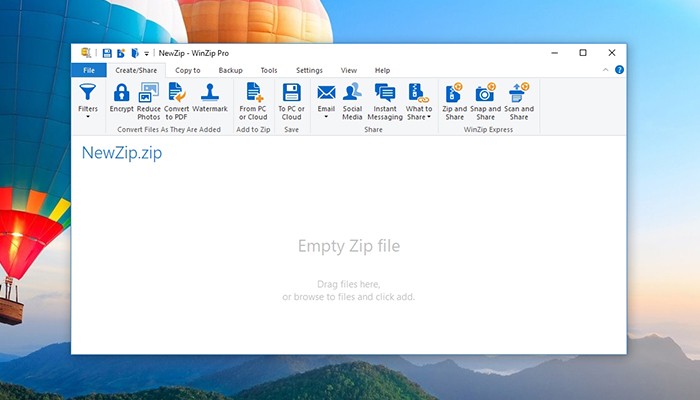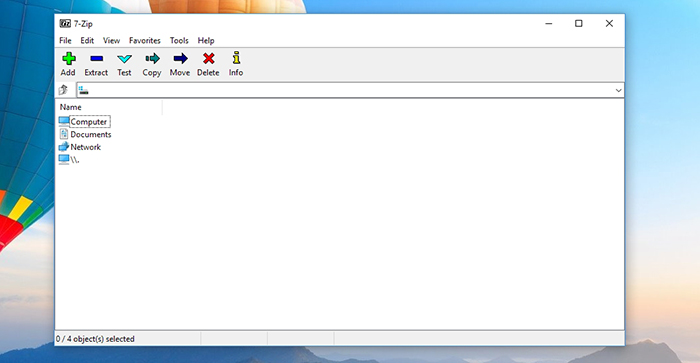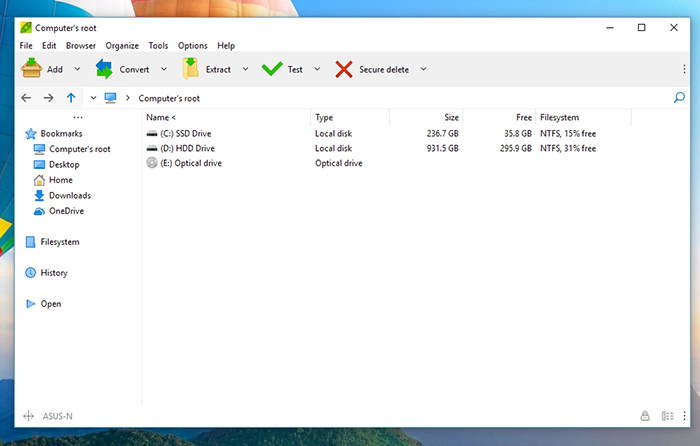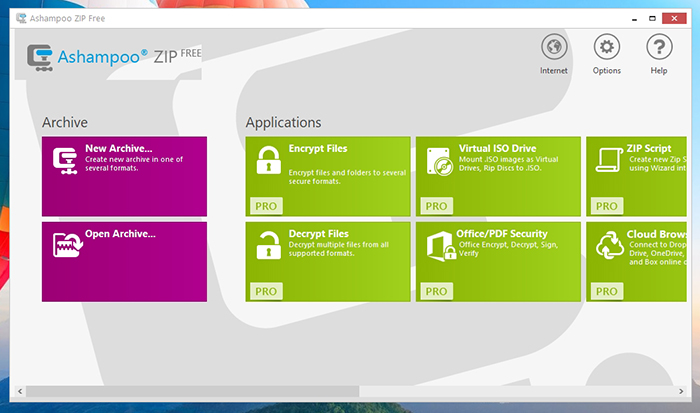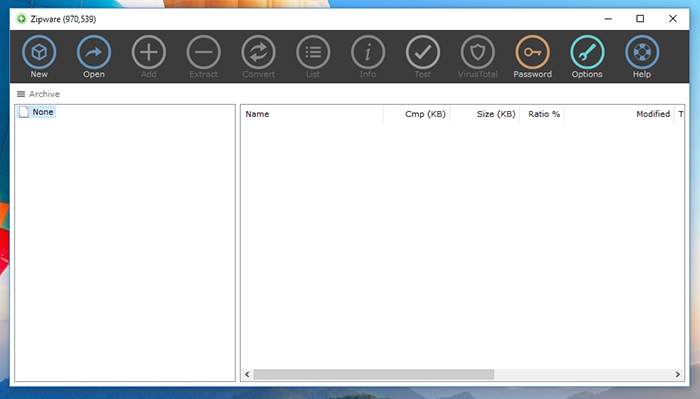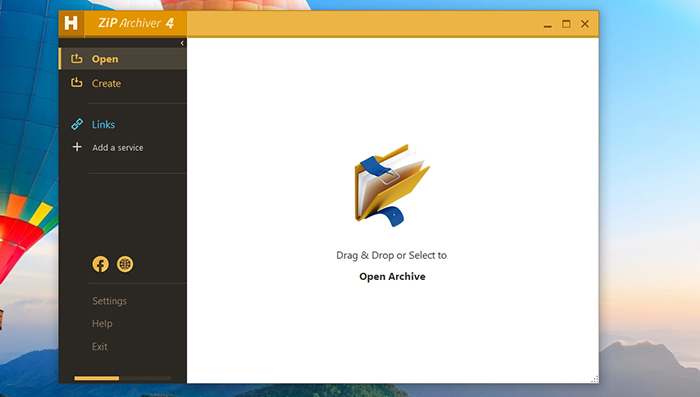5 Best Free WinZip Alternatives to Create and Manage Compressed Folders
If you have ever compressed folders on a Windows computer, WinZip is the one name that you have come across already. But WinZip is not a cheap software. And there are a number of free WinZip alternatives that you must check out before you loosen your wallet.
Ever since Windows XP, Windows has been providing a compression tool with the operating system. You can simply right-click on one or a few files/folders and then select Send To > Compressed (Zipped) folder. It works fine as far as you are using it for limited functionality. For starters, you can only create and read Zipped files with the help of this feature.
Why Is The Built-In Compression Tool Not Enough?
Apart from the ZIP file format, you would expect a zipping tool to work with a few other formats as well. Unfortunately, that is not the case with the built-in Windows compression tool. Moreover, you cannot create several volumes of a given size. Plus, the ability to repair broken archive is missing. Most importantly, the tool does not support encryption.
When you use the inbuilt Windows compression tool to compress an encrypted file, the file will be decrypted when you extract it. WinZip can handle all these issues for you. However, like we have already mentioned, it is not a free tool.
5 Best Free Alternatives to WinZip in 2018
In case you don't want to invest in a premium WinZip license, it is a good idea to try out some free alternatives. These apps pack in most (if not all features) of WinZip and do not cost you a penny. On that note, here is a selection of the best free WinZip alternatives for you.
1. 7-Zip
7-Zip has to be hands-down the most decorated WinZip alternative. It gives you a collection of terrific functions and the best thing is there are no “freemium” baits. The application weighs just 1MB and can neatly wrap and unwrap just about any archive that you feed into it.
While 7-Zip is not the best looking WinZip alternative, it has an extremely intuitive design. In fact, the design is so breezy that you will never miss the slickness of other paid tools. All files that are to be archived can be located with the help of a simple file tree.
The drag and drop feature also works like a charm. The proprietary 7z format is designed to support high-end compression. Almost every other compression tool supports the format, even if they are paid. That makes the 7-Zip compressed archives ideal for sharing as well. You can protect packaged archives with passwords and manage their volumes as well. The only thing 7-Zip cannot do is repair damaged files.
2. PeaZip
An open-source alternative to WinZip, PeaZip, comes with a larger package size and more features compared to WinZIP. The standard installation of PeaZip will make associations among files and add menu options automatically. But its weight is 10MB, which is pretty heavy when measured against the 1MB size of 7-Zip.
You can use the automatic context menu options for the first time. When you are confident about what you want and what you do not, you can select the custom options. Again, you must only use this when you are working with a defined set of preferences. That will also help you unlock the ability to place watermarks on images.
The PeaZip is compatible with just about any file format. The proprietary format, PEA, lays more emphasis on security. The compression standards come second on the priority list. For optimal security, there is authenticated encryption and optional integrity check. Plus, it also has the feature to repair broken files, unlike 7-Zip. PeaZip also has the ability to convert archive formats from one format to another.
3. Ashampoo Zip Free
We have observed many free alternatives for WinZip. The best features are often hidden under a complex web of menus. In that regard, the Ashampoo Zip free is a rare and welcome exception. The interface is fairly intuitive. You get an optional touch mode with larger and tap-friendly options.
Some of the options that you see on the splash screen are links that redirect to other paid applications. These are generally paid tools for encryption and decryption. However, you must not let this put you off your guard. The software includes all the features that you would expect in a high-duty compression tool.
The prominent features in the Ashampoo free ZIP software include file extraction and creation, multi-volume ZIP segregation, and archive repair. An interesting feature is that you get to see a preview of the files even before you extract an archive. While it can be useful, you could be taken aback if a music file starts playing with a feel of the mouse.
4. Zipware
Zipware is a simplistic alternative for WinZip that does only what is required. It looks like one of those paid tools and has skills to match up with its looks. Using this tool is as easy as creating a document on the computer. You can start with the New or Open option and choose the source.
You can always manage a few optional settings before you are done. The best feature that separates Zipware from the rest of the lot is its inbuilt ability to check and scan for viruses. For all archives under 32GB of space, it helps you scan with the help of VirusTotal.
A virus-scan feature is definitely an interesting tool for heavy-volume users. It is also a good addition for people who are wary of downloading archives from the internet. While the software is free to use, you can visit their website and make a small donation if you want. If you can afford it, it is not an unreasonable request.
5. Hamster Zip Archiver
Hamster Zip Archiver is a neatly done WinZip alternative but you will have to make do with a few limitations on this software. Notwithstanding those, the app is as neatly designed as some expensive paid alternatives for WinZip. The navigation is fairly straightforward. You get a range of intuitive touches like a simple slider that adjusts the compression level besides the ability to upload archives to cloud servers.
The simplicity of the Hamster software requires you to pay a prize though. You get very few options when creating new archives. While the software can open a number of formats, it can create archives in only two formats – 7z and ZIP.
You may encounter a major language while using the Hamster ZIP app. While the makers have made the effort to keep the main installer in English, if you want to update the software manually, some options could appear in Russian. Make sure you do not accidentally install any unwanted plugin or software.
Which Free WinZip Alternative to Pick?
It is not difficult to understand which WinZip alternative is the best for you. All you need to start with is a list of features that you expect in the software. For example, the batch compressing feature may or may not be important for you.
Similarly, you may or may not want to create archives in multiple formats. Is that’s the case, something like the Hamster Zip Archiver might work for you with its superb interface. In some other cases, you may have to do a mini-compromise with the looks for a feature-packed archive tool.
The free WinZip alternative that you go for should be reflective of your choice and not their rank on our list. That will help you extract full functionality from the tool.
Final Words
That brings us to the close of the best free WinZip alternatives for 2018. Again, WinZip is a paid tool and you do not have to necessarily pay if you can manage with these free alternatives.
Liked our article? Lend us a hand. Share the article on your social media!