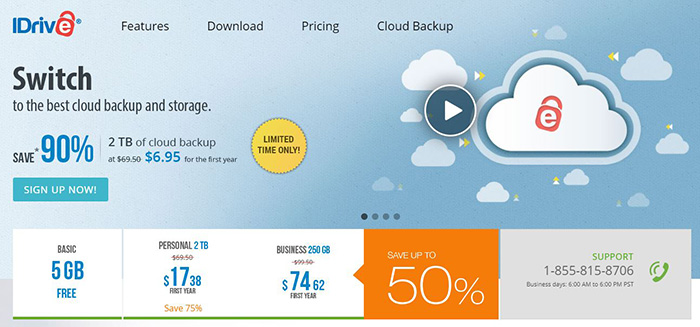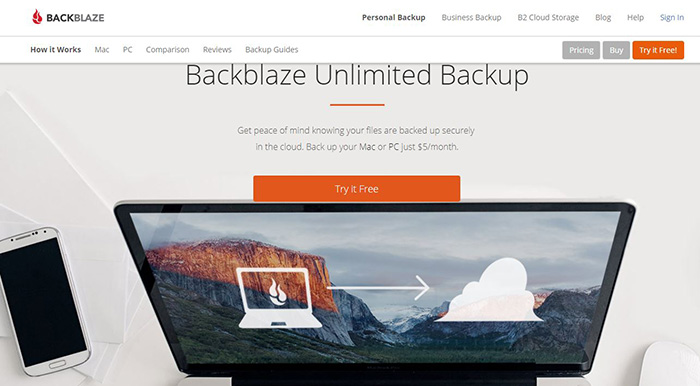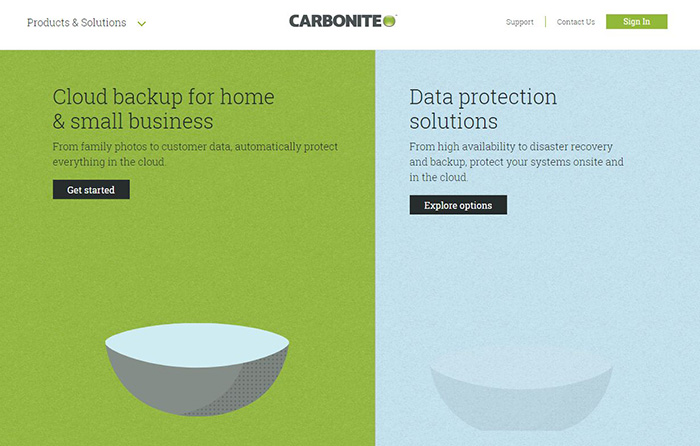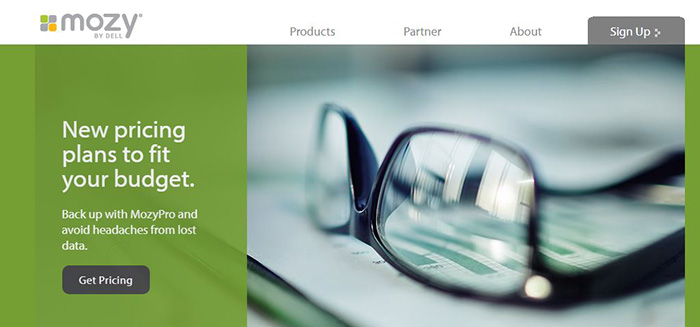Best Cloud Backup Services 2018 – Top Five Options!
We hope that we don’t need to tell you about the importance of keeping a backup of your files. It is often said that it’s only a matter of time until your sensitive data becomes endangered. Your laptop might get stolen, your hard drive might crash, or your operating system might start to behave erratically. No matter the reason, keeping a copy of your files is a lifesaver. We sincerely hope that you won’t encounter any issues – but it’s always better to be safe than sorry. Therefore, we’d like to present the best cloud backup services.
Cloud Backup Services: Why You Need One?
The truth is that there are different ways to back up your system. No matter which operating system you use, there is a reliable software to get the job done. A few years back, the most popular options were external hard drives. They still get the job done, but there are more efficient backup systems. We’d like to introduce you to next-generation cloud backup services.
These services are specialized in creating a backup of your data and keeping those files stored safely in the cloud. This means that as soon as you make changes, those changes will be uploaded to a remote server. As you can imagine, keeping your data on a server is currently the most reliable way of keeping them safe. Even if your computer completely fails, all you need to restore your files with a single click. It’s that easy.
The Selection Process
You need to know that we have tried and tested each of the following recommendations. No matter which one you pick, you won’t make a wrong decision. However, what differentiates them are numerous subtleties. Therefore, this is what we wanted to find out:
- File Versions: Reliable cloud backup solutions shouldn’t only keep that most recent version of your files. Instead, they need to work as a ‘time machine’ allowing you to return to any file version (or date) from the past;
- Platform Support: It is no longer enough for a backup solution to work on only one platform. The majority of services mentioned in this article work on Windows and MacOS. Some work on Linux distributions as well;
- Available Storage: We will be taking a look at the most affordable services in terms of how much you pay for a gigabyte on a monthly basis. Of course, this goes hand in hand with available features;
- Automated Operation: Without a backup solution running in the background, you won’t go far. This is why our recommendations for cloud backup services have automated tools that get the job done. You won’t even know that they’re working in the background.
- Indefinite Retention: While some services keep your files up to one month, other allow indefinite retentions. Even though 30 days should be enough for the majority of users, we understand that we’re all different. Thus, we’ll present different options.
Best Cloud Backup Services – Top Recommendations
Finally, let’s take a look at five of the very best services for keeping backups online. We will provide a short overview of what to expect. In addition, you will get to learn more about their strengths and weaknesses. Let’s begin.
Option #1: iDrive – Best Overall Backup
We will start with one of the best-known online backup services – and that’s iDrive. There is a rather long list of useful features that await, at an affordable price.
When it comes to the standard set of features, everything you might expect is included. This includes support for multiple platforms. You can use iDrive natively on Windows, Mac computers, iOS devices, and Android phones. This means that you can connect multiple devices and keep them all backed up on a single place. If you’re wondering why iOS and Android devices are on this list, here’s why. You can back up your Instagram and Facebook data, no matter how many different accounts you use.
This service is designed to run in the background. It automatically saves any changes and uploads new files to the cloud. It saves different versions, so you can pick what version you’d like to restore. This all happens in real-time, which is a huge benefit.
This service is running a special promotion at the moment. Instead of paying $69.50 for 2TB of online storage, you will pay $52.12 for the first year. This discount is including even if you buy a two-year plan (priced at $104.52). If you need more storage, iDrive offers a 5TB account.
Option #2: Backblaze – Best Budget Backup
Backblaze is the perfect solution for those who want an incredibly easy backup solution. However, don’t make a mistake thinking this is just a simple digital product. Numerous helpful features await – without breaking the bank.
With this service, you get unlimited storage. No matter how much storage you have on your computer, you can count on Backblaze. In fact, there aren’t any restrictions, whatsoever. You get unlimited storage and unlimited upload/download speed. This means that you can take full advantage of your Internet connection.
Upon installing Backblaze on your computer, it will start working immediately. This service will store all your data, except for temporary folders. It comes with a simple interface that is incredibly easy for use. This is why this service is great for complete beginners. However, advanced users aren’t excluded either. You can still fine-tune the software and exclude certain files and folders.
Backblaze’s pricing is pretty straightforward. You can pay $5 per month or $50 for one year. In addition, you can buy a two-year plan for $95. You’ll hardly find a better deal.
Option #3: Carbonite – Incredibly Streamlined Option
In many ways, Carbonite is similar to Backblaze. This is yet another cloud backup service that does the job on its own. However, it’s interesting to note that you can make it as complex as you possibly want.
Upon launching Carbonite on your computer for the first time, you’ll go through a setup process. While Backblaze backs up your entire system, Carbonite lets you pick what to scan and upload. Then, you can count on those folders to be backed up at all times. Furthermore, this service brings an advanced operating system integration. For example, Windows users only need to right-click on a folder. Then, select ‘Back This Up’. Carbonite will mark that location and keep the selected folder backed up.
It is also worth mentioning that Carbonite doesn’t offer scheduled backups but instead relies on real-time backups. And, this is perfectly fine. As you work on your files and as you save them, these changes will be uploaded to your cloud storage almost instantaneously.
When it comes to its pricing, Carbonite offers many different options. If you need to backup data from one computer, this will cost you $59.99 per year. If you have multiple computers, you will need to pay $269.99 per year – which is aimed at business organizations.
Option #4: SOS Online Backup – Military-Grade Backup
There are many different online backup services, making it hard for one of those to stand out. When it comes to SOS Online Backup, this company has decided to employ military-grade encryption systems.
This isn’t the most polished service out there nor it has the most attractive features. However, it brings everything you might possibly need – without bells and whistles. You can easily sign up and get started, which is an indication of what to expect.
Before getting started, SOS Online Backup allows you to pick what to scan. In terms of this service, this is a set of criteria that you need to set up. The application will scan your entire system and provide a list of important files and folders. Then, you can modify this list. This kind of flexibility is great, especially if you use professional-grade software with nontraditional file extensions. Among other features, you can expect your files to be 100% secure. In addition, they will never be deleted.
You can start using SOS Online Backup for $5 per month for 50GB of storage. As you can see, this isn’t the most affordable option. However, you will be paying for the top of the line security.
Option #5: Mozy – Most Venerable Backup
Mozy is more than 10 years old. Back in 2005, it became famous for offering 2GB of free storage for online backup. You can imagine that 2GB was more than enough back in the day. It still offers the same amount of storage for free, so you can try it out.
Today, Mozy is powered by Dell’s super-fast servers. The most interesting feature is that it offers two applications. Aside from being one of the best online backup services, it provides the sync functionality as well. In other words, it works like Google Drive or Dropbox.
Mozy Backup and Sync apps are installed at the same time but in different locations. You will need to pick which folders you’d like to back up and which you want to sync. After that, it’s all smooth sailing. The applications work in the background without disrupting your own. It is also interesting to note that Mozy offers up to 448-bit Blowfish encryption which makes your files 110% secure, so to say. This is definitely an overkill, but it’s an interesting feature.
You can start using Mozy for $6 per month which includes 50GB of storage. The most popular plan includes three computers and 125GB of storage – priced at $10 per month. It’s not the most affordable solution out there, but it’s still a very interesting one.
Final Words
We hope you’ve found this article to be useful and that you now know more about the best cloud backup services. In case of any questions, you can post a comment. We’re always happy to talk and exchange ideas with our readers.
If you think other users might benefit from reading this article, feel free to share it across social networks. Thanks!