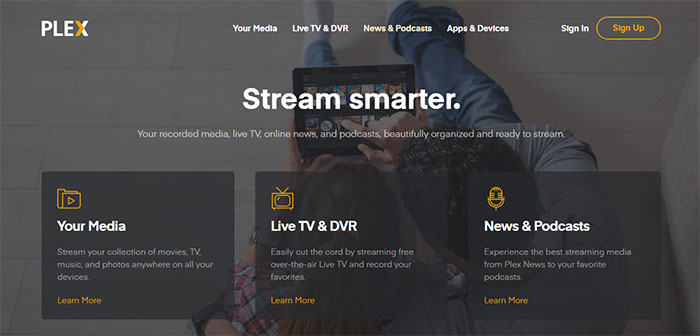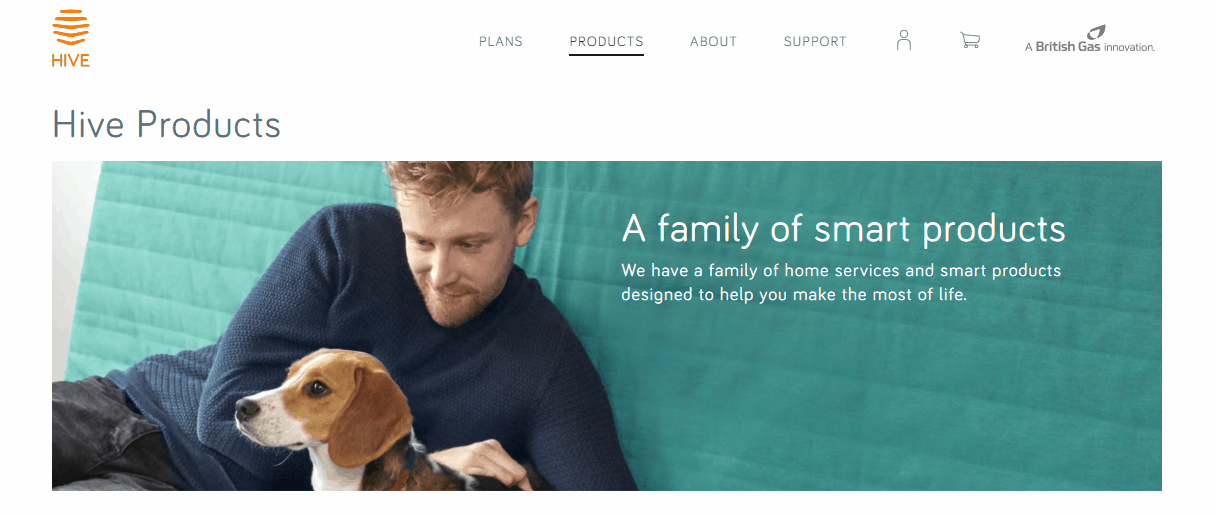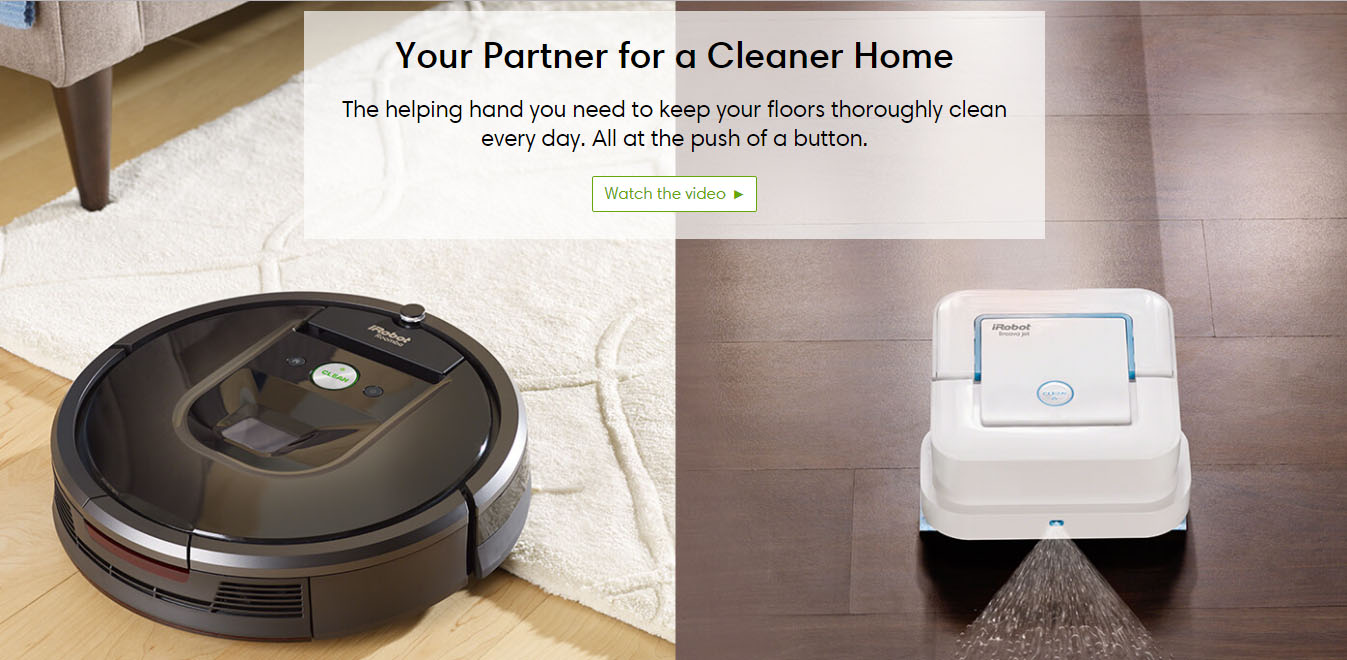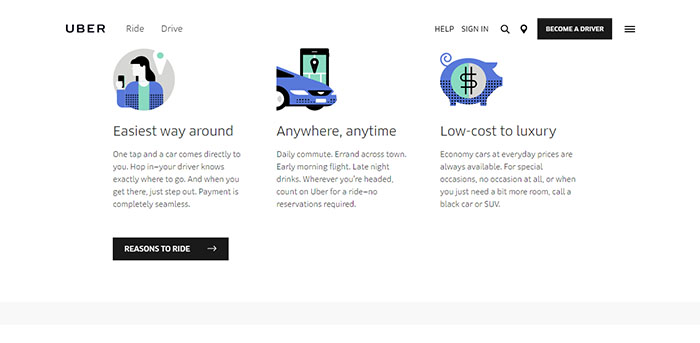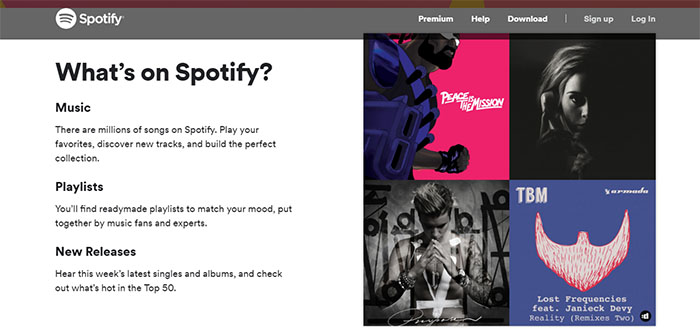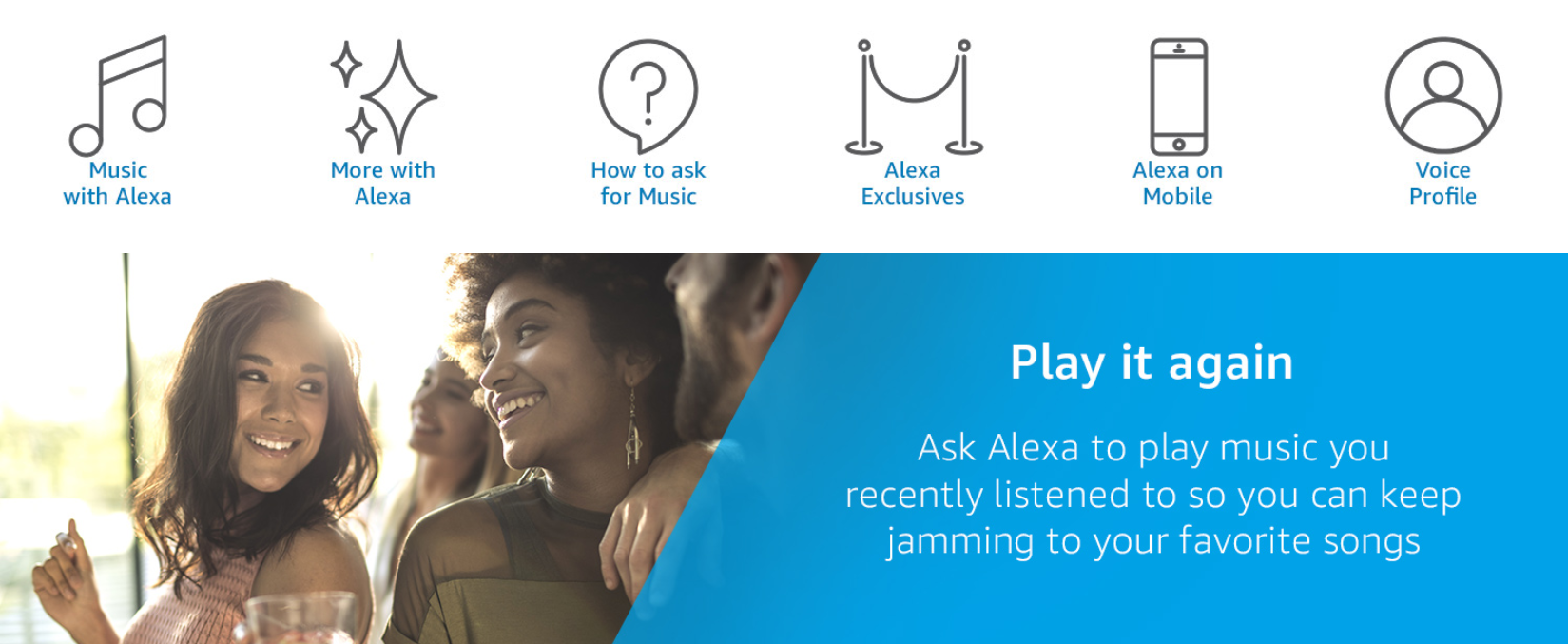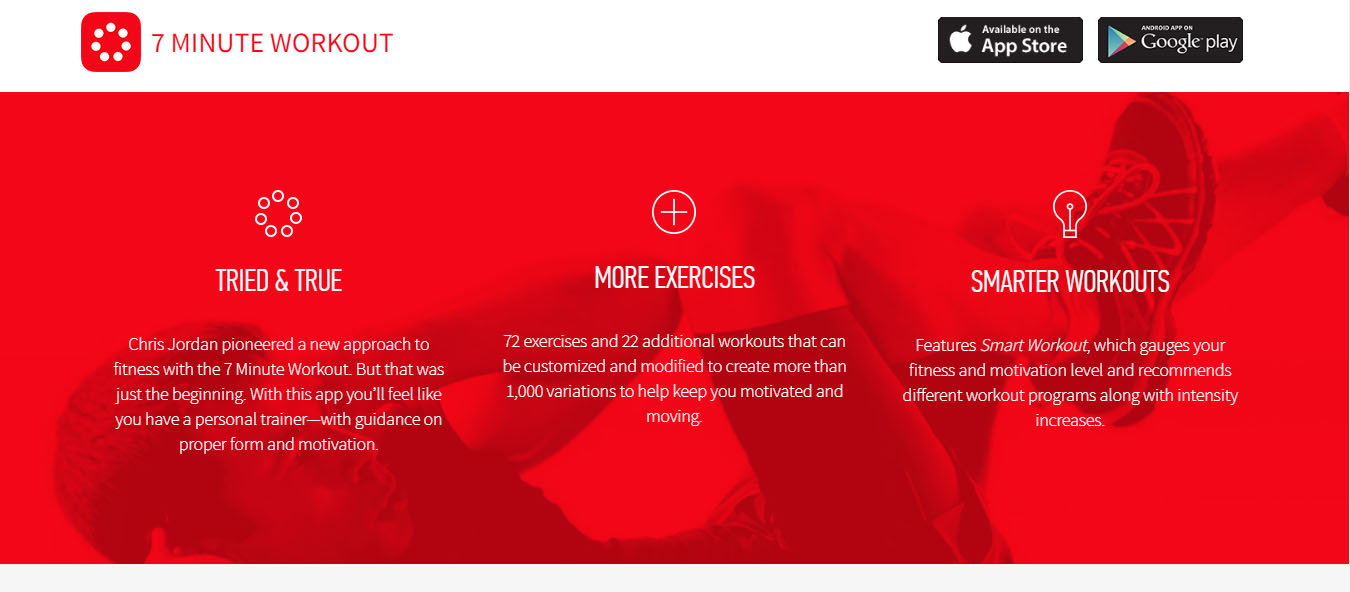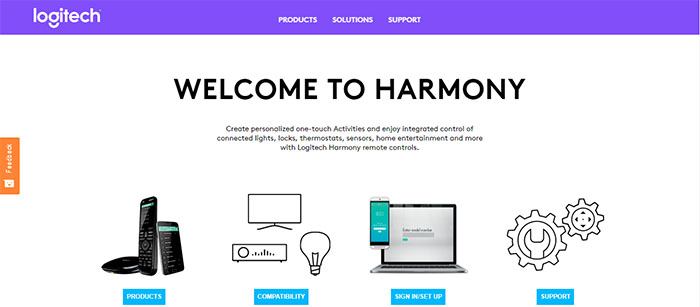The 11 Best Alexa Skills Ever: Do More With Amazon Echo
With devices like the Echo, Echo Dot, or Echo Tap home speakers, you can do lots of things. Only, when you know about some of the best Alexa skills possessed by Alexa, the virtual personal assistant from Amazon. In this article, we are placing all the essential Alexa skills under one roof.
At the time of launch, we had just 13 skills on Alexa and it was available only for Amazon Prime members in the US. In the middle of 2018, Amazon has added the smarts to Alexa and the voice robot now has a truckload of 25,000 talents. In addition, Amazon is continuously adding new skills to the device.
Alexa has a ton of extremely useful skills. And if you do not know where to get started, this is the list of the most useful Alexa skills. Note that some of the skills in this list might not have released in all regions. On that note, here’s the full list of the most useful Alexa skills.
-
Plex
Plex is a place where you can manage all your media in one place. It’s basically a library of content that is connected across devices. Thankfully, Plex is now available as an Alexa skill. You can control your entire media library without having to place (or lift) a finger.
If you have already signed up on the Plex media server, you can ask Alexa to play films and tell you what is next on the Play Deck. In addition, it can even suggest things that you might like on Plex.
-
Hive
The Hive skill allows you to manage and maintain the temperature of the house using Alexa. Plus, there’s a bit of good banter as well. For example, if you turn off the heating of the house when it is already warm, Alexa might leave a comment that might come across as a bit sarcastic.
Nevertheless, you can use Alexa’s Hive skill to adjust the temperature of the house casually. And that heavily contributes to the one core skill of Alexa – making you lazier.
-
TrackR
To use this Alexa skill, all you need to do is sign up for a TrackR account if you do not already have one. Once you have things set up, just say ‘Alexa, find my phone.’ And that will be it. Alexa will work with TrackR to ring your phone at full volume.
If you are anything like this writer who keeps leaving the phone at unimaginable places in the house, this is one Alexa skill that is potentially a lifesaver.
-
Roomba
Roomba robot vacs go a steady job of gobbling up pet hairs from around the house. Now, they’re also voice command compatible, thanks to Alexa. If you are living in the US and have something that like the Roomba 900 Series, Alexa is up for business.
One of the recent updates on both the Roomba iOS and Android apps has integrated the feature. All you need to do is ask Alexa to tell Roomba. Roomba will immediately start cleaning and you can spend the rest of day wondering why everything is so clean.
-
Uber
Here’s a heads up – setting up Uber on Alexa is not the easiest job there is. But once you climb up the hill, Uber on Alexa is just about magician’s trick. You may need to try a couple of things to link an Uber account to your Echo.
Also, simply asking for Uber won’t do. You will have to be very specific about what you need. But it’s more of a first timer’s thing than anything else. Once you get the hang of it, you talk to Alexa and a ride rolls up to your door shortly after.
-
Spotify
There is little doubt about which is the best music streaming service around today. With Amazon Echo, Spotify premium subscribers can simply shout at Alexa the names of the songs they want to play. And you can go the full length – playlists, artists, moods, decade, or just a track.
Unlike Uber, you will face no glitches setting up Spotify on your Alexa. All you need to do is set up Spotify as the default music player. Since it comes pre-loaded on Alexa, you do not even have to set it up.
-
Your Favorite Song
Amazon rolled out this feature long back. You can ask Alexa to wake you up to the tune of your favorite song. And honestly, it does not always have to be your favorite song. You can even ask Alexa to play an annoying tune that gets you up and running from the bed.
There is no need to download anything for this Alexa function. Just tell Alexa to wake you up at 6 to <your fav song>. You can basically choose artists, tracks, a full playlist, or just another random selection.
-
7-Minute Workout
Here’s another Alexa skill that is not just great to experience, but also keeps you in great shape. Just ask Alexa to start a 7-minute workout, and there you have it. Alexa will guide you through each step of a 7-minute workout like a boss.
If you are not sure about any of the exercises on the workout, open up the 7-minute workout on the app and you will find pictures of the steps on the app. We’d have liked Alexa to play some background music, though. We’re guessing they will add that in a later update.
-
Home Environment control
If you have something like a Logitech Harmony (and a remote that’s compatible with it), Amazon Echo has a surprise for you. You can simply use Echo to add on voice controls to the device. For example, you can ask Alexa to turn the TV or the media player for you.
Harmony and Alexa can also work together to pause and play things on the TV. That’s for the times when the sofa hides the remote. With a small improvement, the voice controls are now even more simplified. You can now start with something like “Alexa, turn down the volume on MSNBC.”
-
Sky Sports
If you are a football fan in the UK or a soccer fan in the US, Alexa has you covered with the latest and greatest from football. It’s the middle of the 2018 FIFA World Cup Russia. So if you are not using this skill, you are missing out on some serious stuff.
The best thing about Sky Sports is that you do not have to download an extra thing. You can tune into the channel the moment you unpack Echo. And that will keep you hooked to the device. All you have to do is ask.
-
Google Calendar
This is something for those who have missed out on Google Calendar updates quite a few times in their lifetime. Alexa is back again as the habitual savior. You ask simply go ahead and ask Alexa to remind you of important dates and meetings.
You can use the Google Calendar skill on Alexa to remind you of pretty much everything. For example, if you have neglected a birthday, ask Alexa to order some flowers and remind you at the same time. She’s not a savior for nothing.
Final Words
The magic of Alexa is in how dynamic its creators have made her. Today, Alexa promises to integrate with just about any service out there. Starting off as just a chirpy little voice, Alexa has truly come off age and come a long way. With Alexa, your voice is now more powerful than ever.
PS: Alexa is constantly partnering with different providers and services in different regions of the world. Be sure to check out your local Amazon store for more/available Alexa skills.