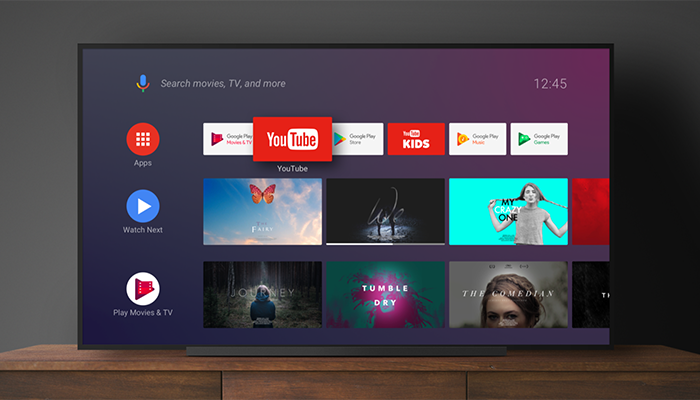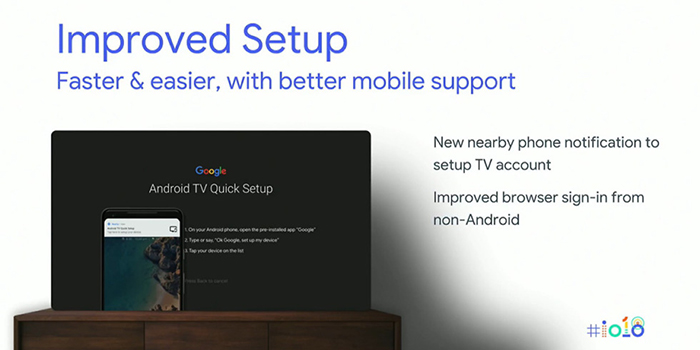Android TV Uses Android P To Make The Setup Process Faster And Easier
- Android P will speed up Android TV setup process and make it easier.
- New setup feature will introduce an auto-fill option for username and password.
We can all agree that Android TV is a platform with a lot of potentials. This is why Google has decided to use the I/O 2018 and present its users with new features which will make the Android TV experience easier and faster. These new features are expected to go hand in hand with the latest Android P.
By running the Android P on its device, Android TV will be able to set up a new hardware with the help of the user's phone. Your device's Google app will recognize Android TV and offer you the possibility to transfer your account settings through Wi-Fi. This will make the setup process a lot easier, even if you have an iOS phone or you are connecting to Android TV through your PC browser.
Since we know that using an Android TV requires you to install a set of apps from the Play Store, getting a new system up and running can sometimes take a lot of time. This is why during the new setup process, users will be able to quickly choose the apps from the suggested list. As Google says, this list of suggested apps will probably be created based on the apps you are using on your phone or other Android devices.
Android P will also let you know if you forgot to fill in some relevant information and give you the possibility to finish up those tasks quickly on the go.
And maybe the most useful new feature will involve an auto-fill option while signing in to your Android TV account. Those who are already using Android TV know how time-consuming can be the process of entering your username and password through the remote control. So, if your account is already affiliated with another Android device, Android TV will be able to pull out those credentials and sign in quickly.
Google expects that these new features will speed up the process of setting up your Android TV by one-third of the time.