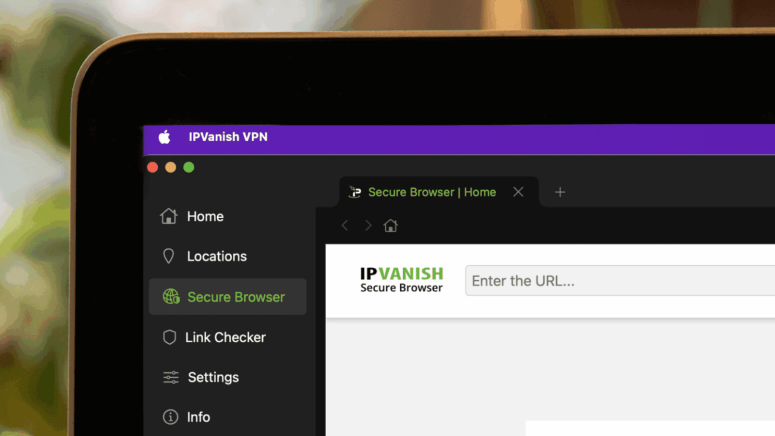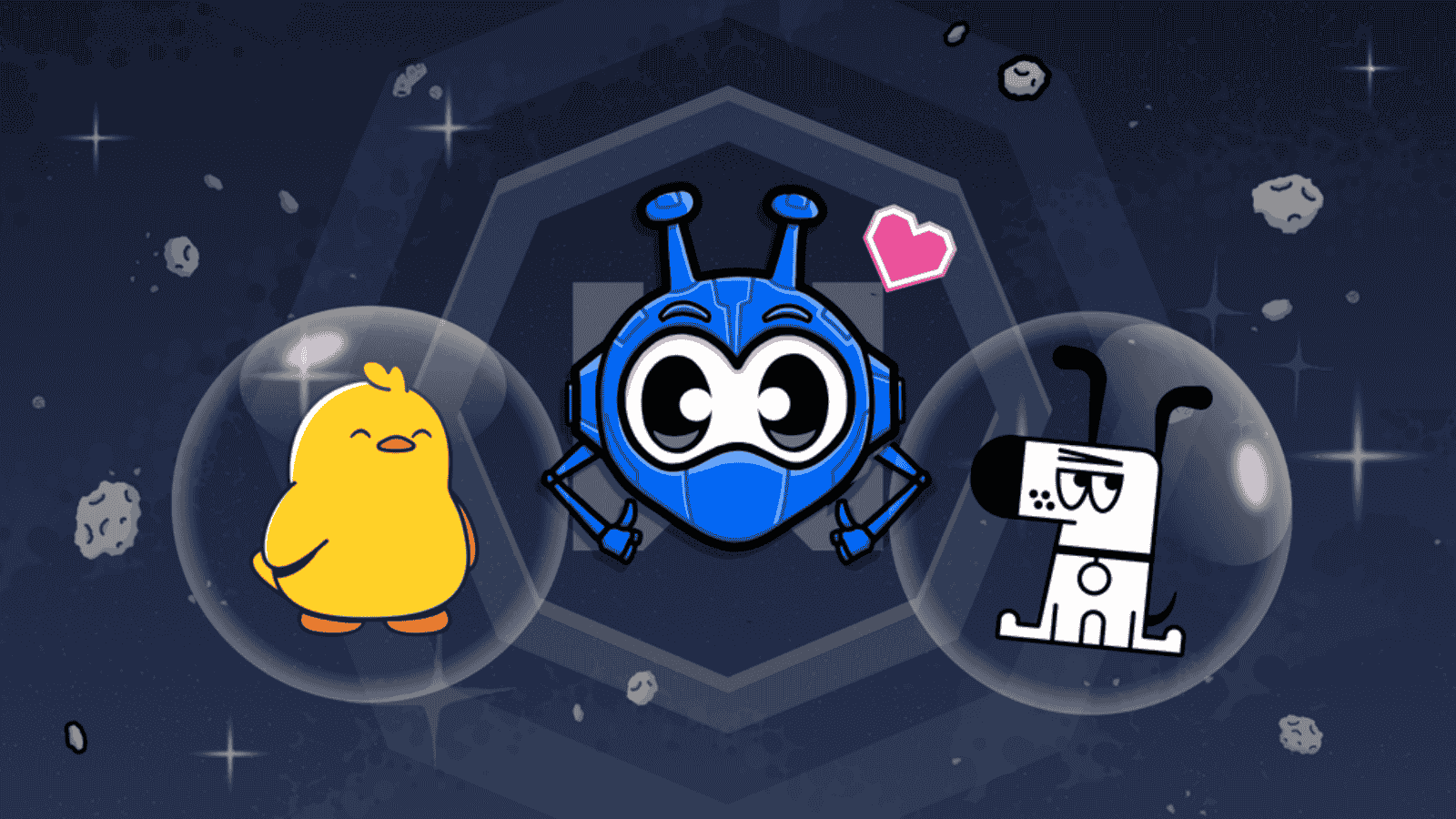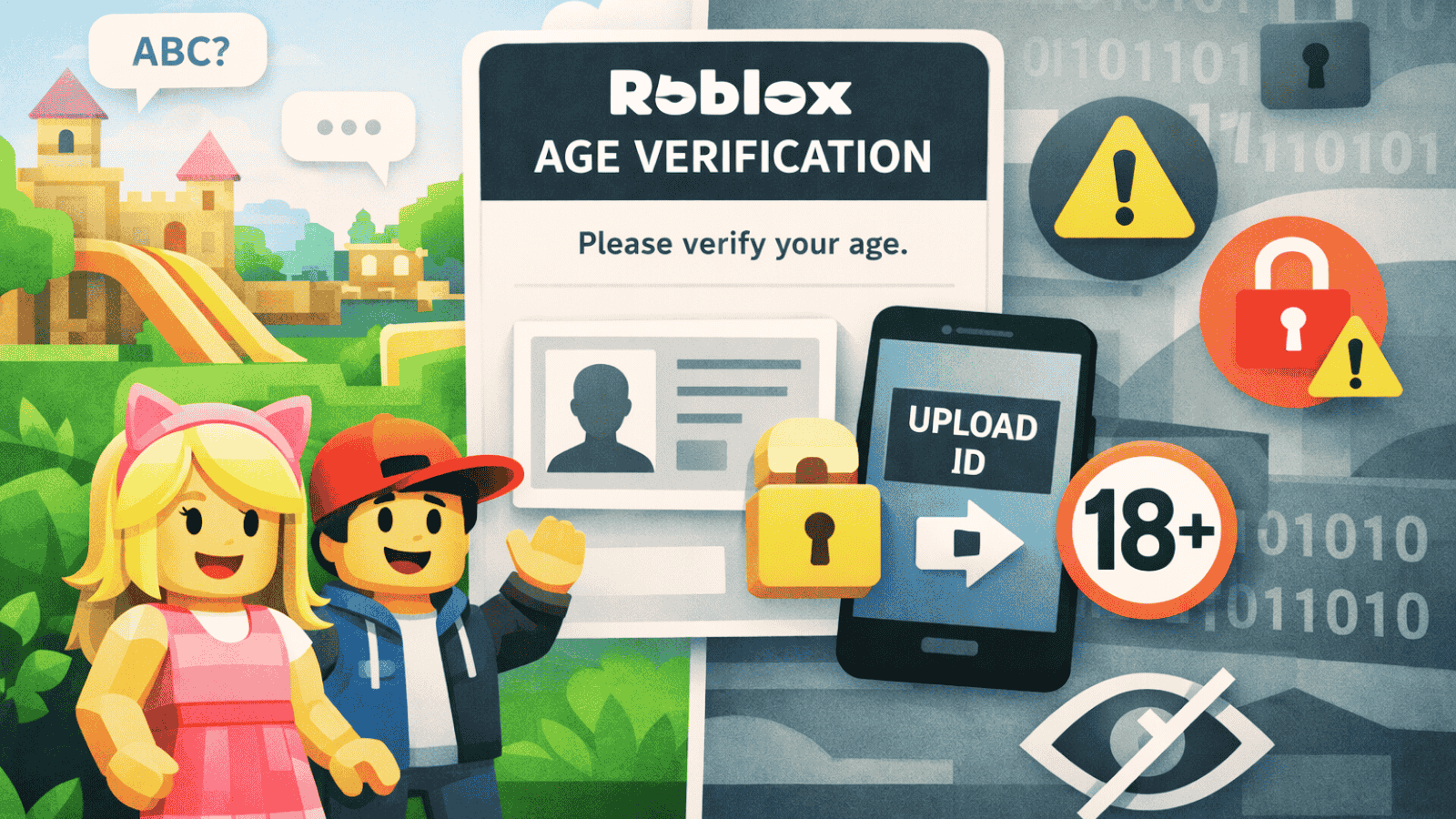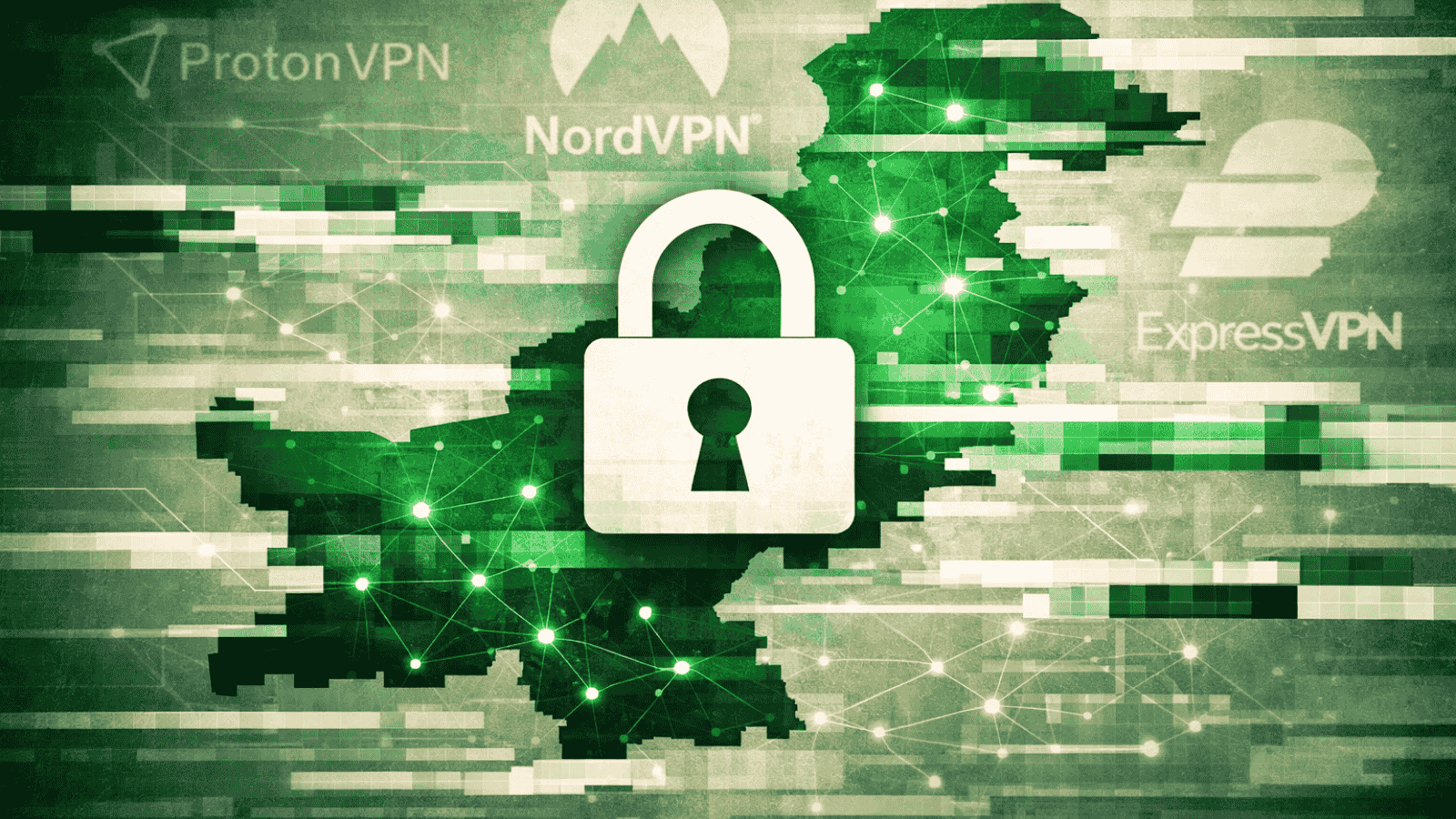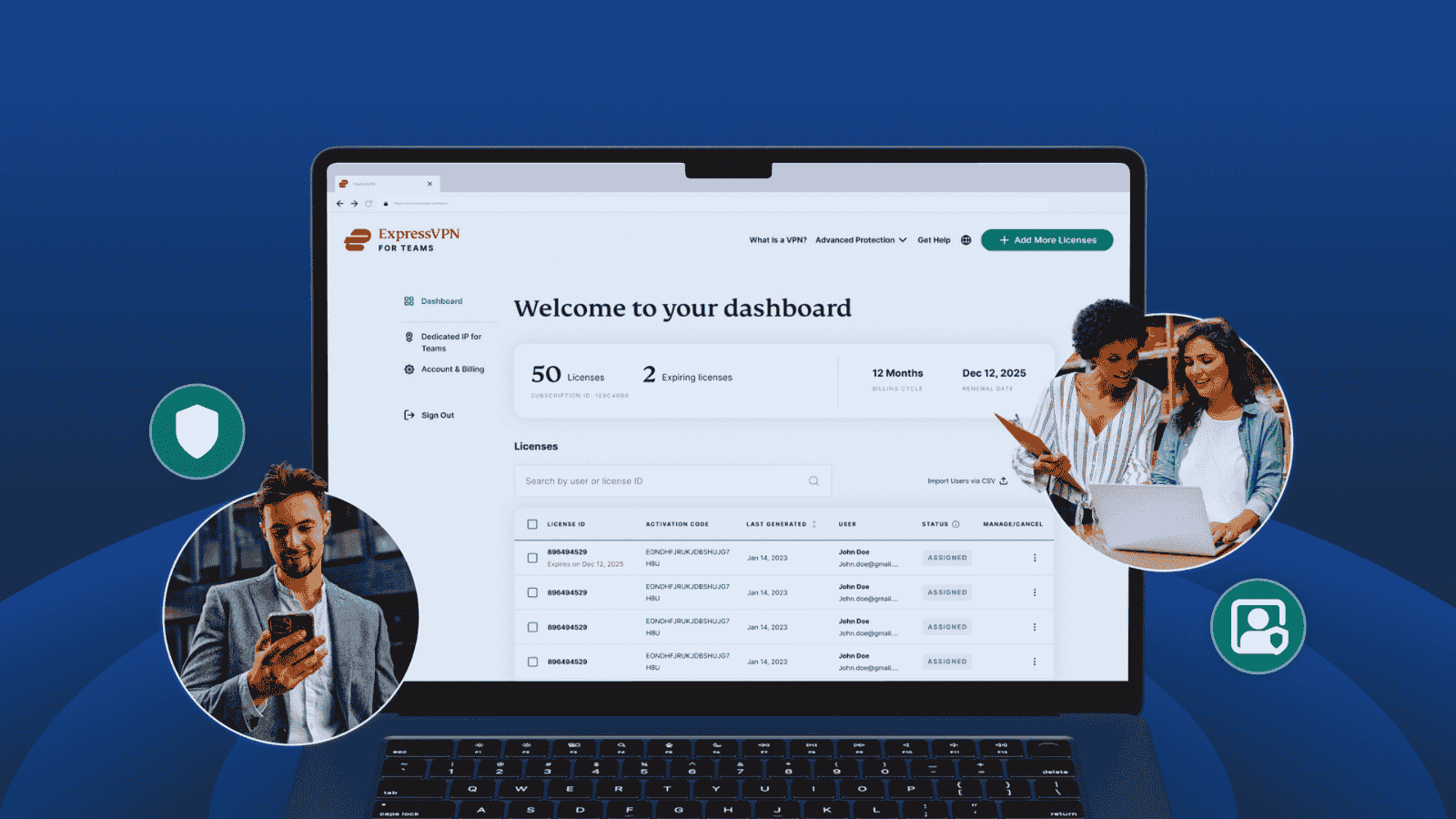
IPVanish Adds Remote Browser Isolation to Windows and macOS Apps
- Cloud-Based Protection: IPVanish's Remote Browser Isolation processes web content for the desktop in the cloud, blocking malware and exploits.
- Privacy Advantage: Disposable browsing sessions leave no cache, cookies, or history on local devices.
- Plan Availability: Advanced subscribers get 30 hours monthly secure browsing without extra installation.
IPVanish has rolled out a cloud-powered Secure Browser in its desktop VPN apps for Windows and macOS, marking the company’s first step into broader endpoint security. The new feature is powered by Remote Browser Isolation (RBI) and is available to users on the Advanced subscription plan.
How IPVanish Remote Browser Isolation for Desktop Works
IPVanish Secure Browser Isolation for Desktop shifts web browsing activity away from a local device to the cloud. Instead of executing code on the user’s machine, websites are processed in a secure cloud container. The user then receives only a sanitized stream or visual output, keeping malicious code, trackers, or exploits from reaching the device.
This setup also reduces the effectiveness of browser fingerprinting techniques, which rely on direct interaction with hardware and software. Unlike antivirus tools that detect or react to threats after execution, RBI prevents them from ever reaching the endpoint.
Disposable, Privacy-Focused Sessions
The new Secure Browser is built directly into IPVanish’s client applications. Users can launch isolated browsing sessions that exist only in the cloud. When a session is closed, all data, including cache, cookies, and history, is destroyed, leaving no trace on the local machine.
IPVanish clarifies that this is not an “incognito mode” feature. Instead, the system relies on pixel rendering or DOM reconstruction technologies, which reconstruct web pages in the cloud before delivering them to the user. This prevents malware, malicious scripts, or zero-day attacks from executing on the device.
Expanding Beyond VPN
Traditionally known as a VPN provider with audited no-logs policies, IPVanish is now positioning itself as a more comprehensive security-as-a-service platform. Earlier this year, the company introduced tools like a dark web scanner, QR code checker, and URL scanner.
IPVanish Secure Browser Isolation for Desktop is the most significant technical addition yet, providing runtime protection, a feature not usually found in consumer VPN services.
For now, Advanced plan subscribers receive 30 hours of secure browsing per month at no extra cost. A countdown timer inside the IPVanish desktop app helps users manage their monthly allocation. Unlike standalone secure browsers, this integration eliminates the need for a separate installation.