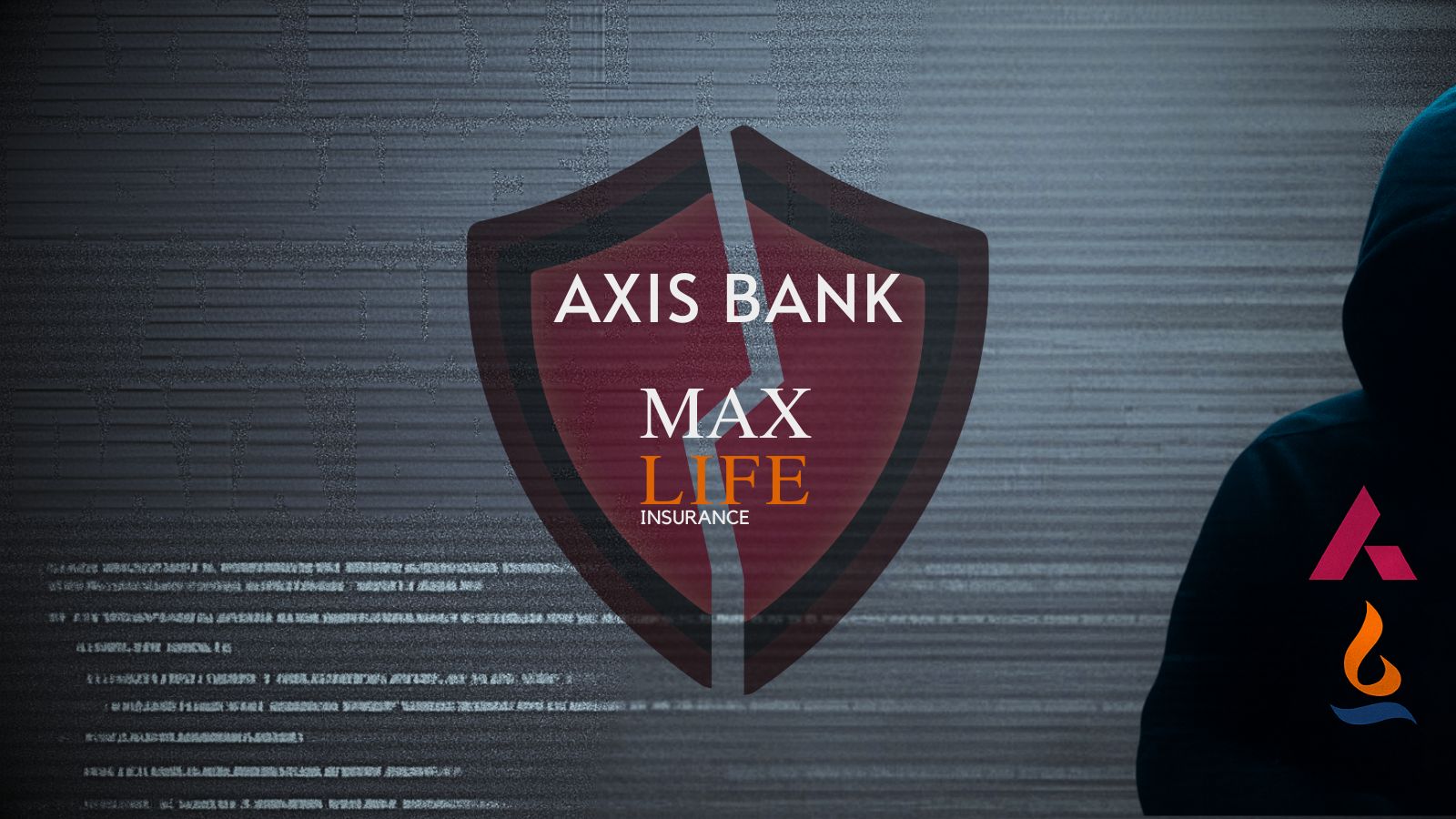When you purchase through links on our site, we may earn an affiliate commission. Here’s how it works.
How to Watch ‘ESPNews’ Online – Live Stream the Latest Sports News!
When you're looking to get the latest news in sports, you know that ESPNews is the place to go. Covering various sports events day in and day out, ESPNews is the place to get all the right information on your favorite teams and athletes. We enjoy watching ESPNews online, so we're going to let you know how you can do this easily as well.
ESPNews is a channel that was launched in 1996, and it's been covering news about sports ever since. Not only do they offer 24-hour coverage of sports news, but they also have various highlights from the most important events of the day.
The channel is available to watch in over 62,000,000 households across the United States, which is quite impressive in itself. Furthermore, it is also available on several live TV platforms, which we will discuss shortly.
How Can I Live Stream ESPNews?
We all lead fast-paced lives. It means we especially enjoy being able to watch the content we love wherever we are at that particular moment. ESPNews covers so many sports events throughout the day that it makes perfect sense also to be able to watch that coverage at all times. You only need an Internet connection and a way to watch the live stream. One of the best ways that you can watch ESPNews online is with the help of Hulu, which is a neat single bundle service that is home to dozens of networks, including ESPNews. Start your 7-day free trial for ESPN today!
If you want even more content than what they can offer through the main bundle, you can easily add any of the available channel packs or premium networks. It's also worth to note that, when you subscribe to Hulu's live TV platform, you also get to enjoy everything available on-demand for the service. Watching Hulu anywhere you go is also super easy to do because there are loads of apps you can get for live streaming. You can find it available for smart TVs, iOS and Android phones and tablets, Roku, Chromecast, gaming consoles, and more. It's also effortless to watch on your Web browser, so you can also try that one out. (Note: Hulu is a service that only works in the United States. If you plan on traveling anywhere outside of the country, you will need to use a VPN if you want to access the content. Click here to find out more details about what you need to do.)
Here's how you can start your 7-day free trial on Hulu now:
- You're going to have to start by visiting Hulu's live TV home page and tapping on the "Start free trial" button. You will get redirected to a page where they need you to provide your email address and create a strong password, among other information.
- Then, you have to start building up your subscription by choosing the Live TV plan, as well as any channel packs or premium networks you may want to try out.
- The final thing they need from you is your payment information so they can bill you once the free trial is complete.
Other Ways to Watch ESPNews
Sling TV - Another cool service that is host to ESPNews is Sling TV. There are three bundles available here, but none of them feature ESPNews. Instead, you will find the channel in the Sports Extra option that goes with the Orange or the Orange + Blue bundles. What you need to keep in mind when selecting your Sling bundle is that Orange subscribers can only watch content on one device at a time, as opposed to up to four simultaneous streams Orange + Blue subscribers get. Start your Sling TV subscription with a deal that saves you money during the first month! Besides the Sports Extra channel pack, there are also other combos that you may want to check out depending on your interest. Sling TV also comes with a really long list of premium TV networks.
YouTube TV - You will also find ESPNews on YouTube TV, which comes with a single bundle of networks. If you want any other content than what the primary package has to offer, you will have to check the premium network list since there are no other bundles for you to add to your subscription. YouTube TV is a trustworthy live TV platform, and it even offers all subscribers the possibility to watch content on up to three devices simultaneously. Moreover, it also lets subscribers record any content they want since there is no limit on the capacity of the Cloud DVR storage space. Furthermore, the recordings can remain stored for up to nine months.
How Can I Watch ESPNews When Traveling Outside of the United States?
One of the main issues you discover once you leave the United States is that you also lose the privilege of enjoying your subscriptions. So you will not be able to access any live TV platforms and streaming services. This is happening because the live TV and streaming companies have contracts that dictate the areas where they are allowed to stream the content from various channels. For the most part, those rights only cover the United States territories.
Therefore, as soon as you leave the country, you get blocked. It is incredibly annoying, but you can fix it by changing your IP address. As challenging to achieve as it may sound, you can do that in under a minute when you have a simple VPN tool. We can recommend you use ExpressVPN, which is one of the best tools available today on the market, and it features thousands of servers all over the world. It also has some really great privacy features thanks to the sturdy encryption protocols they use.
Here's how to use ExpressVPN to watch ESPNews anywhere you travel:
- The first thing you need to do is to access the ExpressVPN website (49% OFF) and then subscribe to it. Setting up an account will only take a few minutes of your time, and it's a very simple process. You should also know that in case there's anything wrong with your subscription, you can always ask for a refund thanks to the 30-day money-back guarantee policy they have running.
- Now, you need to look for the app that goes with your device and install it. Launch the tool and log into your account. This way, the app is always ready to use whenever you need it.
- Look for a server located in the United States and connect to it.
- Once you establish the connection, you can go ahead and launch Hulu so you can start watching ESPNews anywhere you go.
Can I Watch ESPNews on the TV Network's Website?
This is something you can do relatively easily with the help of the live stream that is available on the ESPN website. Their website carries multiple live streams that you can check out, including from ESPNews.
The only condition for you to access this content is to log into an account by using credentials from your TV provider. Those provider credentials can come from a live TV service or cable company if you haven't got to the cord yet. (Note: You should keep in mind that the ESPNews live stream is geo-blocked, so if you want to watch it at any time when you travel the world, you will need to use a VPN to unblock the content. Click here to find out more details about what you have to do.)
What Can I Watch on ESPNews?
As we already discussed, ESPNews covers news from various sports, all day long. However, they also have specific shows that you can check out depending on who's presenting the news and more. Here are some of the shows you can watch on ESPNews:
- Daily Wager
- Golic and Wingo
- SportsCenter
- The Dan Le Batard Show with Stugotz
- The Stephen A. Smith Show