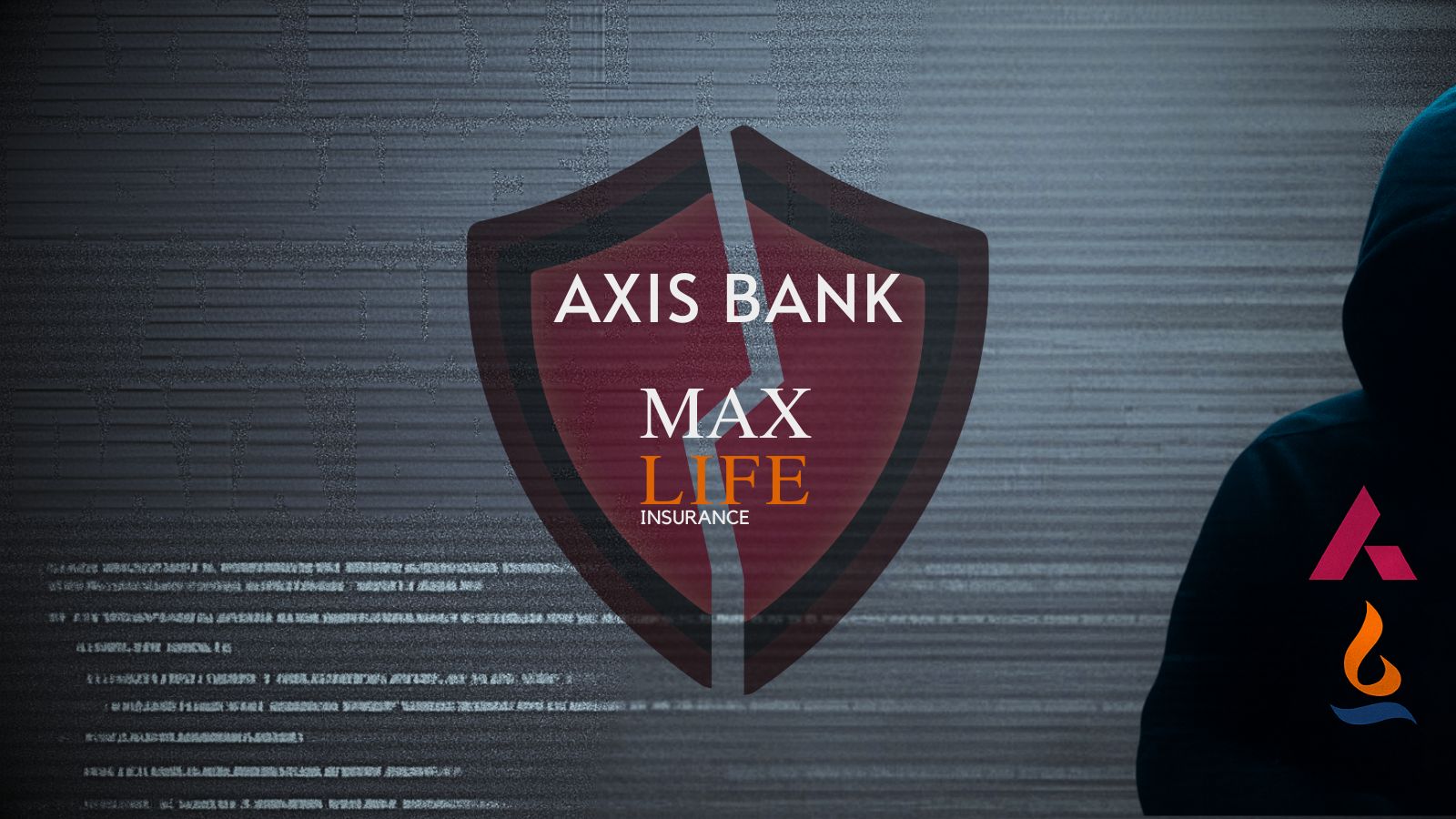When you purchase through links on our site, we may earn an affiliate commission. Here’s how it works.
How to Watch ‘Boomerang’ Online – Live Stream Your Favorites!
When you're looking for cool shows for your kids to watch, then we know that Boomerang is a great source for that, mixing the classic shows we all grew up with and new animated programs. We particularly enjoy watching Boomerang online because it's such an easy thing to do nowadays.
Boomerang is actually one of those channels that initially launched globally in 1992, and then in 2000, it expanded into the United States. It was originally a spin-off of Cartoon Network, including shows like the 'Looney Tunes' and 'Tom and Jerry' and 'Scooby-Doo,' but it eventually grew into a separate network all together with a lot more content.
In the United States, Boomerang reaches nearly 40 million households, but the number is a lot bigger across the world as it airs internationally.
How Can I Live Stream Boomerang?
Watching Boomerang online is such an easy thing to do nowadays because there are a lot of live TV platforms that were created with this particular task in mind. One of the best ways that you can watch the channel is with the help of fuboTV, which is a great platform for those who enjoy watching a lot of content, including sports, online. Start your seven-day free trial on fuboTV today!
Besides the main bundle, you can also add a bunch of channel packs to your subscription as well as various premium networks. The fuboTV app works on a wide range of devices, so you are certainly covered at home, including iOS and Android phones and tablets, Apple TV, Android TV, Fire TV, Chromecast, Roku, and more. (Note: fuboTV is a service that only works in the United States, so if you travel outside of the country, you're going to need a VPN to access any of the content. Click here to learn exactly what you will need to do.)
Here's how you can set up your seven-day free trial on fuboTV:
- You have to start by subscribing to fuboTV, which you can do as soon as you find the "Start Free Trial" button on the page.
- Once you press on it you will get redirected to a page where they ask for your email address and a password. It's also possible to use the social login buttons from Facebook or Twitter.
- Next, you will have to start building your subscription by choosing the plan that you want to go for. fubo Standard includes over a hundred networks and it allows you to watch a ton of content, including Boomerang. The other plants are called Family and Ultra, and they simply include everything that comes with fubo Standard, as well as plenty of extra channel packs and premium networks at discount prices.
- If you want to further customize your subscription, you can do this as well by adding your own favorite packs and premium networks. It's also possible to choose any of the available add-ons to expand the cloud DVR storage space or the number of devices you can watch content on.
- Finally, you will have to provide your card detail so they can set up the payment sides of things. You will not be charged anything until the seven-day free trial is complete.
Other Ways to Watch Boomerang
Sling TV - We have Sling TV on our list, and this is a highly customizable service that starts you off with the option of choosing between three bundles. They are called Orange, Blue, and Orange + Blue. Their differences go deeper than the number of channels they each provide or the price they have by offering a different number of streams for each subscriber. For instance, if you go for the Orange plan, you will be able to watch content on a single device at a time. If you go for the Blue bundle, however, you can watch on up to three devices simultaneously, while the Orange + Blue bundle comes with four simultaneous streams. Start your Sling TV subscription by saving 40% of the first month! There are also a ton of channel packs that you can add to your subscription rather easily, as well as various premium networks. In fact, you will need one of these channel packs because Boomerang is only part of the Kids Extra pack, which costs an additional $5 per month.
Hulu - Another platform that hosts Boomerang is Hulu, which is a great single bundle option for those who are seeking a cool way to watch TV. Boomerang is part of the main bundle and you can easily get it yourself. Start your seven-day free trial on Hulu today! There are also a couple of channel packs available on Hulu, which you can add to your subscription, as well as several premium networks, like HBO and Showtime. When you subscribe to Hulu's live TV service, you also get to enjoy watching a ton of content from the on-demand library, as your subscription includes that section as well.
How Can I Watch Boomerang When Traveling Outside of the United States?
When you travel outside of the United States you need to be prepared because the live TV services and streaming platforms that you subscribe to are no longer accessible to you. This happens because there are licensing deals in place that prevent companies from allowing streams to take place outside of the country. These can be quite annoying when you travel, but it's something that happens all the time, and there's not much the companies can do about it. On the other hand, you can do quite a bit yourself by using a VPN that can change your IP address so the site believes you're back in the United States instead of whatever corner of the world you're traveling to.
We can recommend you use ExpressVPN, which is a great tool to have with thousands of servers across the world and some really great privacy and security features that will help keep your data safe.
Here's how you can use ExpressVPN to watch Boomerang from wherever you may go:
- First, you're going to have to Sign Up for ExpressVPN (49% OFF), which is an easy job to do as soon as you visit their web site. Setting up an account will take only a few minutes of your time, and then you will be able to enjoy the service anytime you want. You should keep in mind that if you don't enjoy the service for any particular reason, they offer of 30-day money-back guarantee so you can ask for a refund if the need arises.
- Next, you will have to download the app for your device and to make sure to run the installer. Launch the tool as soon as the installation process is complete and log into your new account.
- Then, you have to look for a server that is located in the United States and connect to it.
- When the connection has been established, you can launch fuboTV and start watching Boomerang wherever you may be.
Can I Watch Boomerang on the Network Website?
Unfortunately, there is no live stream for you to access on Boomerang, but if you do want to create an account with the channel, you can pay $4.99 per month or $49.99 per year, and you'll also get a seven-day free trial to test it out. This will grant you access to all the TV shows they have on-demand so you can watch them wherever you want, whenever you want. (Note: Keep in mind that even if you do choose to subscribe to Boomerang, you will not be able to watch the content when you travel outside of the United States unless you have a VPN. Click here to learn exactly what you need to do.)
What Content Can I Watch on Boomerang?
Boomerang is home to a lot of great content, content that we've grown up with. We're talking about shows such as the following:
- Scooby-Doo
- The Flintstones
- The Jetsons
- Looney Tunes
- Barney Bear
- Popeye
- Tom and Jerry
- Paddington Bear
- Bugs Bunny
- Richie Rich
- Courage the Cowardly Dog
- Wacky Races
- Jonny Quest
We would love to hear back from you so you can tell us which platform you chose to enjoy Boomerang on, so please drop us a note in the comments section below the article and tell us all about it. Share the article online with friends and family so they can find a better way to watch Boomerang as well and follow TechNadu on Facebook and Twitter for more tech news, guides, reviews, and interviews.