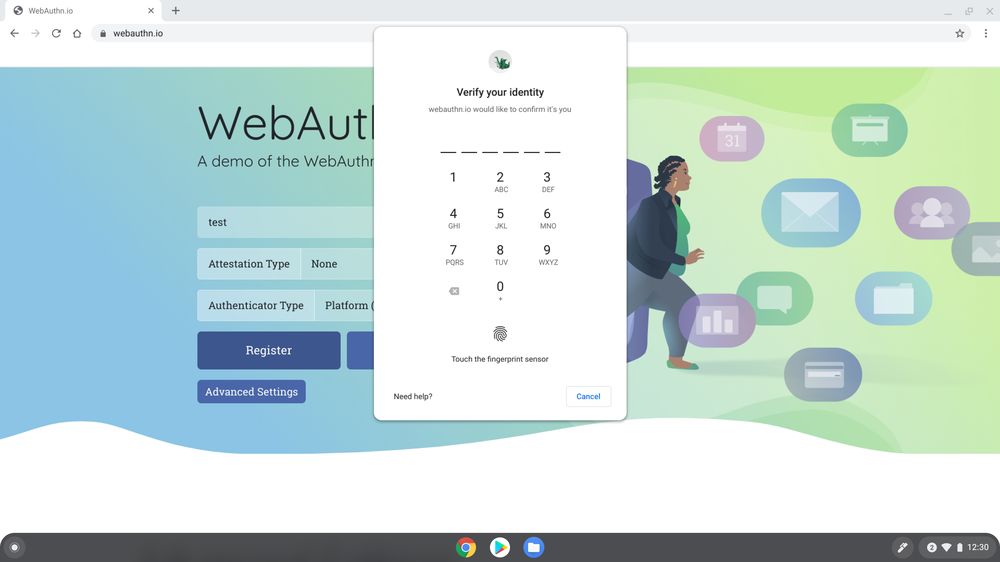You Can Now Use Your Fingerprint to Sign In on Websites Through Chromebooks
- Chromebook users can now use their fingerprints to sign in on WebAuth-compatible platforms.
- The laptop’s PIN may be used instead of the OTC on websites where the user has set up a two-factor authentication step.
- Google is enjoying great success with ChromeOS right now, and they are giving some development love back.
We often say that comfort and security don’t go well together but instead undermine each other, so it’s best to strive for some balance. However, sometimes, we have a case that breaks out of this mold with grace, proving that technology isn’t dictated by a fixed rulebook.
Google is inviting us to consider precisely that, suggesting that users should set up their fingerprints on new Chromebook devices and sign in on websites quickly and seamlessly, without having to enter passwords every time.
If you’re Chromebook doesn’t come with a fingerprint reader, you can still use the PIN you’ve set up to unlock the device, as both tap on the new Web Authentication feature. Of course, for this to work, the website you’re attempting to log into needs to support “WebAuthn.”
If you’re using two-factor authentication, you can still use your password as usual and then perform the second step of the sign-in process using the Chromebook PIN or fingerprint ID. That’s also a time-saver, as otherwise, one would have to use their phone or USB key.
Google says you can get started right away on websites like Dropbox, GitHub, Twitter, Microsoft, and Okta, which already support WebAuthn. Soon, more websites will be added, as this takes off and more people create the demand for it. Of course, one would also need to be on the Chrome OS version 88 to use the new feature, which is the latest available version of Google’s lightweight Linux-based operating system.
This is very good news for Chromebook users, a category that’s currently on a steep rise. Chromebooks are stripped-down laptops that rely a lot on web apps that can run through the Google Chrome browser, so they are generally of weaker hardware and thus cheaper. A large number of students and professionals who had to work or study from home since the beginning of the pandemic situation last year turned to Chromebooks to fulfill their needs, and they were mostly vindicated.
During CES 2021, new Chromebook devices had a very significant presence due to these reasons, so the platform is currently riding a wave that’s taking it to the next level of popularity. As such, Google is now dedicating more resources to developing new features for the Chrome OS. Apart from the authentication feature, the latest version of the OS comes with an upgraded screen saver and a more informative lock screen.