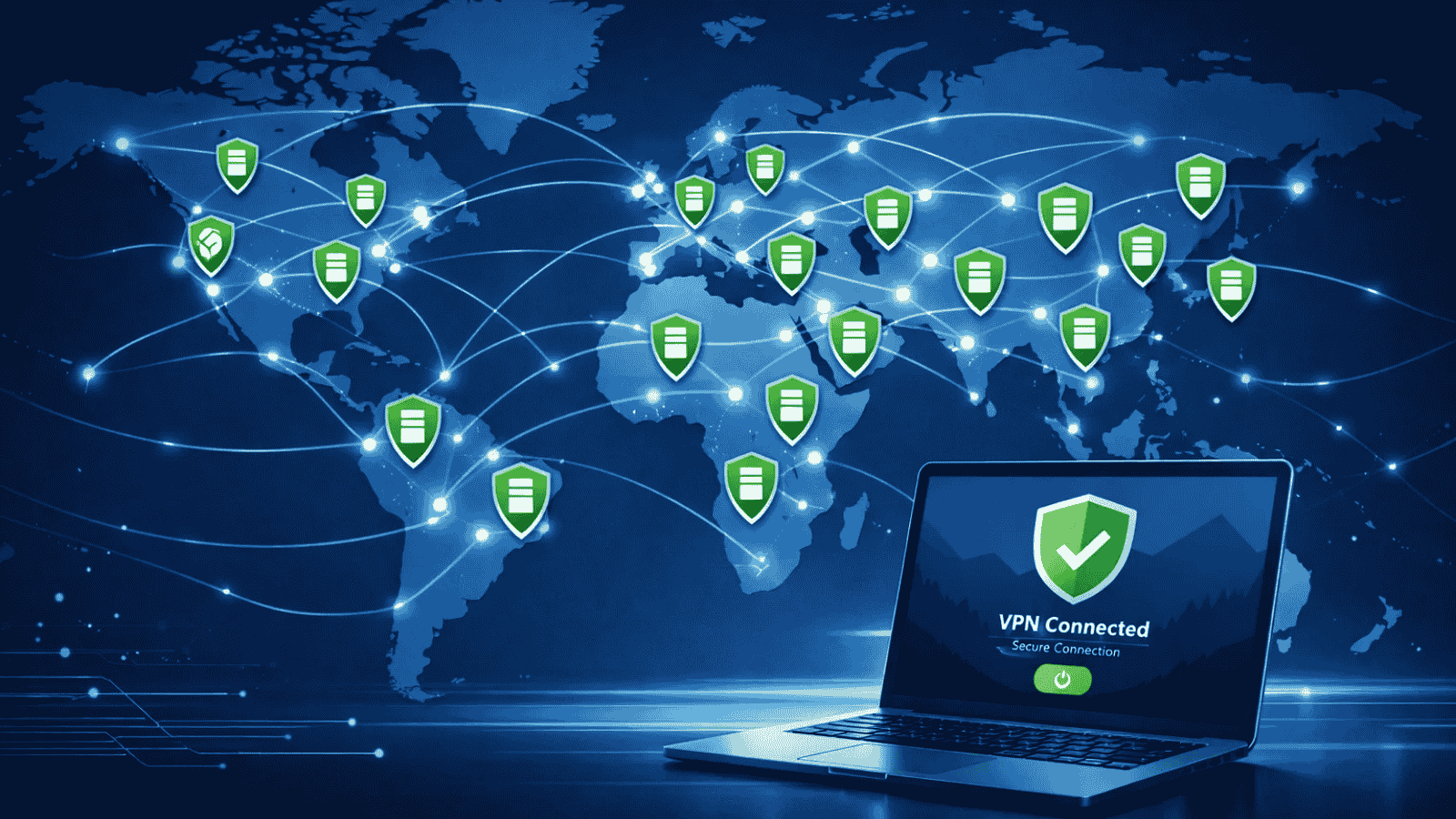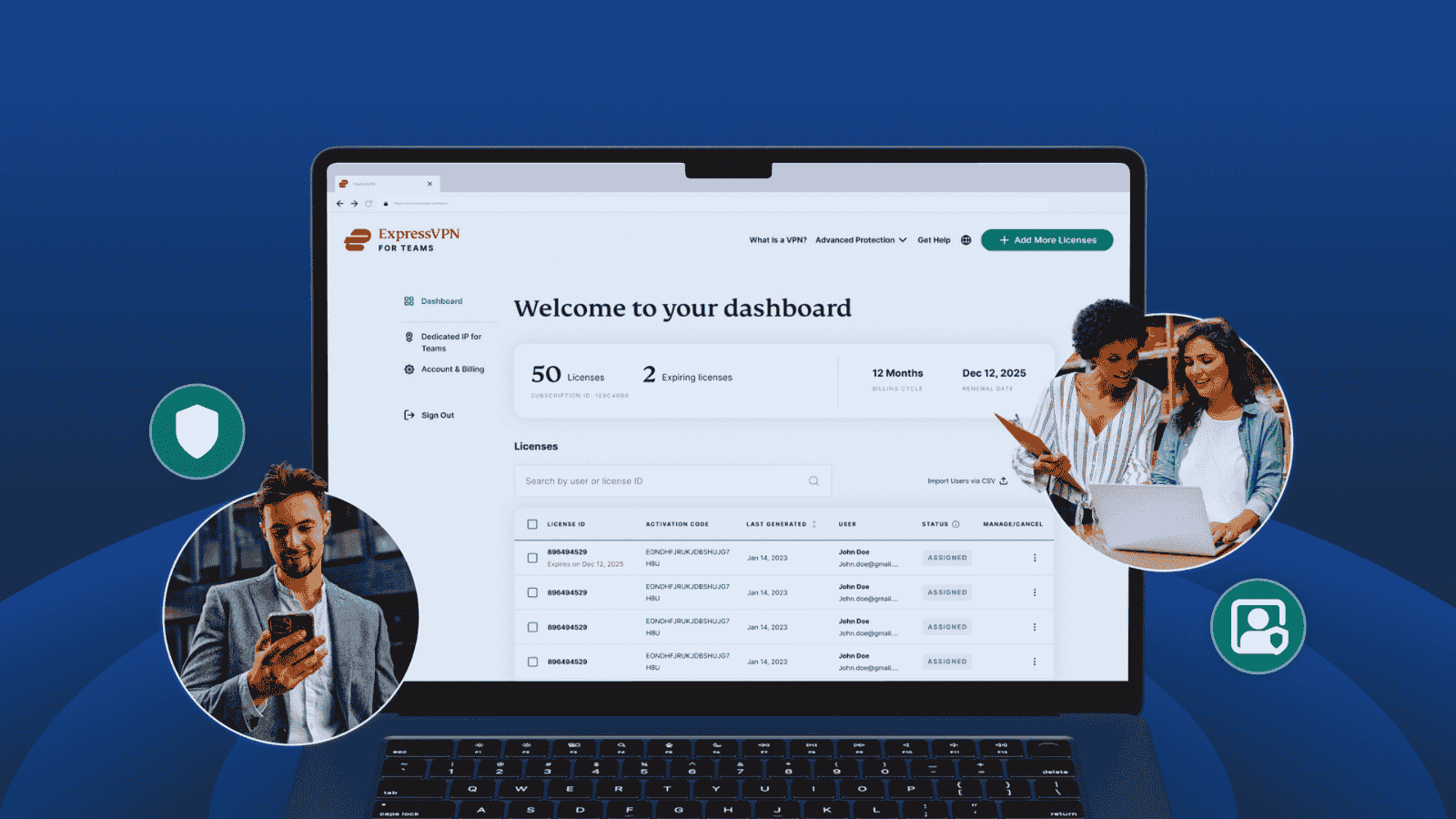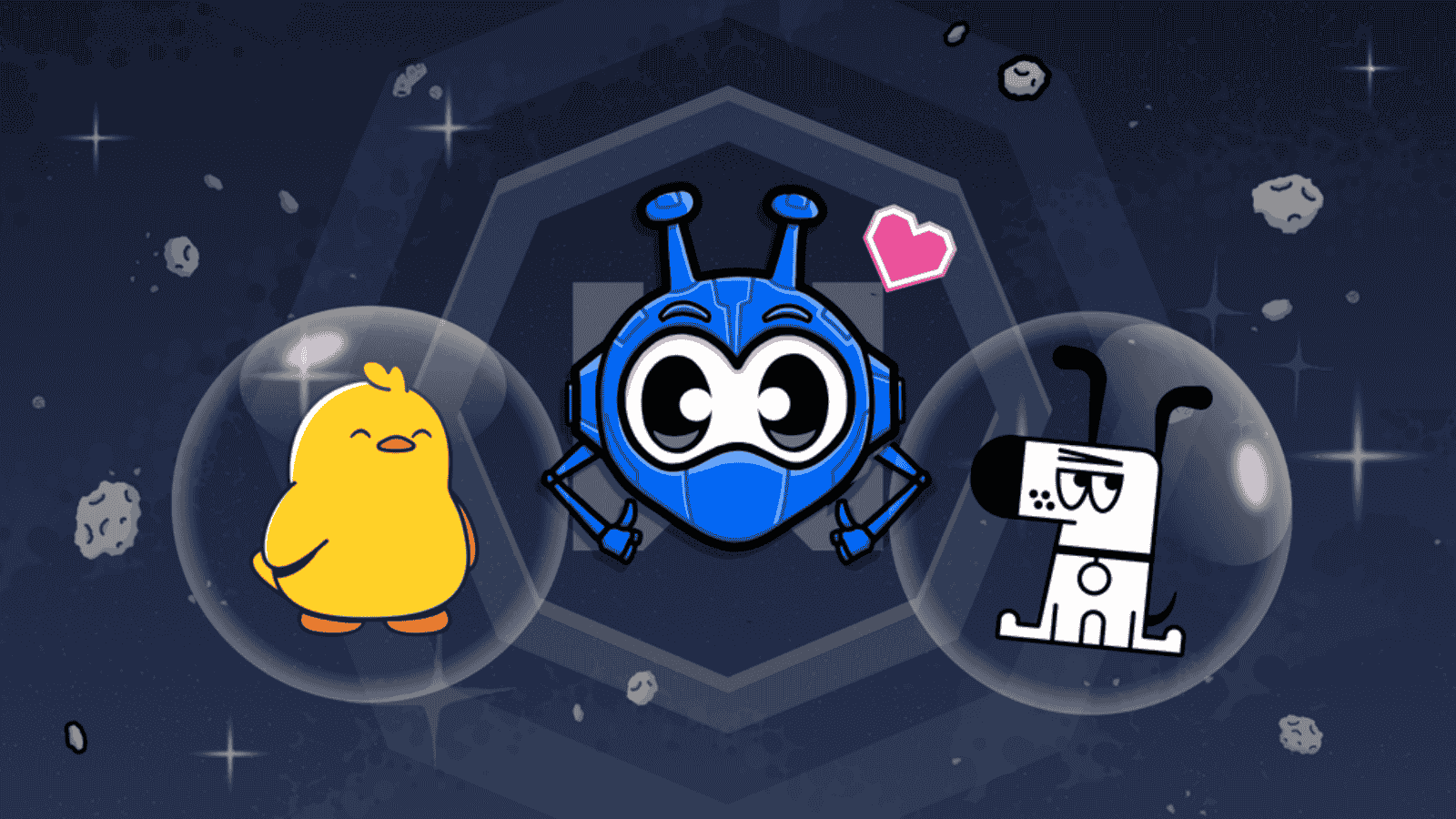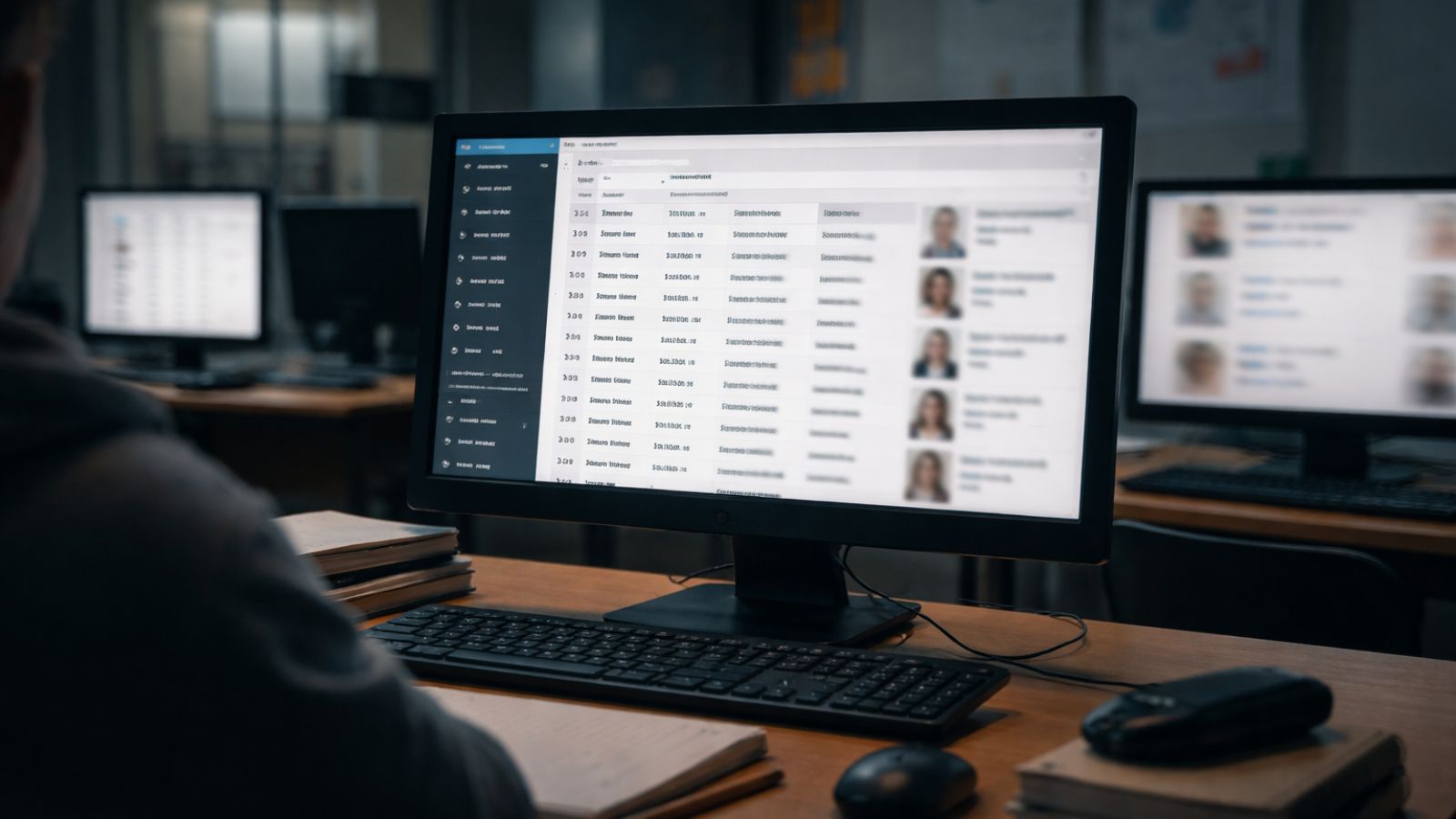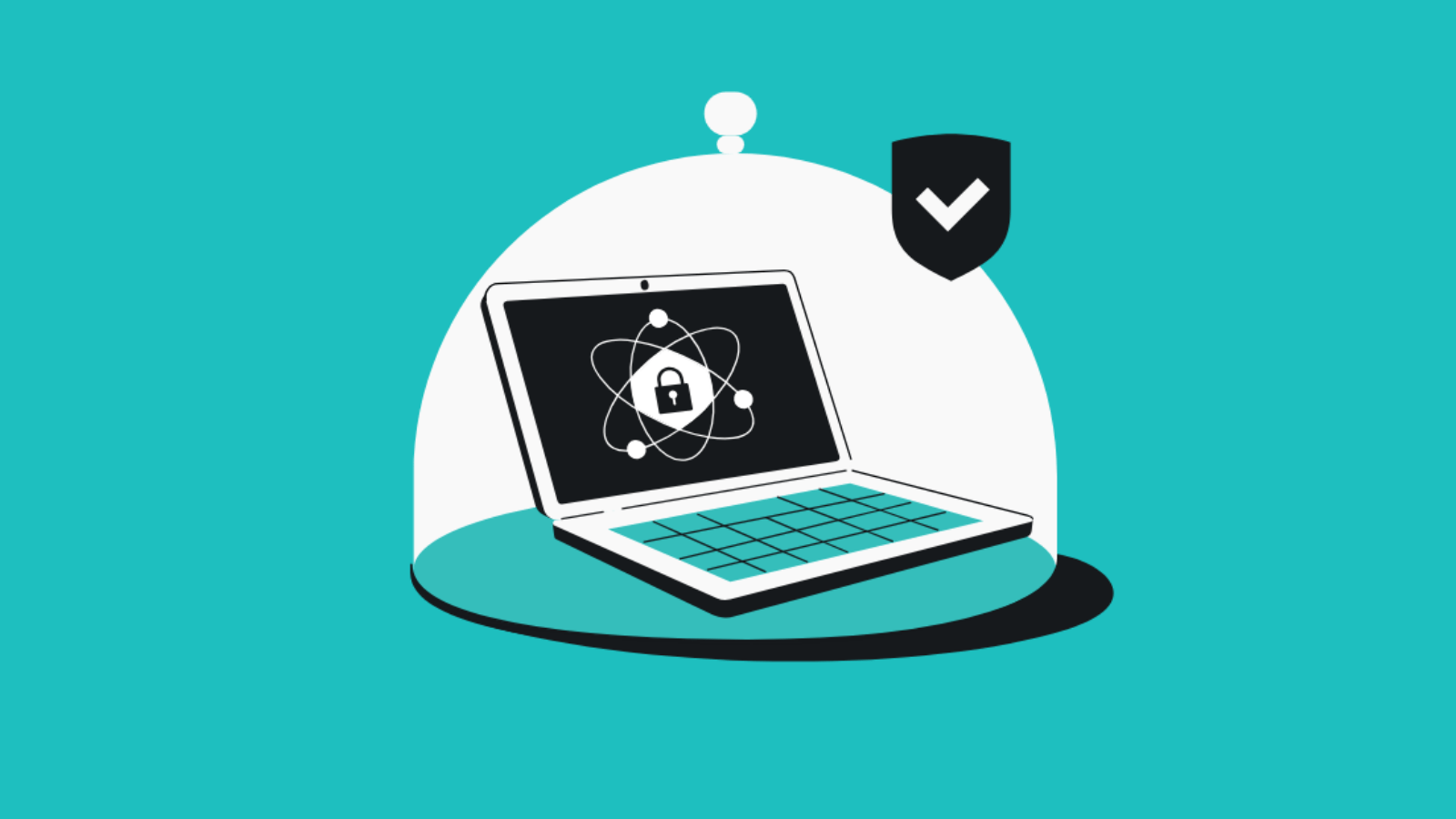
Surfshark Launches a Household-Focused Web Content Blocker
- Feature Launch: Surfshark unveils a category-based web content blocker for safer shared online experiences.
- Key Function: Lets users block content types across devices, secured with two-factor authentication (2FA).
- Availability: Included in Surfshark One and One+ plans; Starter users must upgrade to access.
Surfshark has introduced a new web content blocker, a feature aimed at improving online safety for households. The tool offers category-based content controls that can be locked with two-factor authentication (2FA), allowing users to protect family members without monitoring their browsing activities.
What Is Surfshark’s Web Content Blocker?
The newly launched web content blocker is Surfshark’s take on safer, shared internet use. Unlike traditional parental control tools, this feature doesn’t track or monitor what users do online. Instead, it lets account holders block access to certain types of content, such as adult sites, scams, or distractions, for everyone using the same Surfshark account.
The goal, according to Surfshark, is to provide a “respectful way” to maintain digital boundaries across a household without infringing on privacy.
Why Surfshark Built the Tool
Surfshark says the new feature was created with diverse households in mind. From parents protecting kids to adults helping elderly relatives avoid online threats, the company wants to make digital safety simpler and fairer.
The tool is designed to turn “control into care,” giving users a way to set limits that apply across devices while avoiding intrusive monitoring practices.
How the Feature Works
With the web content blocker, users can select website categories to block from a predefined list. Once set up, these restrictions apply to all connected devices under the same Surfshark account.
The feature can be locked using 2FA, ensuring only authorized users can modify settings. It works on both Surfshark One and One+ plans, and users can manage connected devices through the “Your devices” section within the Surfshark app.
While it can be used alongside Surfshark’s VPN for added privacy, the feature also works independently, giving users flexibility in how they apply protection.
How to Use the Web Content Blocker
To access the tool, Surfshark One and One+ subscribers can open the Surfshark app, go to Settings → Web content blocker, and toggle the feature on. From there, users can choose which content categories to block and name their devices for easier management.
To extend the same protection across multiple household devices, users simply need to log in with the same Surfshark account and enable the web content blocker.
Availability and Pricing
The web content blocker is included at no extra cost in the Surfshark One and One+ bundles. Existing subscribers only need to update their Surfshark app to access it.
Those on the Surfshark Starter plan will need to upgrade to either One or One+ to use the new feature.
In summary: Surfshark’s web content blocker focuses on privacy-conscious, family-wide protection. With category-based blocking and 2FA security, the feature gives households an easy way to maintain safe online spaces - without the need for invasive monitoring tools.