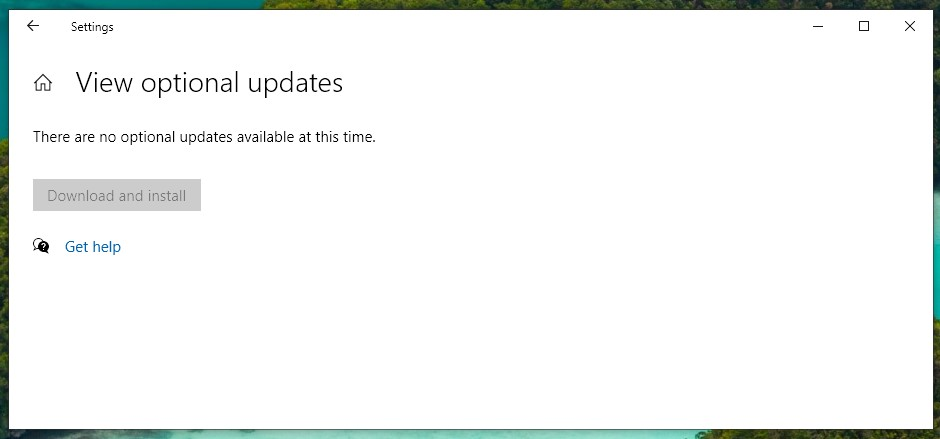Microsoft Wants to Introduce Optional Updates for Windows 10
- Microsoft is planning to break non-critical updates apart from its security packs by introducing “optional updates” for Windows 10.
- These will include new system features, new components, and Microsoft-approved driver updates.
- This is a move in the right direction, but Windows 10 updates are still a highly problematic system.
Starting from Windows 10 Build 19041.450, Microsoft wants to reintroduce the “optional updates” system that was available in Windows 7. These updates will give users access to software such as drivers, new OS features, and various stuff that isn’t related to security - and thus deemed non-critical.
It also means that driver updates will be moved from the Device Manager to the “optional updates” now, and users will be able to access them by navigating to Settings > Update & Security > Windows Update > View optional updates.
This move is very important for users because drivers, in particular, can break things in the functionality of a device, so enabling the user to pick when to test a new driver is the right approach. Similarly, bundling new features with security updates would often introduce problems, so separating the two and allowing the user to delay the introduction of these new features indefinitely is preferable.
Security updates will still be fetched and installed automatically, as these are considered critical for the OS. That is unless the user pauses them for a while (up to 30 days), or fiddles with the Registry to block them.
For now, the option is there but hidden, and it will be gradually rolled out to all Windows versions once Microsoft has finished populating its approved OEM drivers list. If you still want to access the optional updates, open the Windows Run tool, paste “ms-settings:windowsupdate-optionalupdates” on the box and click on “Ok.” Typically, you should get a message about no optional updates being available at this time.
If we are to comment on the whole “Windows updates” thing, our opinion would be that the move to introduce “optional updates” is good, but we’re not nearly there yet. Windows users are still getting update packs with no way to tell what they contain exactly and which components will be affected.
Related: The Upcoming Windows 10 Start Menu Is Looking Sleek
Updates always take a lot of time to fetch and install, reboots are still a requirement because drivers cannot be dynamically loaded on the system kernel, and the community is reporting poor testing that results in the introduction of unexpected major problems every month.
And to make matters worse, all of that is still mandatory, as Microsoft gives users no official way to stop system updates. We understand and fully agree with the notion that security updates are critical, but the user should still have full control over when and even if they will get to be applied to their systems.