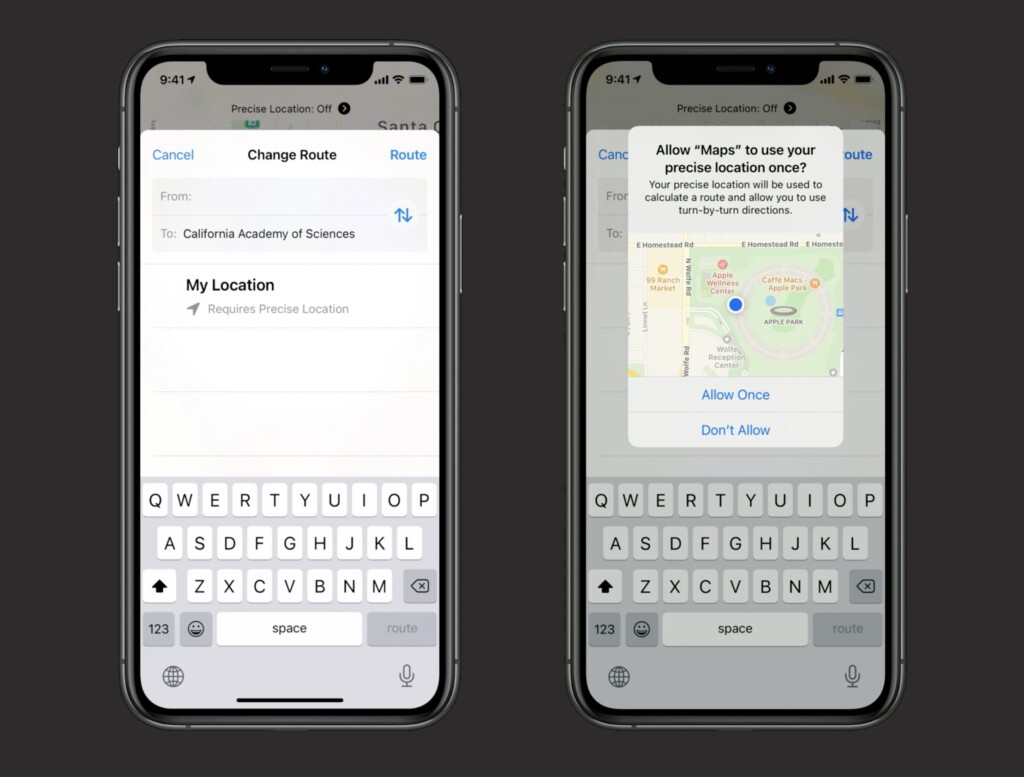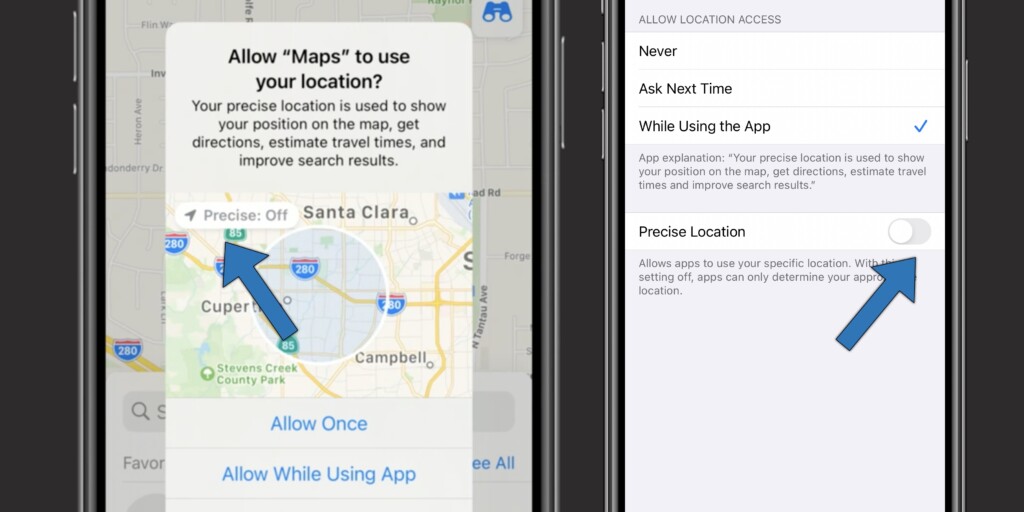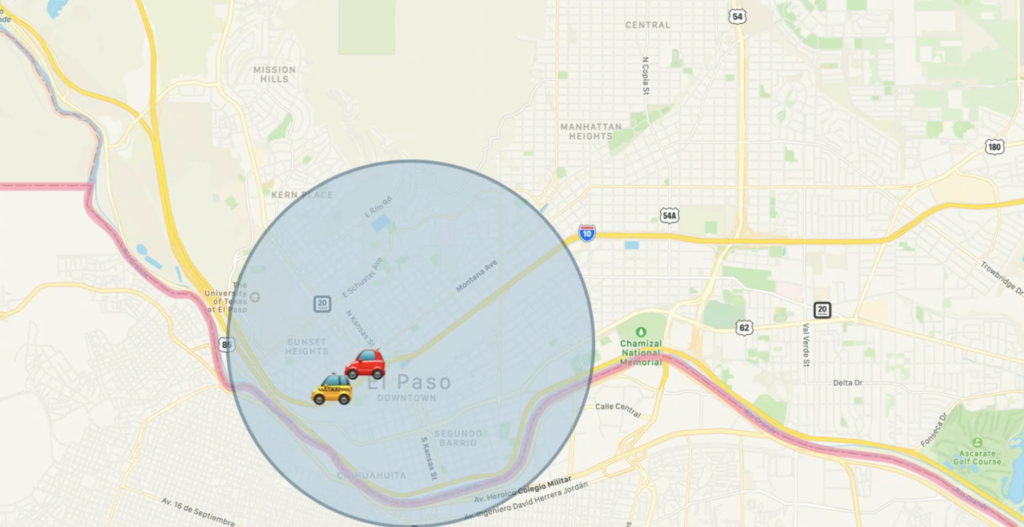iOS 14 Will Add “Approximate Location” in the App Permission Options
- The iOS 14 will feature a new API for app developers, adding an option for approximate location.
- This feature is meant to help users retain higher levels of privacy while still enjoying the convenience of functionality.
- Apps that need a precise location on the iOS 14 will have to convince the user why.
Starting with iOS 14, Apple will offer users the option to define if an app can use the precise location or the approximate location on the device. The purpose is to maintain a certain level of privacy while still allowing apps that don’t need such a positioning precision to function as expected.
Anything that gives users more control over how much data apps can collect from them is welcome, and we are happy to see this land on iOS 14.
Source: 9to5mac
GPS positioning is generally considered precise, so it’s needed by navigation apps, area measurement apps, etc. However, weather apps that only need to determine the city you live in can still serve the user just fine by determining the location through the internet connection details, for example.
So, these apps will be able to take advantage of a new API entry that will ask the user for “reduced accuracy location.” Of course, app developers will have to actually use this option, but the most responsible ones are expected to do so right away. After all, this is indicative of how much a developer respects their userbase.
Source: 9to5mac
For those updating from iOS 13 to 14, all apps will automatically get the “full/precise” location service permission. To change that, go to “Settings → Privacy → Location Services,” select the app name you want to set, and toggle the consent as required. From a technical perspective, Apple has opted to achieve this precision reduction by generating a big circular region with the user being somewhere in it (not at the center).
So, the device will still use the GPS sensor, but the app will get a rough area instead of a precise point. That circle will get recomputed every couple of minutes, so tracking someone through this data will be impossible.
Source: 9to5mac
Finally, the circle’s radius will vary depending on the app’s type and subjective utilization conditions. For example, if you are driving in the countryside without many options, the circle’s diameter may reach the size of a couple of miles. On the other side, it will shrink down to as little as possible for users driving in an urban area without compromising the user’s privacy.
If it is a weather app you’re using and you happen to be near a border with another city, the circle will always stay on the correct location limits, preventing the app from hopping to an invalid location.