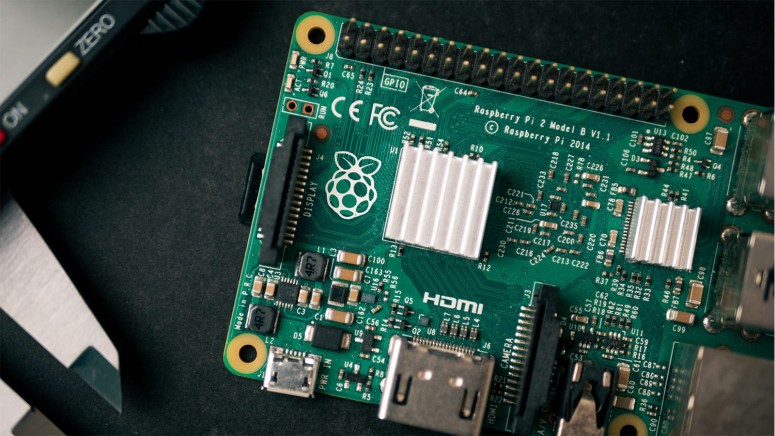How to install Netflix, Disney Plus, Amazon Prime, Hulu on Raspberry Pi
The Raspberry Pi Foundation has finally added support for Widevine, a proprietary digital rights management (DRM) technology used by various Chromium-based browsers and mobile operating systems such as Android TV, serving as a content decryption module client. What this means practically is that owners of the versatile Raspberry Pi single-board computer may now activate Widevine to enjoy streaming on Netflix, Disney Plus, Amazon Prime, Hulu, and more.
If you're running the latest, official, Raspberry Pi OS distribution, you may find Widevine on the default repositories on your package manager. Alternatively, just copy and paste the following installation commands on a terminal and hit enter:
sudo apt update
sudo apt -y full-upgrade
sudo apt install -y libwidevinecdm0 After a reboot, you may open the Chromium browser and connect to your streaming account, be it Netflix, HBO, Sling TV, Hulu, Disney+, Amazon Prime Video, Showtime, DirecTV, or anything else using Widevine's OTT network.
At first, the streaming may be a little choppy, but it should stabilize to a good performance in a few seconds.
Previously, people didn't have the Widevine package on the Raspberry Pi, so they used special versions of the Chromium browser that came with the DRM tool embedded. You may get a conflict now if you were following that unofficial solution, so you should better uninstall that browser before setting up the "standalone" Widevine on your system.
We haven't tested all Raspberry Pi boards out there, but if you're using the 4GB RAM one (Pi 4 or Pi 400), it should be perfectly fine for casual streaming. Also, maybe connecting through an Ethernet cable instead of WiFi could make things a tab bit more reliable. This is definitely expanding the device's potential as a home media consumption unit further and adds more to its value.
One final thing to note is that while the "libwidevinecdm0" shows as available and installs successfully on the arm64 version of the Raspberry Pi OS, but it isn't supported, so it won't work.