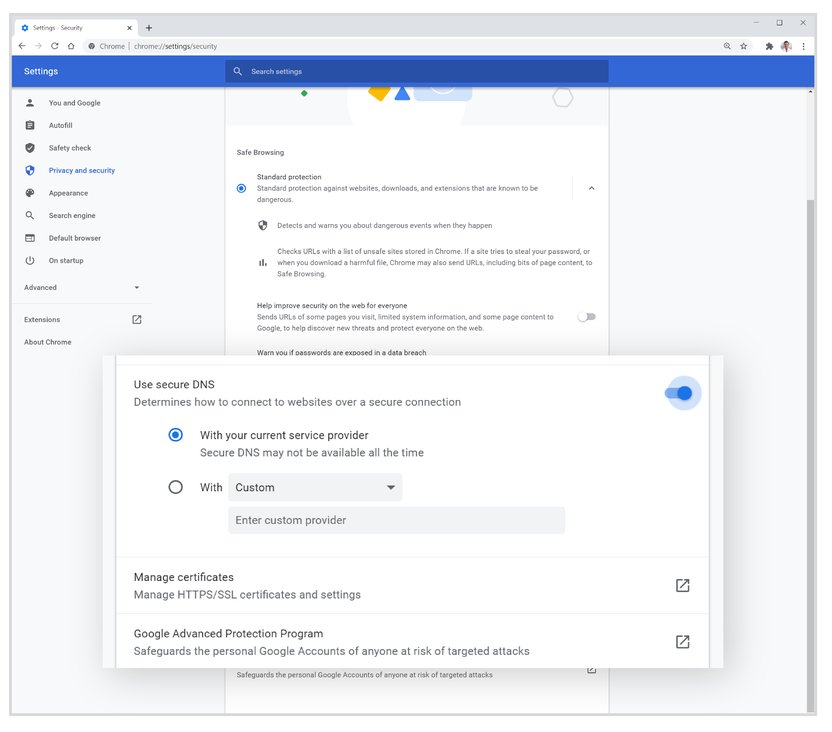Google Introduces New Privacy and Security Controls for Chrome
- Chrome gets previously announced security and privacy features gradually introduced.
- Google’s designers have bundled things neatly together and made it easier for users to control crucial things.
- The new features will begin rolling out from version 83, starting with the desktop spin of Chrome.
The most popular and widely used web browser in the world, Chrome, has just received some UI work on privacy and security controls. Users will now find it easier and more comfortable doing things like managing cookies, reviewing permission activities, finding sync controls, and deleting their browsing histories. In addition to these, Chrome will now incorporate the password checkup extension into the browser. All extensions will be accessible as a set under a “puzzle” icon on the top bar. This will help unclutter the right side of the toolbar for those who are using multiple extensions.

Safety and security checks on Chrome will also get more vigorous. First, the browser will notify the user if they are using an outdated version on the “Safety Check” section in the settings menu. If any malicious extensions are detected, the same tool will notice them and display a message to inform the user of how to remove those. All of this will be bundled into a single safety check, so the user only needs to click a button.

The Chrome Incognito mode will also get more locked-out from the regular browsing mode. We have discussed the problem of users being tracked from cookies when going incognito last year, and Google is willing to address parts of this issue. They will activate cookie blocking for third-part cookies by default within each Incognito session. The user will now also have the option to allow any cookies for specific websites, though, if they are required for proper functionality.

And finally, Google is introducing Enhanced Safe Browsing protection and Secure DNS. and Secure DNS. The Enhanced Safe Browsing concerns the proactive checking of the page that the user is attempting to visit against a list of known threats that Google updates every 30 minutes. Switching to it will be optional, as it will require sharing additional data with Google to enable more accurate and tailored threat assessments.
Source: Google Blog
As for the Secure DNS, this feature introduces DNS-over-HTTPS encryption, which practically makes it impossible for anyone to figure out what sites the user is visiting. The user will even be able to set a different Internet Service Provider, effectively masking their online presence.