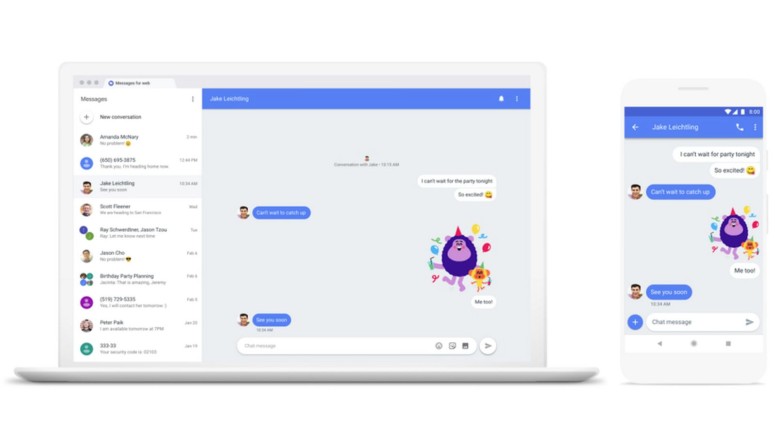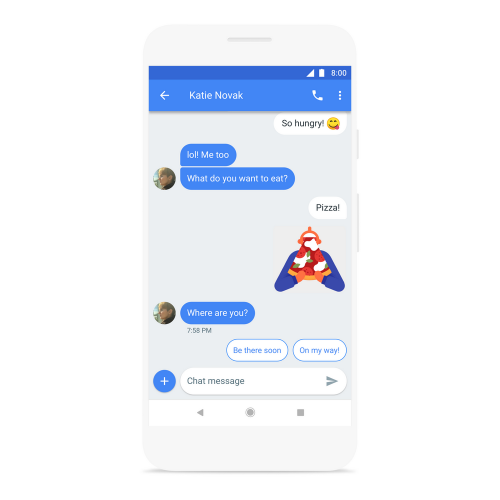Google Releases Web Interface for Android Messages
- Google finally released the much-awaited web version of Android Messages for desktop users with full GIF support, smart replies, link previews and more.
- The web interface is available to all users, but it requires an updated Android Messages app on your phone.
- All communication is encrypted, and personal data is automatically deleted after 14 days if users do not log in to the web interface.
Google is pushing out an update today for the Android Messages app which enables the much-awaited web interface. Android Messages allows users to access their mobile Messages app right from a desktop after a one-time sign in. Google has already rolled out the update for all users and to access the web version of Android messages and requires you to update the mobile app to enable the feature.
If users do not use the web interface for 14 days, user data and messages are automatically deleted from the respective desktop. Google has taken extra steps to ensure proper security features are available for users with internet users being wary about data privacy more than ever. All communication to and from the app is encrypted to prevent data breaches. The web version of the app offers full emoji, sticker and image support. Users also have access to an in-built Giphy integration to send and receive GIFs between users.
Image Courtesy of Google
The mobile app also received numerous upgrades whilst also adding support for the web app. Smart Replies allow users to send quick texts or emojis without having to type anything out. Both the mobile app and the web app offer AI-generated suggestions which you can tap to send as replies to incoming messages. The Smart Replies feature is currently available in English only, support for more languages will be added soon.
One-Time-Passwords for banking transactions or other secure websites can now be copied with one tap with the new update directly from the notification. The app also offers a small preview of any website links that you send or receive. The app still lacks the ability to display notifications for incoming calls, something that other apps already offer on their web apps.
The new update makes Android Messages a highly compelling messaging tool with great features. Did you try out the web version of the app yet? Let us know in the comments below. Also, get instant updates on TechNadu’s Facebook page, or Twitter handle.