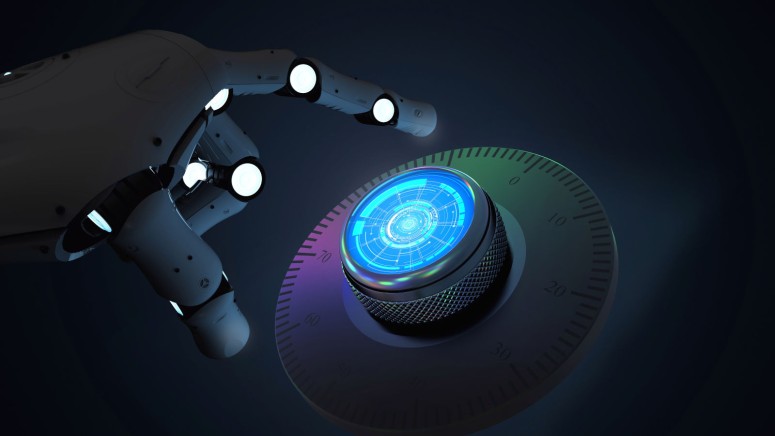7 Best LastPass Alternatives That Offer a Free Tier
LastPass, one of the best free password managers out there, has decided to change its business model and ditch the freeloaders, so a large number of people are looking for a new home for their credentials. While there's a rich selection of alternatives to choose from, we understand that this special category of users would like to go with something that's free. Thankfully, quite a few good password managers are offering a free tier.
To get started quickly on your new password manager, no matter which one you pick, export your Vault from LastPass in CVS file format and use that file to import everything on the new software. To do that, go to "Account Options" on LastPass, select "Advanced," then "Export," and finally select the desired file type. The generic CVS will work with all the options given below, so it would be the best choice.
Dashlane
Dashlane is a proprietary password manager that offers a free tier with the limitation of 50 passwords and one device. Dashlane offers security alerts by checking your credentials against a database of known data breaches even on the free plan.
Keepass
Keepass is free and open-source and is available without limitations. It supports Linux, Windows, and macOS, but there are unofficial ports for Android and iOS as well. Even though it's completely free, it has password generation and synchronization functions, 2FA, two-channel auto-type obfuscation, and protection against keyloggers - so it has a lot of what its non-free competitors offer as premium features.
Bitwarden
Another free and open-source password manager supporting 2FA, end-to-end encryption on the vault, password generation, and auto-filling. The free tier supports unlimited item storage, cloud or local host options, and access to all apps with full syncing support. Also, it has a generally friendly interface that is easy to navigate.
Keeper
Keeper is a "zero-knowledge" password manager that uses 256-bit AES encryption and has been around for 12 years. The free version has some limitations, like only having the product on one device, not having web vault access, and not enjoying the comfort of a browser extension.
Enpass
Enpass is a freemium cross-platform password manager that offers an unlimited desktop version with no password storage limits, cut features, or any other restrictions. The catch of the free tier is that it will only store stuff locally, so there is no cloud support, but you can optionally sync them across devices using your own cloud.
PassHub
A cloud-based password manager with 2FA support, password generation features, and apps for all platforms. PassHub has a free version that is limited to 100-credentials storage and 100 MB of items in the vault.
Myki
The free version of the Myki password manager stores passwords locally on the device, so there's no cloud support. On the plus side, Myki features a slick GUI, browser extensions, secure sharing, one-click authentication, and password strength reports.