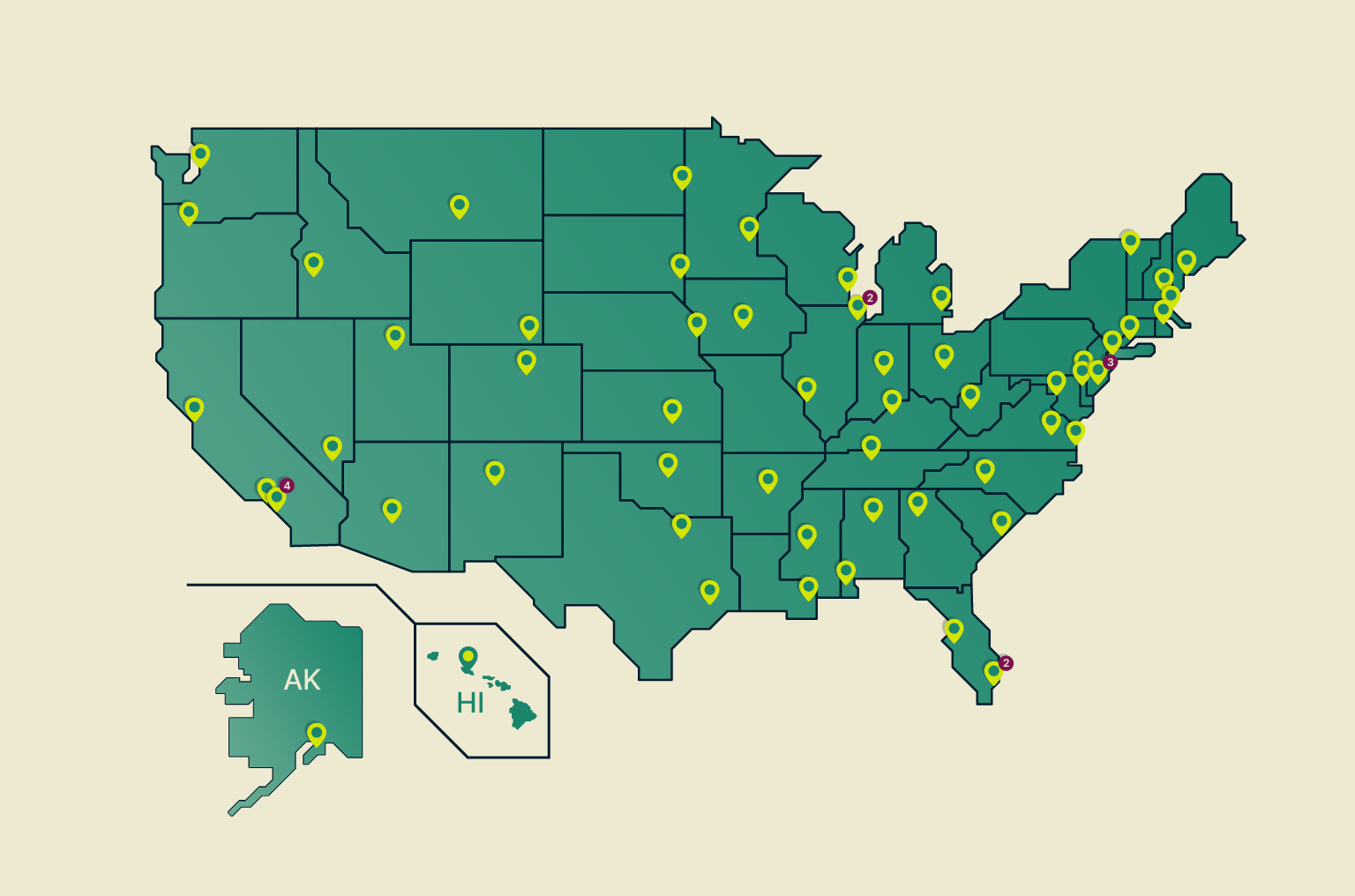Adobe Deleted Some Users’ Lightroom Images and They’re Gone Forever
- Adobe has somehow deleted the images and presets of unsubscribed Lightroom mobile app users.
- The data has been lost forever, and there’s no way to retrieve them, at least on the platform level.
- Users should keep their precious work on offline backups, too, as there are really no cloud services you can blindly trust.
Adobe has hugely blundered after they managed to delete people’s data on Lightroom irreversibly, wiping out all images and even the saved presets. The incident affects those who were using Lightroom mobile without having a subscription on the Adobe cloud. Still, any registered customers who didn’t get the chance to sync their files to the Adobe cloud are also affected.
The issue has been fixed with version 5.4.1, in the sense that no data loss may occur from now on. Those who lost their data, though, have no way of getting it back.
This has photographers, both amateur, and professionals, sobbing on social media for losing years of photos in an instant. Many of them trusted the brand and size of Adobe, thinking their data were in a safe place - but hey, the cloud is still just another computer, and many things can go wrong with computers, right?
Sure, Adobe should have had a backup system in place, and this is exactly what may have saved the subscribers’ data. Whatever really happened, Adobe hasn’t provided many technical details or in-depth explanations, so we can’t say for sure.
What we can exclude, though, is the scenario of a ransomware attack, which is what happened to Canon’s cloud service at the beginning of the month. There are no other indications to support this scenario, as all other Adobe services are operating normally.
Customers got an apology, a suggestion to update their app to version 5.4.1, and a clarification that nothing is retrievable. Furthermore, Adobe’s Rikk Flohr assured clients on the company’s forums that no assets were lost to hackers or are at risk due to whatever it is that has happened. This makes sense, as you can’t have data leaks or exfiltrations if everything is deleted, right?
Warning to people running Adobe Lightroom mobile: backup your photos before updating the app. pic.twitter.com/PKUosz2Zg7
— @mikko (@mikko) August 21, 2020
Adobe could have given these people something to ease their frustration and pain, but they are not that type of company. If you are among the affected, you may want to try your luck with photo/image recovery tools, but other than that, there’s not a lot you can do other than to accept the loss and move on.
Next time, backup your data on an offline (and preferably encrypted) medium. This way, you can rest assured that your most precious moments won’t vanish into thin air all of a sudden.