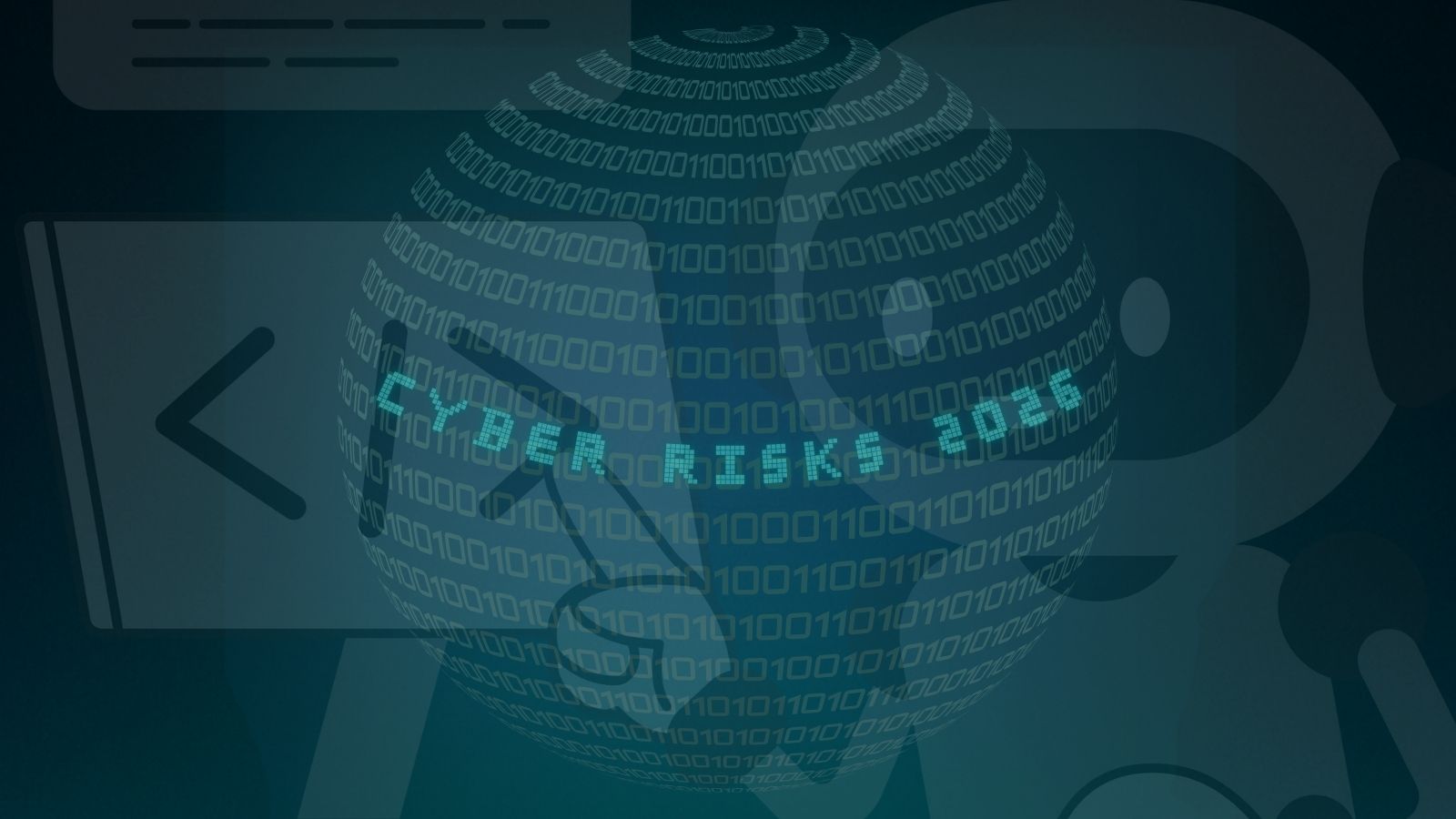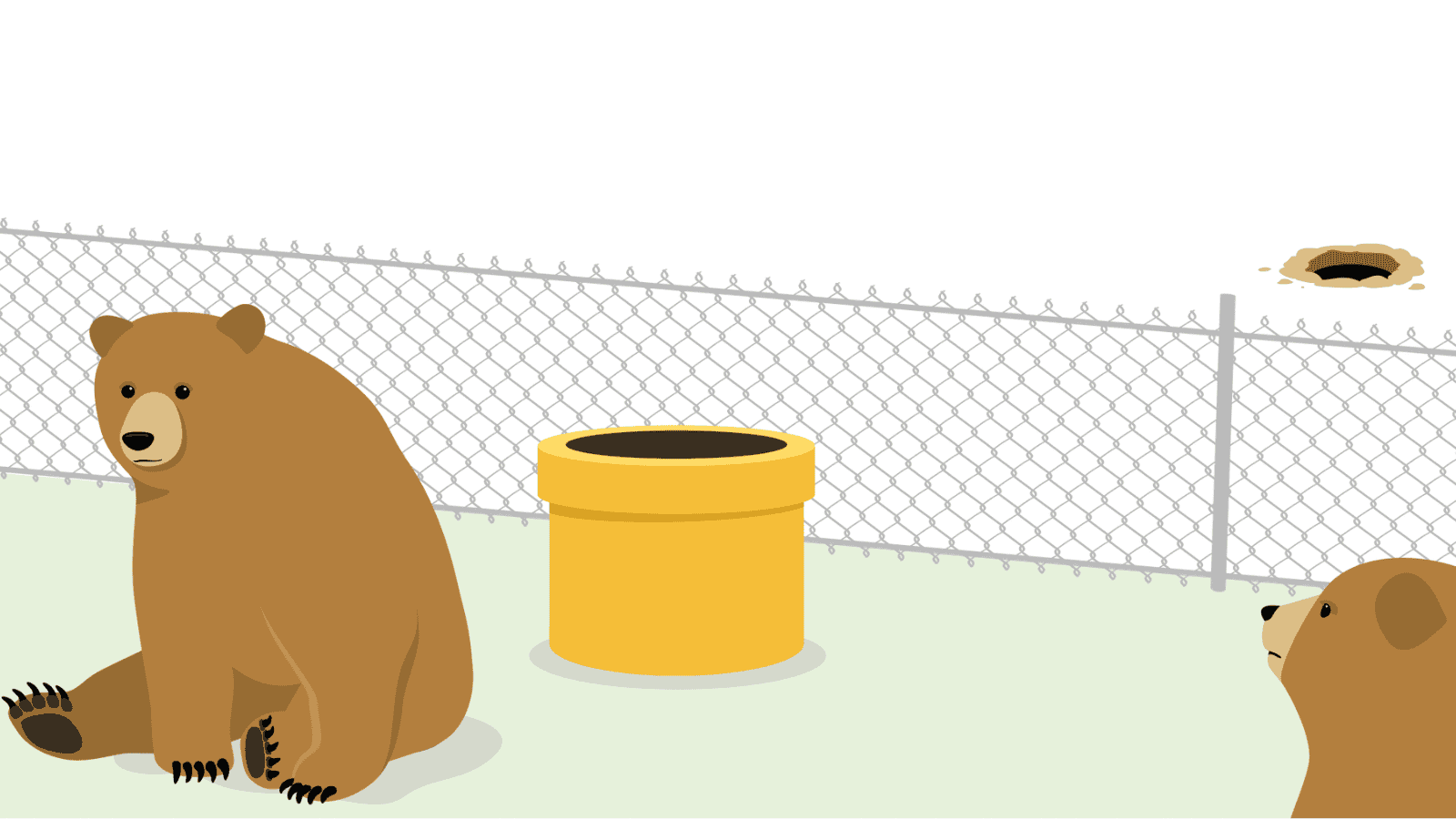Twitter Improves Reporting Tool to Deal with Doxxing Issues
- An update has been released for the reporting user interface on Twitter to help users escalate doxxing reports.
- All reports that involve personal data being misused or shared will be given instant priority by the platform.
- The change is aimed at bringing down abusive behavior and information misuse on the platform.
Even though Twitter has been actively trying to deal with harassment on the platform by purging fake accounts and hateful content from the platform, there are still underlying issues with the service. Reporting individuals for hate speech or impersonating can be tedious and it takes a very long time for action to be taken against offending users. However, improvements have been made to the reporting tool to make it easier for support staff to handle issues.
https://twitter.com/TwitterSafety/status/1103763278071808000
When reporting tweets on Twitter, you simply got to choose from a number of categories, and that was it. With the new update, you can specify what exactly is wrong with a tweet so appropriate action can be taken. If you choose the "It's abusive or harmful" option, you will find a new checkbox titled "Includes personal information," which lets you specify what sensitive information is being shared by the user.
You can specify the details and mention if your phone number/email address, your home address/physical location such as your GPS coordinates, your financial account details or your government-issued ID number/photo are being shared. If you choose any of the options, the report will be escalated immediately, leading to quicker resolution instead of users having to wait days for any action to be taken.
The revamped reporting tool is just one of many changes that have been seen on the platform in recent months. Twitter took away the like feature some time back to promote healthier conversations and also enabled a “hide tweet” option to hide abusive or misleading tweets. The social media platform’s efforts have led to a decline in the number of abuse reports, but there are still a number of improvements that can be made.
What do you think about Twitter’s new reporting features? Let us know in the comments below and share your thoughts below or on our socials at Facebook and Twitter.