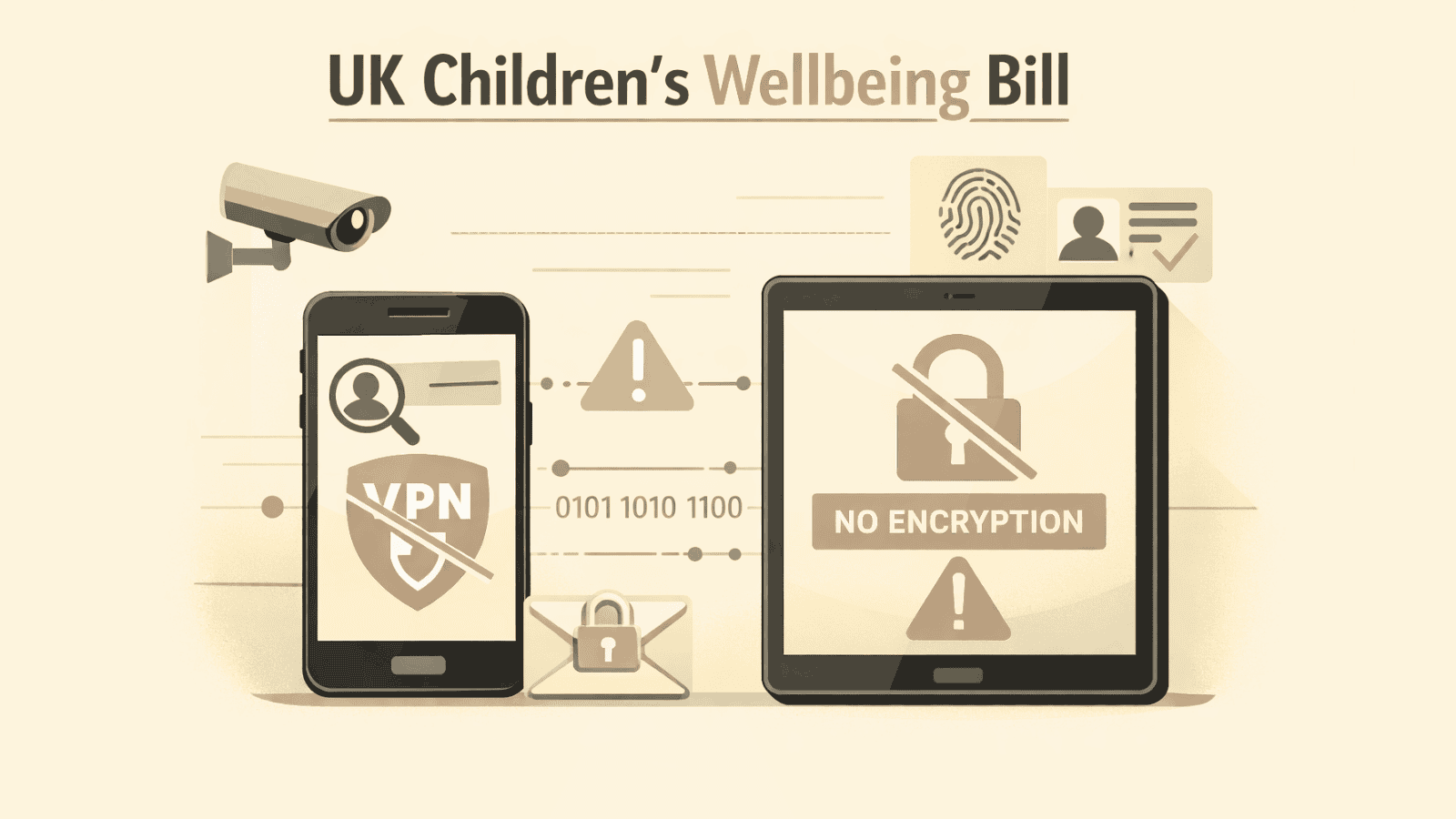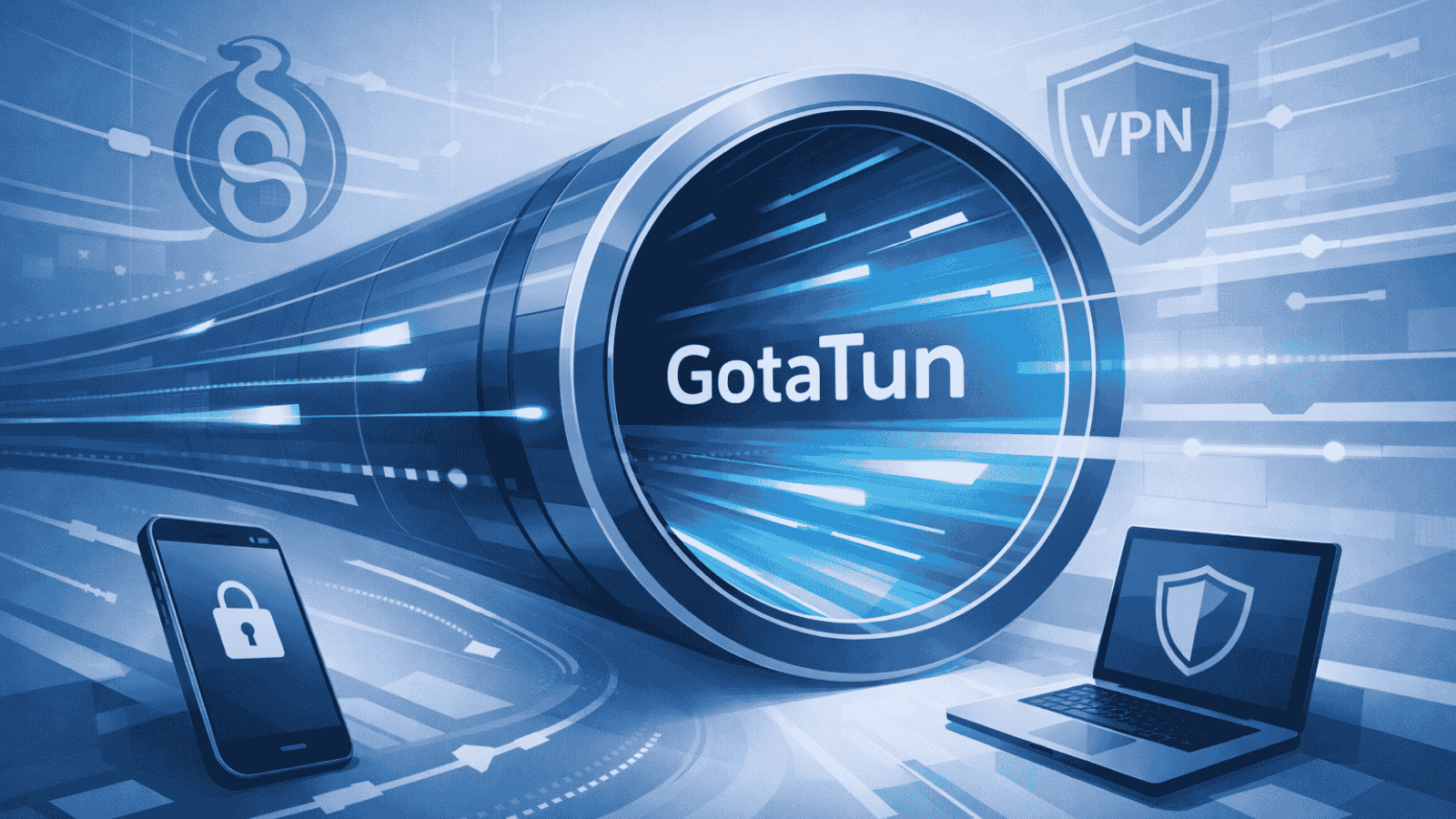Amazon Prime Video Finally Gets Support for Multiple Profiles – Already Rolling Out in the USA & Around the World!
- Prime Video now supports up to six individual profiles, all of which must be linked to one primary Amazon account.
- You’re free to create additional profiles at any moment, which can be “Standard” and “Kids” profiles.
- If you decide to disable profile sharing, keep in mind that Amazon won’t let you re-enable this option in the future.
Almost all of today’s worldwide popular media streaming services allow you to create individual profiles. That way, multiple individuals can use a single account to track their watch history and find custom-tailored content. Surprisingly enough, this isn’t something that Amazon Prime Video offered – until today. Even though Prime Video’s support for multiple profiles is a tiny bit complicated, we’re sure many of you are going to take advantage of this possibility.
Keep in mind that Amazon Prime Video allows up to six user profiles. However, one profile must act as the primary account. It means that aside from that primary account, five additional profiles can be created. These could be set-up as standard or kids profiles, which will influence the type of available content.
While standard profiles will get to access every corner of Prime Video, kids’ accounts are restricted to movies and TV shows with content ratings for viewers 12 and under. In the same manner, search results and suggestions are also restricted. However, all downloads on a Prime Video account are accessible via all profiles, including kids’ profiles. It’s unknown whether this is an omission made by Amazon and if this loophole will be fixed in the future.
There are additional restrictions imposed on those willing to create multiple profiles. Users can stream up to three videos at once – using the same Amazon account. However, no more than two devices can stream the same video at the same time.
Also, keep in mind that Prime Video profiles are linked via Amazon’s wallet sharing tool. With this said, Amazon Prime Video will automatically create profiles for any linked accounts you’ve previously added to your Amazon account. With this said, creating and managing profiles can be done on iOS and Android versions of the Prime Video app, 10th-generation Fire tablets, Fire TV, and via gaming consoles. Of course, you can do this online as well.
Lastly, keep in mind that there’s an option to disable this functionality. This is done by visiting your “Manage Your Profiles” page. However, there’s one hugely important thing to keep in mind. Once you disable profile sharing, you won’t be able to re-enable the feature.
For additional information about this media streaming service, we recommend checking our Prime Video review. Also, make sure to check out the best Prime Video movies that you can watch right now, and dive deep into the best Prime Video channels.
READ MORE:
- The Best 25 Amazon Prime Channels – Create Your Own Premium Collection
- Best Movies to Watch on Netflix, Amazon Prime, Hulu & Disney Plus – Over 90 Hand-Picked Films!