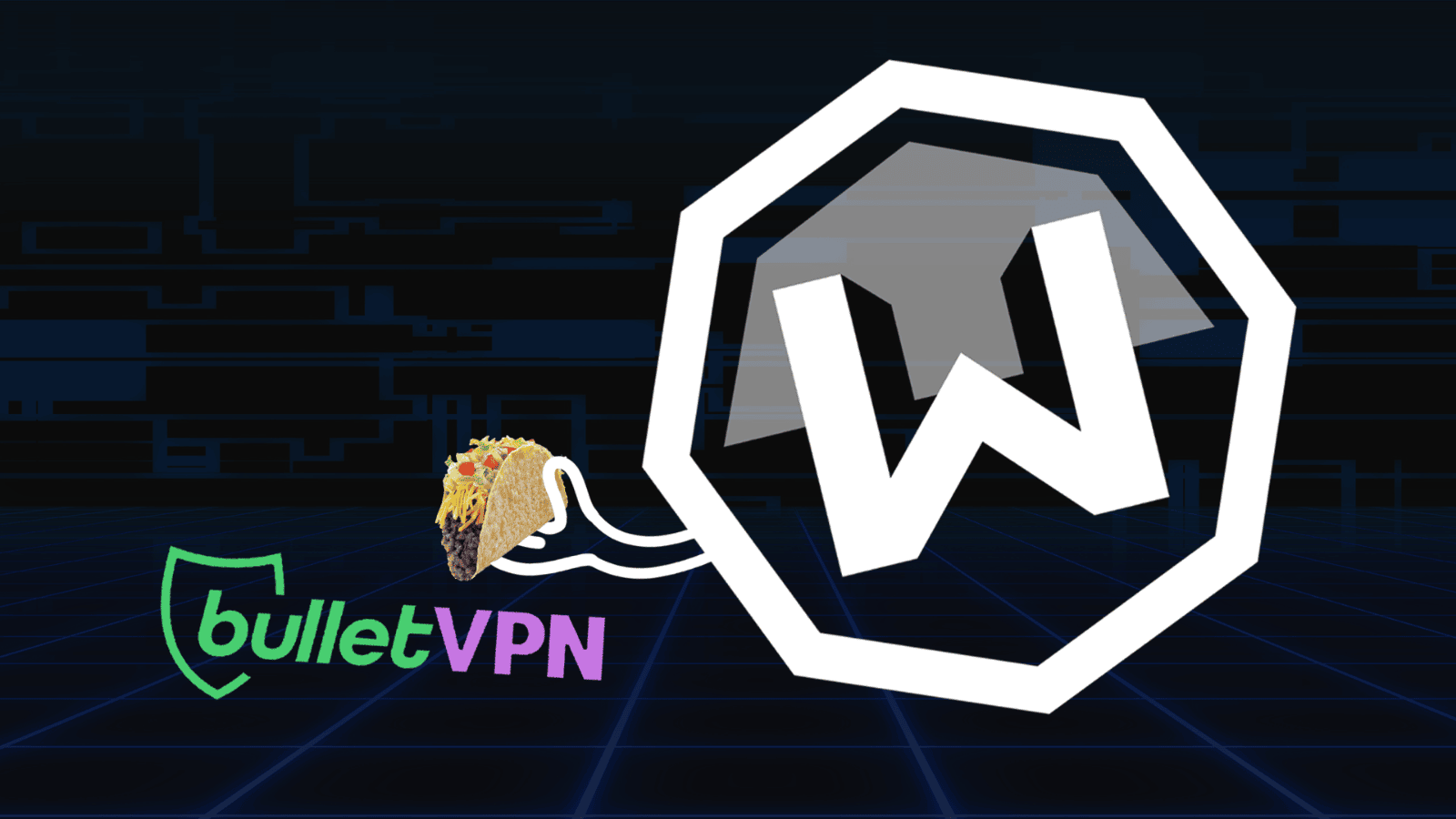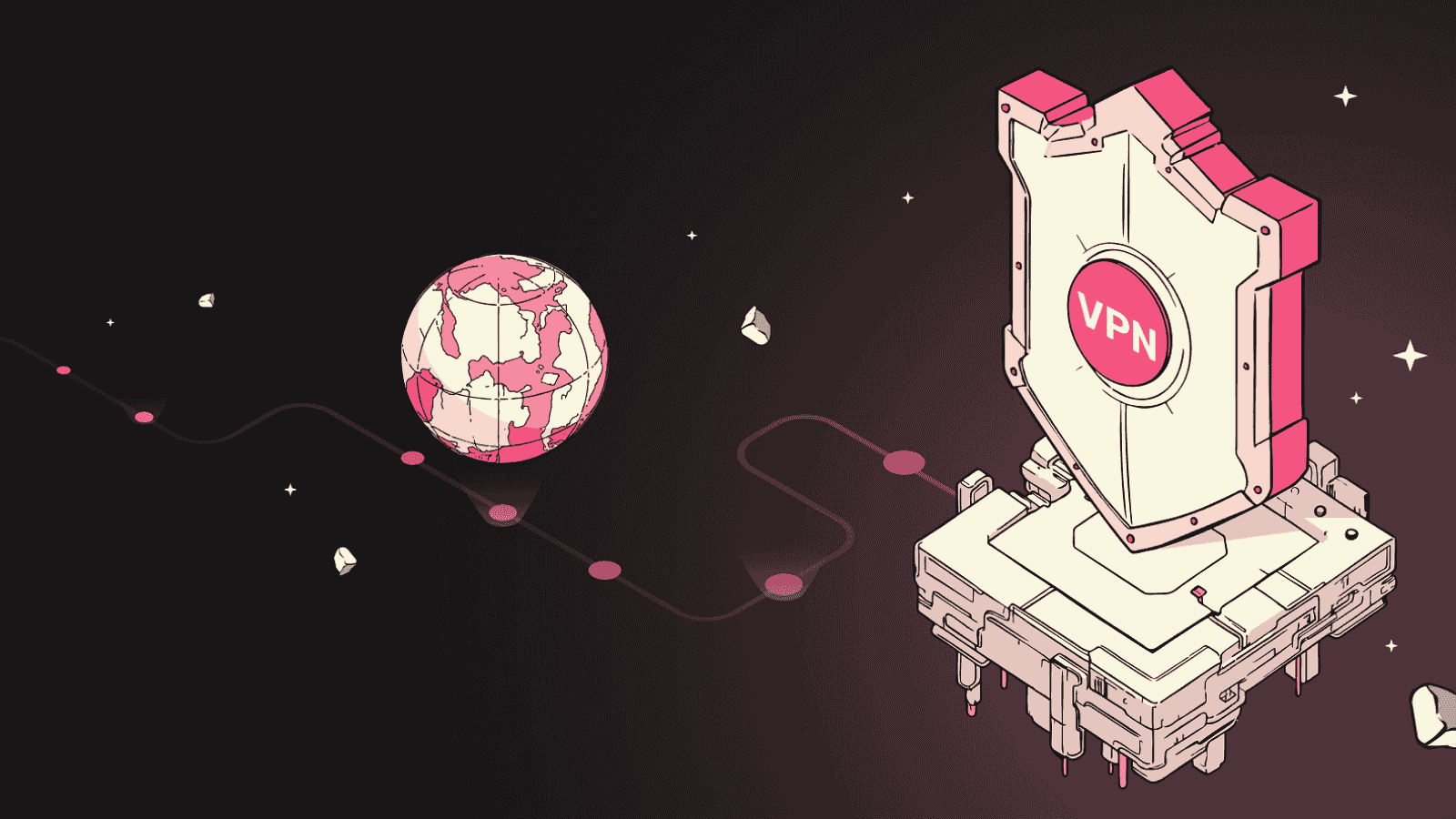When you purchase through links on our site, we may earn an affiliate commission. Here’s how it works.
‘Women in Film Presents: Make It Work’ Live Stream – Watch on The CW
In just a few days, we're going to be able to watch a 1-hour variety special that combines music, comedy, and fun celebrity guests. All the guests are going to focus on several issues and solutions for women getting back to work. We're going to watch Women in Film Presents: Make It Work! online, so let's go and figure out the best way that you can do this too.
The show is set to benefit a new campaign titled "Hire her back," which calls for action across all Industries to rebuild a workforce that hires women and people of color equitably.
The event will feature numerous prominent names, including Lake Bell, Alexandria Rosario Dawson, Jane Fonda, Jennifer Garner, Kathryn Hahn, Alfred Woodard, and many more.
https://www.youtube.com/watch?v=3a0ArwP9tsA
When and Where to Watch Women in Film Presents: Make It Work?
Women in Film Presents: Make It Work! will premiere on The CW on August 26th, 2020. We get to watch the show starting at 8 PM.
How Can I Live Stream Women in Film Presents: Make It Work?
In today's world, it is important to know that you have many options to watch the TV shows and events you like. One of the best ways you can enjoy or show on The CW is with the help of Hulu. Hulu has a single bundle of networks where you will easily find The CW.
Live TV & Streaming In One Place With Hulu. Watch your favorite live sports, news, entertainment, and more. Plus, get unlimited access to the entire Hulu streaming library.
On top of everything you find in the main bundle, you can add extra channel packs and premium networks to your account. They also offer some add-ons that will help expand the cloud DVR storage space capacity on your account or the number of simultaneous streams you are allowed to enjoy.
A cool thing about Hulu is that when you subscribe to the Live TV service, you also get access to the Hulu On-Demand library, so you have loads of content to have fun with. Hulu offers apps for most of your devices, including iOS and Android smartphones and tablets, Apple TV, Android TV, Fire TV, Chromecast, Roku, and more.
Other Ways to Watch Women in Film Presents: Make It Work Online
If you want other ways you can watch Women in Film Presents: Make It Work! on The CW, you should know you have a few other options in front of you. Here are some of them.
fuboTV - fuboTV is a really great platform that you should definitely look into. It features over one hundred networks in the main bundle. There are a few plans at your disposal, and you can also add extra channel packs or premium networks if you want more content.
The CW, however, is part of the main bundle, so you can get away with only the basics. Start your free trial on fuboTV now!
YouTube TV - YouTube TV is a really great single-bundle service that will offer you access to The CW and many other channels. There are no extra channel packs on this platform, but there are some premium networks that might work for you.
The best part about YouTube TV, however, is the fact that you can enjoy content on up to three devices simultaneously and unlimited cloud DVR storage space. The recordings are also kept for up to nine months, so you have plenty of time to enjoy whatever it is you want to record.
Can I Watch Women in Film Presents: Make It Work When Traveling Outside of the United States?
If you're hoping to watch Women in Film Presents: Make It Work! while you are outside of the United States, know that it is perfectly possible to do so. The only thing you need to do is use a VPN that can help change your IP address.
You see, live TV platforms and streaming services in the United States are all geo-blocked, so whenever you travel abroad, you have to make it seem like you are back home in order to watch anything. A VPN will change your IP and make your location undetectable, so you'll be permitted to watch anything you want.
We recommend you use ExpressVPN, as it is easily one of the best tools on the market, with thousands of servers in all corners of the world and some great privacy features. You simply have to subscribe to ExpressVPN (49%OFF), get the right apps for your device, and find a server in the United States that you can connect to. The whole thing will only take a few minutes to complete.
Once the connection is established, you should go ahead and load Hulu so you can start watching Women in Film Presents: Make It Work! from anywhere in the world. Keep in mind there is a 30-day money-back guarantee in place here.
Can I Watch Women in Film Presents: Make It Work With a TV Antenna?
Watching Women in Film Presents: Make It Work! with a TV antenna is actually something that's going to be super-easy to do since The CW is one of the few channels that continue to broadcast over-the-air. This means you can enjoy anything the channel has to offer with the help of one of these cheap devices.
TV antennas will help you watch all the local channels for free, which makes it a great addition to your home. Before you buy anything, however, we think that you should check a site like NoCable, so you can find out more details about all the channels that broadcast in your area.
One of the details you will learn is how far the broadcast stations are from your home, so you know exactly what range you need your new device to cover. You should also check the devices we listed above in case any of them have the right features to make it into your home.
Can I Watch Women in Film Presents: Make It Work at a Later Time?
If you're hoping to watch Women in Film Presents: Make It Work! at a later time, you should check out The CW website the day after the show airs. You should be able to find the recording on the site.
Alternatively, if you use a live TV platform, you should also get it to record the event for you so you can watch it at a later time. Make sure you check with your provider to know exactly how long the recordings are saved.