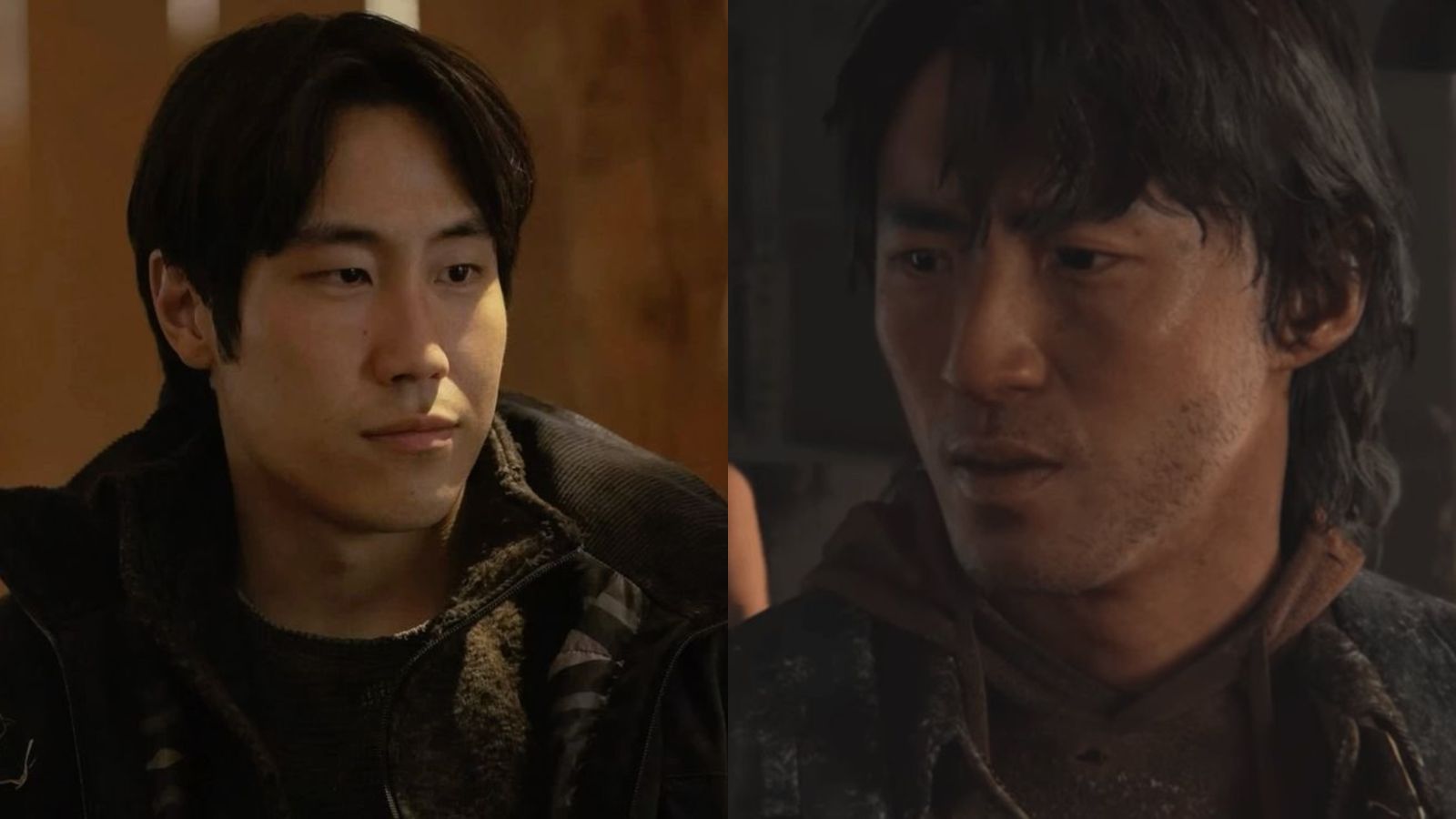When you purchase through links on our site, we may earn an affiliate commission. Here’s how it works.
Catch Veep’s Last Episodes Live Online: Stream All Seasons
It's been a good run, but Veep is closing in on its final episodes as the seventh and last season comes to a close. If you want to watch Veep live online, we can help you do that.
Veep first premiered on HBO in 2012 and it's a political satire comedy TV series. The show features Julia Louis-Dreyfus which many of us know best from her role as Elaine in Seinfeld. Louis-Dreyfus plays Selina Meyer, a character that starts out as vice president and ends up the president of the US, following her team as they try to untangle the madness that is the White House.
To say the show has been well-received is an understatement. Veep has been nominated and won numerous awards, including at the Emmys, Writers Guild, Television Critics Association, Screen Actors Guild Awards, Golden Globes, and so on. Much as it happens with pretty much any HBO-made show, to be fair.
Work husband and wife. @officialjld @dpasquesi #workwife #workhusband #veep pic.twitter.com/p1tZYwZwyF
— Veep (@VeepHBO) April 20, 2019
After seven seasons, Veep will be ending, with the final episode scheduled to air on May 12. So, it's your last chance to tune in on Sundays at 10:30 PM on HBO. Let's see how you can watch the show live online.
What Platforms Can You Subscribe to Watch Veep On?
Watching TV with regular cable is cool, but we seem to have evolved past that in the past few years. We use the internet for anything from chatting with our friends to reading the news, ordering food, watching cat videos, binging on shows and procrastinating. Why not also watch TV online? It's the step that simply makes sense, after all. Live TV platforms are cheaper than cable contracts and you get to customize the plan to suit your needs. You can also cancel your subscription at any time you feel like it because there's no contract to tie you down. The best part about making this switch, however, is the ability to watch your favorite shows no matter where you are when they start airing since all you need is a smartphone and an Internet connection to get going. Here's what platforms will help you watch HBO.
HBO Now and HBO Go - Topping our list is HBO's own platforms, namely HBO Now and HBO Go. They both feature the same content, but you'll get to log in in different ways. HBO Go needs your cable provider credentials to log in, while HBO Now allows you to subscribe directly to HBO. Either way, new Veep episodes get added to the platform immediately as the show starts airing, so you can enjoy them easily.
Amazon Prime - If you are a subscriber on Amazon Prime, you already get a lot of cool things with your subscription, such as Prime Video, Prime Music,m or that super speedy delivery feature. But, you can also use the service to pay for HBO, which will cost you $15 per month.
Hulu - Next on the list, we have Hulu, which is a great service to have. The live TV platform costs $44.99 per month and grants you access to dozens of channels and the full VOD library. You can add a few channel packs and several premium networks. HBO will cost you an extra $15 per month, and you can even get it if you subscribe to the VOD service only.
DirecTV Now - The next service on our list is DirecTV Now, which is a nice platform that comes with seven bundles to choose from. Two of these bundles were added recently, namely Plus ($50/mo) and Max ($70/mo) and they already feature HBO on top of a few dozen channels. The other five bundles have actually been around for a while, but they recently got a new name and a new price that's about double than what it used to be - Entertainment, Choice, Xtra, Unlimited, and Optimo Mas. If you'll choose any of these, it will cost you $15 per month to watch HBO. When it comes to customizing the service, you can still add a few packs featuring Spanish channels, several international packs, and a bunch of premium networks.
PlayStation Vue - Another way to watch HBO is to get PlayStation Vue. This one features four different bundles to choose from, namely Access, Core, Elite, and Ultra. Ultra actually comes with HBO included in its $79.99 per month price, alongside Showtime. If you pick any of the other three bundles, it will cost you $15 per month to watch HBO, which is the regular price. If you want to customize the service more, there are other premium networks available too, as well as a couple of channel packs.
How Can You Watch Veep With a VPN?
So, the situation is as follows - live TV platforms and streaming services are geoblocked due to licensing deals. This means that you are unable to watch your favorite shows unless you are in the United States. So, if you ever find yourself traveling abroad, you won't be able to access the platforms you're paying for. As annoying as this is, it's quite common. All these platforms work like any other website and know where you are by looking at your IP address. This is quite lucky for you since you'll be able to use a VPN and simply change your IP address and, with it, the perceived location you're in. Here's what you need to do.
- The first step you must take is to pick a VPN that's right for you. We have been reviewing these tools for years so we can easily recommend you go for ExpressVPN, which is one of the best we've seen. So, start by visiting ExpressVPN and subscribe to the service. Download the app and install it on your device.
- As soon as the app is installed on your device, you can launch it and log into your account. You then have to pick one of the dozens of US-based servers that ExpressVPN puts at your disposal and connect to it.
- As soon as the connection is established, you can go ahead and load the live TV platform you chose to watch HBO and connect to it.
- You can now watch Veep or any other HBO show you may love from any place in the world.
How Can You Binge the Older Veep Episodes and Seasons?
Thankfully for all Veep fans, all the show's seven seasons can be watched via HBO Go or HBO Now. If you pay for HBO directly, then things are pretty easy as you go straight to HBO Now and sign into your account. If you have a live TV platform you can use those credentials to log into these platforms too. More specifically, you can use your DirecTV Now account to sign into HBO Go, while your Hulu, PlayStation Vue and Amazon Prime accounts can be used to sign into HBO Now.
You can also purchase Veep episodes and seasons from various platforms like Amazon Prime, Google Play, YouTube, Vudu, iTunes, or Microsoft Store. You should check them all out before making a purchase since they may have a better price available, depending on when you choose to make the purchase.
We can't wait to hear back from you about the live TV platform you chose to watch Veep on, so let us know all about your preference in the comments section below. Share the article online so others can find out too and follow TechNadu on Facebook and Twitter for more tech news, guides, reviews, and interviews.