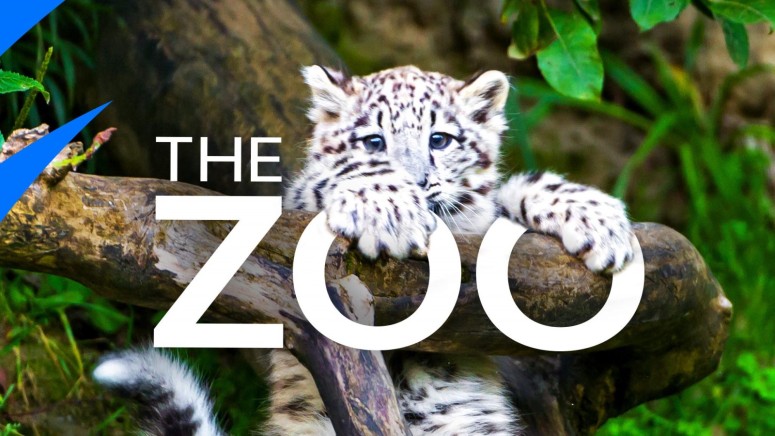When you purchase through links on our site, we may earn an affiliate commission. Here’s how it works.
How to Watch ‘The Zoo’ Online – Live Stream Season 4
We are all particularly in love with animals of any kind, and we enjoy seeing them anywhere possible, including at the zoo. A new season of The Zoo will premiere on Animal Planet soon, and we are eager to watch the new episodes online.
The show started airing in 2017, and it focuses on the Bronx Zoo, which is world-renowned. It spans over 265 acres and is the home for some 6,000 animals. Each season is filmed over several months, so we get to watch cubs turn into playful adults, and medical situations take a turn for the best.
Each episode lasts about an hour, including all the ads that come with each broadcast. The duration of each episode is more than enough to make you fall in love with all these sweet creatures.
When and Where to Watch The Zoo?
The Zoo will start streaming its fourth season on Animal Planet on April 4th, starting at 9 PM.
How Can I Live Stream The Zoo?
In today's world, we all rely on the internet for most of everything we do because it is a way for us to take the content we love anywhere we need to be. When it comes to watching TV online, we think that one of the best options available is to use Hulu, which is a single-bundle service that has loads of networks you will love. Start your 7-day free trial of Hulu now!
Besides the main bundle, there are also a couple of extra channel packs that you will want to check out, as well as several premium networks. A really cool thing about Hulu is that live TV subscribers also get access to everything available on-demand, effectively helping them get a slice of both services that Hulu has become famous for. Hulu works on pretty much any device to have at home, including iOS and Android smartphones and tablets, Apple TV, Android TV, Fire TV, Chromecast, Roku, PlayStation 4, and more. (Note: Hulu only works in the United States, so you will need a VPN if you want to access it when you're traveling abroad. You can click here to get more details about the steps you need to take.)
Here's how you can start your Hulu 7-day free trial:
- First, you will have to visit Hulu's Live TV web page to tap on the "Sign Up Now" button.
- This will direct you to a new page where you have to provide personal information in order to set up an account.
- Then, you need to build up your subscription exactly how you want it, by choosing the Live TV plan and then adding any channel packs or premium networks you want to watch. There are also add-ons available for those who want to expand the perks they get with their subscriptions.
- The last thing they need from you is your financial information, so they can bill you once the free trial is complete.
Other Ways to Watch The Zoo Online
fuboTV - There's also fuboTV on the list, and it is another platform that carries a single bundle of networks. This one, however, includes about a hundred networks. If you want even more of these, you can get them by adding extra channel packs and premium networks, although we should mention that many of the channel packs feature sports networks. Start your fuboTV free trial now!
Philo - We also need to mention Philo, which comes with some pretty cool channels in a single bundle. There are no extra channel packs and no premium networks available here, so what you see is what you get with this particular service. We do have to point out that Philo is one of the cheapest options available on the market today. So give the Philo free trial a spin now!
How Can I Watch The Zoo When Traveling Outside of the United States?
For those of you who travel often, we should highlight the fact that live TV platforms and streaming services have one thing in common, which is the fact that they are all geo-blocked. This means that your access will be blocked if you're not in the United States. As unfortunate as this can be, and as annoying as it is not to be able to enjoy the content you pay for, it's simply the way things are. The platforms need to respect the contract they signed and the limitations it imposes. Therefore, to get around this problem altogether, you have to change your IP address, so you appear to be back in the United States. It can be done quickly if you use a good VPN. We can recommend going for ExpressVPN, which is one of the best tools on the market today, with thousands of servers over the world and some great privacy features.
Here's how you can use ExpressVPN to watch The Zoo anywhere in the world:
- First, you need to visit the service's website and subscribe to ExpressVPN (49% OFF) to start setting up an account. The whole process will take a couple of minutes, and then you'll be able to enjoy the service anytime you want. ExpressVPN has a 30-day money-back guarantee policy, so you can ask for a refund if you have any issues with your account.
- Download the app for your device and install it. Launch the tool as soon as possible and log into your account, so the app is always ready to use whenever you need it.
- Look for a server located in the United States and connect to it.
- ExpressVPN will inform you when the connection has been established, and you can go ahead and launch Hulu so you can start watching The Zoo on Animal Planet.
Can I Watch The Zoo on the Network's Website?
Watching The Zoo on the Animal Planet website is something that you'll be able to do because the site comes with a live stream. To actually access this live stream, you will need to log in to an account, which you can do with the help of credentials from your TV provider. The TV provider in question has to be one of the live TV services we already discussed or a cable company for those who haven't cut the cord yet. (Note: The Animal Planet live stream is geo-blocked, so if you want to access it when you're traveling abroad, you will need a VPN. You can click here to get all the details you need to have.)
Can I Binge-Watch The Zoo?
Watching any of the first three seasons of The Zoo or any new episodes of the show will be relatively easy to do because you can find them all on the Animal Planet website. You will simply need to log in to your account to access the content.
Can I Purchase The Zoo Episodes?
If you want to keep up with The Zoo and want to be able to access the episodes whenever you feel like it, then you can also purchase them from various platforms. You can check them out on Google Play, iTunes, Microsoft Store, Amazon Prime, and Vudu, and you should make sure to visit all of them in case they have any discounts available for you.