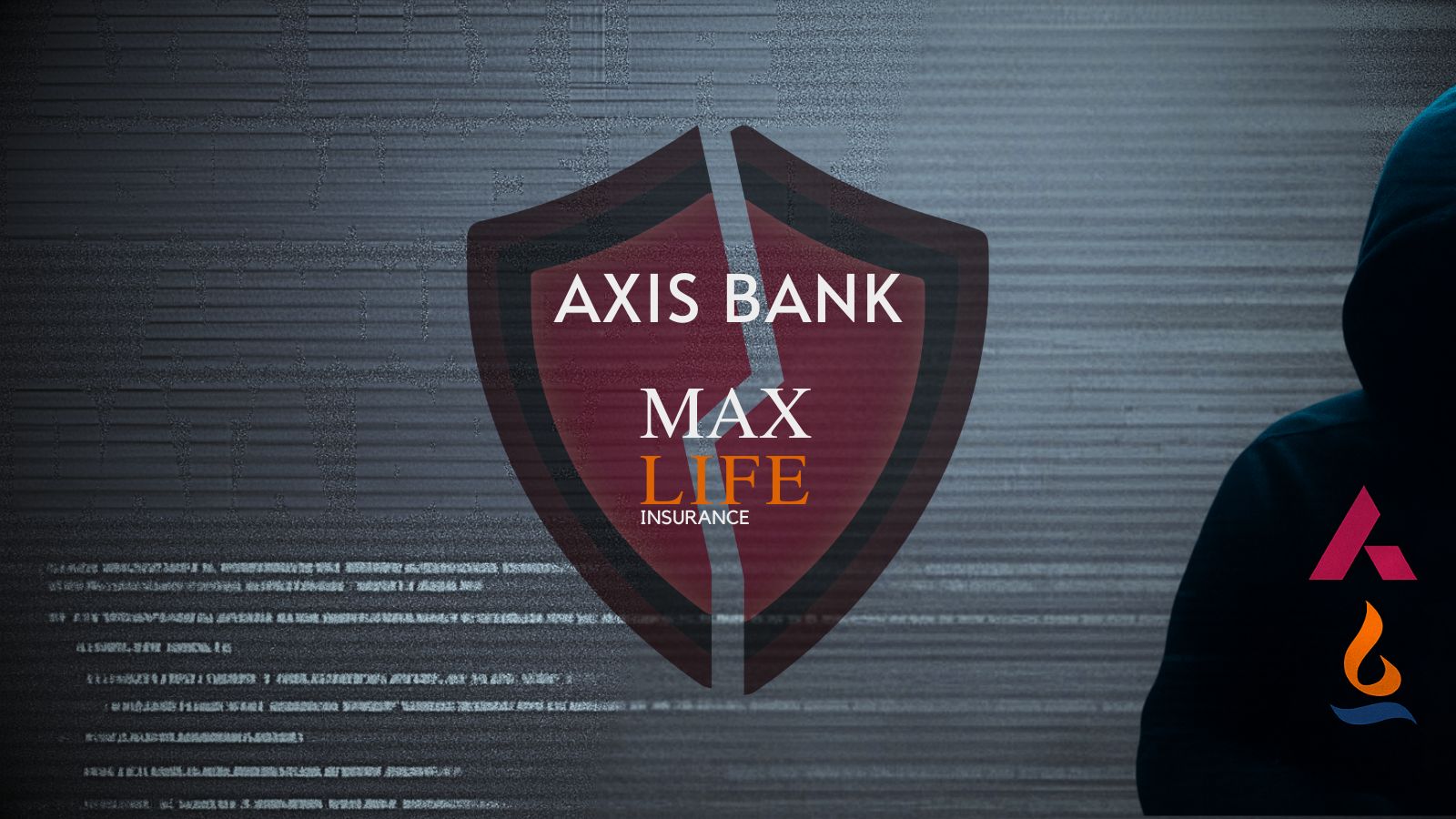When you purchase through links on our site, we may earn an affiliate commission. Here’s how it works.
How to Watch ‘The Blacklist’ Online – Live Stream Season 7 Episodes
The Blacklist is returning to screens this fall and we cannot wait to see what Red and Liz are up against in this brand new season.
The first time The Blacklist aired was back in September 2014, as the show followed Raymond Reddington, also known as Red, who's a former US Navy officer that turns into high profile criminal before surrendering to the FBI and helping the team capture various dangerous criminals. From the start, he insists on working with a rookie FBI profiler called Elizabeth Keen, whom he later claims is his daughter. Along the way, there have been numerous plot twists, including Reddington not being who he claims he is, and Elizabeth's mother coming back to life.
https://twitter.com/NBCBlacklist/status/1172238800589864962
As the seventh season is closing in on the premier, there are many things that the main characters need to discover, many mysteries that still need to be uncovered, such as why Red is being held hostage by Katarina, and whether or not Liz's mother is is one of the bad guys.
When and Where to Watch The Blacklist?
The Blacklist is returning to NBC on October 4th and it will take over the 8 PM time slot so you can clear up your evenings every Friday. It is unclear how many episodes this season will have, but the previous ones had around 22 episodes, so we are likely to see the finale sometime in May next year.
How Can I Live Stream The Blacklist?
The Blacklist has been around for a long time and there are quite a few ways that you can watch the show, but taking advantage of live TV platforms so you can watch it all online makes the most sense in today's world. The platform we recommend you go for in order to enjoy The Blacklist this year is fuboTV, which is a great service that features over 100 channels in the same main bundle. Start your 7-Day free trial on fuboTV today!
If you want to customize your fuboTV plan you can add a bunch of channel packs and premium networks to make the service better suited for your needs. fuboTV works on Amazon Fire TV, Android phones and tablets, iOS phones and tablets, Android TV, Apple TV, Google Chromecast, Roku, and Samsung Smart TVs. (Note: fuboTV is only available in the United States so we're going to have to use a VPN if you want to watch while traveling abroad. Click here to learn how you can do this.)
Here's what you need to know in order to start your 7-Day free trial on fuboTV:
- You have to visit the fuboTV website and tap the "Start free trial" button on the page.
Then, you need to start creating an account by providing your email address and a password. It's also possible to use the social login buttons from Facebook and Twitter. - Now it’s time to choose the bundle that you want to use. Fubo Standard is the main bundle with over 100 channels and nothing else. Other plans that are available are Family, Family Deluxe, and Premium, which all include fubo Standard along with extra channel packs and premium networks at discount prices.
- Next, you can customize your plan by adding channel packs, premium networks, and various add-ons, such as one to enhance your Cloud storage space or one to add an extra device to watch content on.
- Wrap up your subscription by adding your credit card details so they will know whom to bill. You won't actually get to pay anything until the trial period is over
Other Ways to Watch The Blacklist
Hulu - Another great way to watch The Blacklist is by using Hulu, which features dozens of TV channels in its live TV service. Start your 7-Day free trial on Hulu today. On Hulu, you can add a couple of channel packs and other premium networks to make the subscription yours. Talking of which, your live TV subscription includes access to the video-on-demand library.
Sling TV - With Sling TV there are three bundles that you can get, but NBC is only part of two of them, namely Blue, and Orange + Blue. Start your Sling TV subscription today saving 40% OFF your first month. You can add a ton of channel packs and premium networks on Sling TV.
What Can I Do to Watch The Blacklist Outside of the United States?
Live TV platforms are great because they give you a certain level of freedom, but when you travel outside of the country you're going to need to get creative because your access will be blocked due to licensing deals they have in place. Basically, if you're going to use a VPN to change your IP address so you can trick the site into thinking you're still in the United States, you will be able to watch any of the content easily. Here, on TechNadu, we recommend ExpressVPN because it's easily one of the best on the market today.
Here's what you need to do to use ExpressVPN to watch The Blacklist from any corner of the world:
- First, you have to visit ExpressVPN so you can subscribe to the service (49% OFF) in just a few easy steps. The service offers a 30-day money-back guarantee so if you don't like the service for any reason you can ask for a refund.
- Download the app that was created for your device and install it. Follow up by launching the tool and logging in to your account.
- Next, you have to pick a server that is located in the United States so you can connect to it. There are a couple of dozens of these available so you shouldn't have any issues in finding one that suits your needs.
- When the connection is established you can go ahead and load fuboTV to watch The Blacklist online.
Can I Watch The Blacklist on the NBC Website?
The NBC website continues to carry a live stream so you can technically watch The Blacklist in there. What you will need to do is use credentials from your TV provider which can be a live TV service or a cable company. Either way, NBC needs to see that you are paying for a subscription somewhere that includes their channel.
NBC also features an app that will allow you to stream the latest episode from any shows, and even access a live stream. The app works on IOS and Android phones and tablets, Android Fire TV, Amazon TV, Android TV, Xbox One, Xbox 360, and smart TVs from Samsung and Vizio. (Note: Both the website and the app are geo-blocked so if you want to access them when traveling outside of the United States you're going to need a VPN. Click here to learn how you can do this.)
Can I Watch The Blacklist With a TV Antenna?
NBC is one of the few channels that continues to broadcast over-the-air so you will be able to watch the show with such a device. Antennas are popular with cord-cutters because they enable people to watch TV for free by only a small amount paid for the actual antennas.
We suggest you visit a site such as NoCable, where you can find out more information about the networks that broadcast over-the-air in your specific location by checking out your ZIP code. The platform will also tell you how far the broadcast stations are, so you can do a little bit of math and figure out what range you need your device to have so you can watch as many channels as possible. We've given you a bunch of suggestions, which are great devices that have stellar reviews, but you can do your own research if you want more options.
Can I Binge-Watch The Blacklist?
You can absolutely do this because NBC features a lot of Blacklist episodes that you can check out. The most recent episodes are even available to watch for free, so you can check those out as well. The Blacklist is also present on Netflix you can watch all the seasons there.
Can I Purchase The Blacklist?
The Blacklist can be purchased from a wide range of platforms, including Google Play, YouTube, iTunes, Microsoft Store, Vudu, or Amazon Prime. We advise you to check all the links before making any purchases because they may offer a better deal for you depending on which season or which episode you are looking to purchase.
We cannot wait to hear back from you so please drop us a note in the comments section below the article, and share it with friends and family so they can read it too. Follow TechNadu on Facebook and Twitter for more tech news, guides, reviews, and interviews.