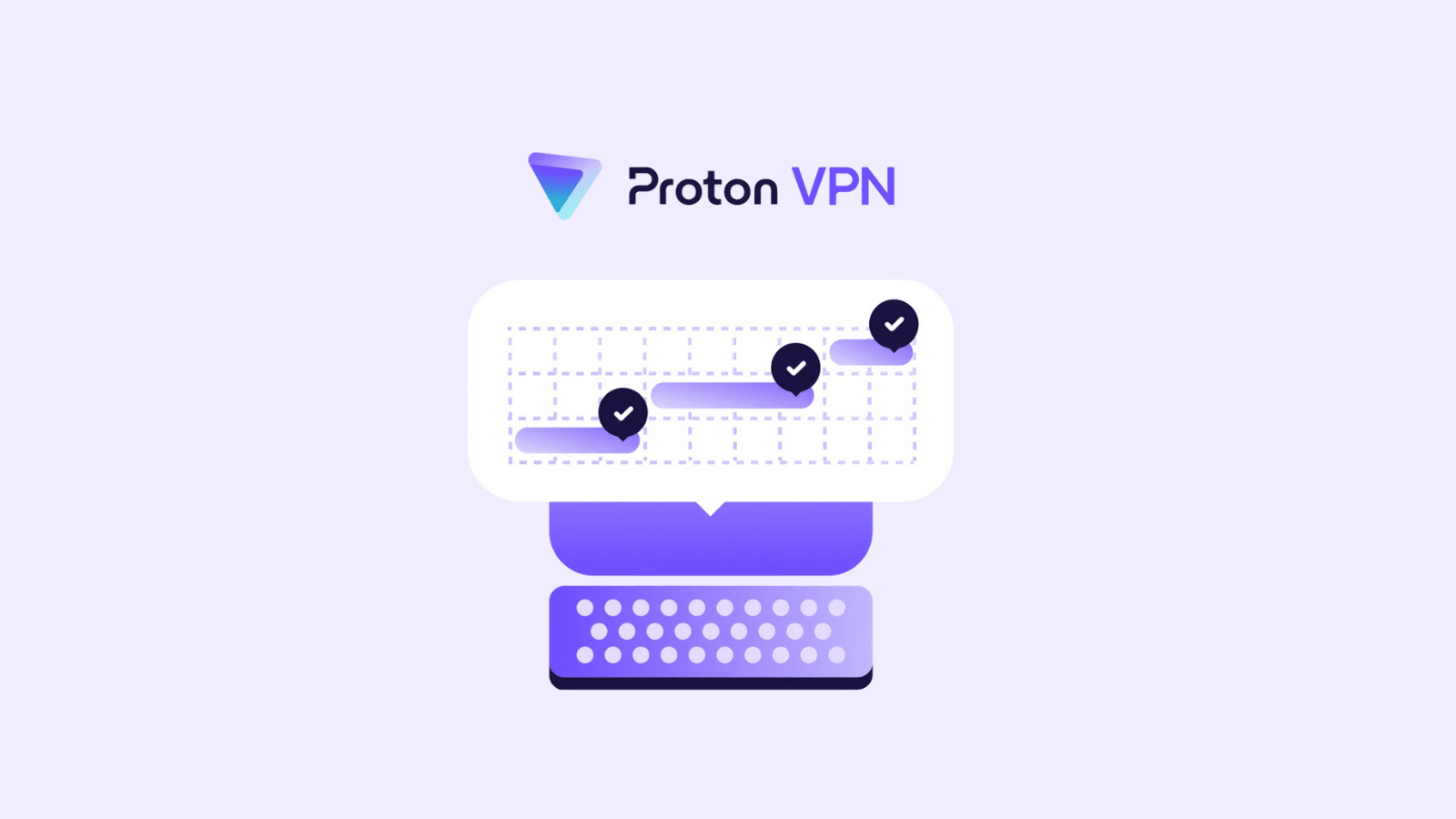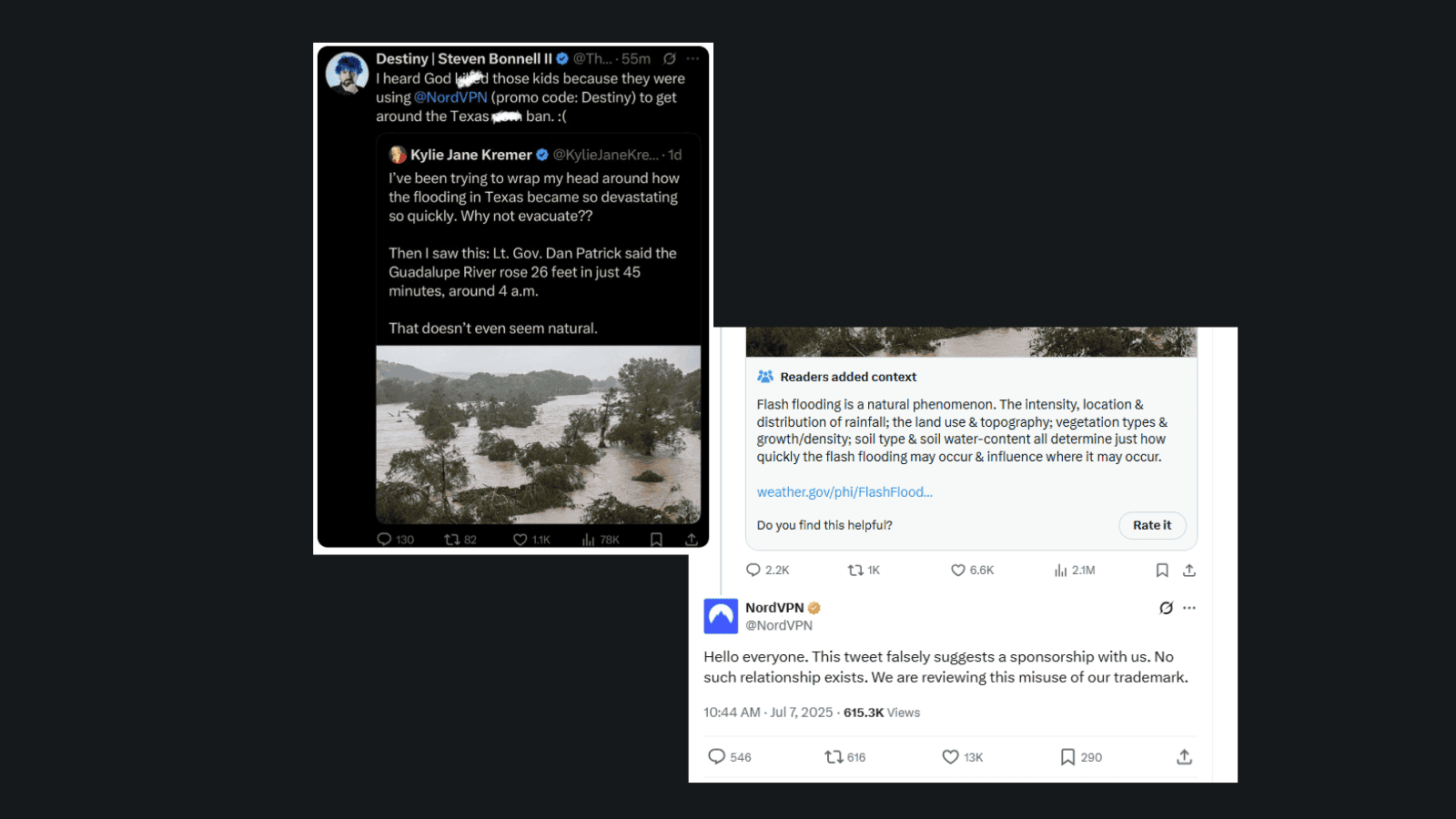When you purchase through links on our site, we may earn an affiliate commission. Here’s how it works.
How to Watch ‘Snowfall’ Online: Live Stream Season 3 Episodes
The third season of Snowfall is making its way to FX this June, so we're super excited to watch the new adventures Franklin and the rest get in. If you also want to watch Snowfall live online, we'll make sure you can do just that.
So, Snowfall first aired back in July 2017, so it's now on its third season. The story follows several characters, such as a young drug dealer by the name of Franklin, a Mexican fighter who goes by the name of El Oso, a CIA agent named Teddy McDonald, and the Mexican crime boss' niece, Lucia. Since the show is set in the 1980s, it focuses on the crack epidemic and the impact it had on Los Angeles.
The new season will hit FX on July 10th, 2019 and the episodes will run at 10 PM. Let's see how you can watch this show online.
Can You Watch Snowfall Online?
Yes, you can do that via either FX's own website or a live TV platform, but you do need to keep in mind that if you're planning to travel abroad, you'll need more to get access to whichever platform you choose to watch on. That's because live TV platforms and pretty much any US-based stream are geoblocked, which means you can't access them if you're abroad. While this is quite annoying, it's perfectly normal. Sites know your location by looking at your IP address and IPs are super easy to change, but we suggest subscribing to a VPN service for that. Let's see what you need to do.
- The first step you need to take is to figure out which VPN service you need to sign up for. We've reviewed dozens of these tools over the years and we find that ExpressVPN is easily one of the best, featuring thousands of servers across the world and tight security features. So visit ExpressVPN's website and subscribe to the service.
- Now, you have to download the app and install it on your device. Next, you need to install it and log into your account, once that's done.
- Go ahead and pick a US-based server to connect to. ExpressVPN has dozens of servers in the US, so you have loads of room to choose from.
- As soon as the connection is established, you can load the live TV platform you chose, such as fuboTV, tune in to FX at the right time, and watch Snowfall.
Can You Watch Snowfall Online on FX?
Yes, that's totally possible. The network has a website that you can check out and it also features a live stream. In order to watch that stream, however, you need to sign into an account. For this, you need to prove that you pay for a subscription somewhere that includes access to FX, whether we're talking about a cable company or a live TV platform. Either way, you need to pay somewhere. It makes sense, if you're looking to watch more TV online, to simply subscribe to a live TV service. Let's see what options you have.
How to Watch Snowfall Without Cable?
In the past few years, we've also added to that list the possibility to watch TV. Live TV platforms are far cheaper than cable is and you get to cancel at any point you no longer like the service or you can no longer afford it. Plus, you can watch wherever you go, even if that's at the office or on the bus, as long as you have as little as a smartphone and an Internet connection. Let's see what options you have moving forward.
fuboTV - Topping our list, we have fuboTV, which is a great service that features some great channels. There's a single bundle of channels here, called fubo ($54.99/mo) and it already includes FX so you don't have to worry about that. If you want more content, however, you can add loads of channel packs and several premium networks too.
Sling TV - The list continues with Sling TV, which is a great service with loads of customization options. There are three bundles to get you started, namely Orange ($15/mo), Blue ($15/mo), and Orange + Blue ($25/mo). FX is actually part of both Blue and Orange + Blue, so you can choose the one you like most. Once you've made up your mind about which one to go for, you can add loads of packs with similarly-themed channels and premium networks.
Hulu - The list continues with Hulu, which is a well-known platform that features loads of great channels. The $44.99 per month subscription covers access to dozens of channels, including FX, as well as the full VOD library. If you want more content, you can add a couple of channel packs, as well as several premium networks, including HBO.
YouTube TV - Another one-bundle platform is next - YouTube TV. This one costs $49.99 per month and comes with some super cool features for subscribers, such as unlimited Cloud DVR storage space. FX is part of the main bundle, and it couldn't even be in another way because there are no channel packs to add here. In fact, all you can add are premium networks.
DirecTV Now - We have DirecTV Now, and it's another great platform that comes with loads of customization options. There are seven bundles you can pick between here. Two of them - Plus and Max - were added earlier this year and they don't feature too many channels. The other five - Entertainment, Choice, Xtra, Ultimate, and Optimo Mas - have been on DirecTV Now for a long time, but they were simply renamed when their price went up. FX is part of all seven bundles, so your choice will have to depend on the channel combo or the price attached to each of them. You can also add a couple of packs featuring Spanish channels, three international packs, and several premium networks.
PlayStation Vue - Our list ends with PlayStation Vue, which is a great platform that features four bundles to start you off. These are Access, Core, Elite, and Ultra, and FX is part of all of them, so you don't have to add anything else unless you want to. Talking of which, there are a couple of channel packs you can add, as well as several premium networks. Subscribers get to enjoy loads of features for free, such as 500-program Cloud DVR storage space, five simultaneous streams, and three-way split screen. If you happen to be a PlayStation Plus subscriber, you'll also get better prices.
How to Watch Older Snowfall Episodes?
With Snowfall hitting a new season, you can watch the previous one's episodes over on FX Now, which is the FX app that gives you access to on-demand content. You'll still need to log into an account, though, and that involves using credentials from your TV provider, even if it's a live TV service. You can, however, also watch all seasons on Hulu if you have a subscription or if you were thinking of getting one.
If you'd rather own the episodes, you can always check Google Play, YouTube TV, Microsoft Store, iTunes, Amazon Prime, or Vudu. You should check all links before making a purchase in case there are any deals being offered.
Please let us know which platform you want to watch Snowfall on, so drop us a note in the comments section below. Share the article online if you have the time and follow TechNadu on Facebook or Twitter for more tech news, guides, reviews, and interviews.