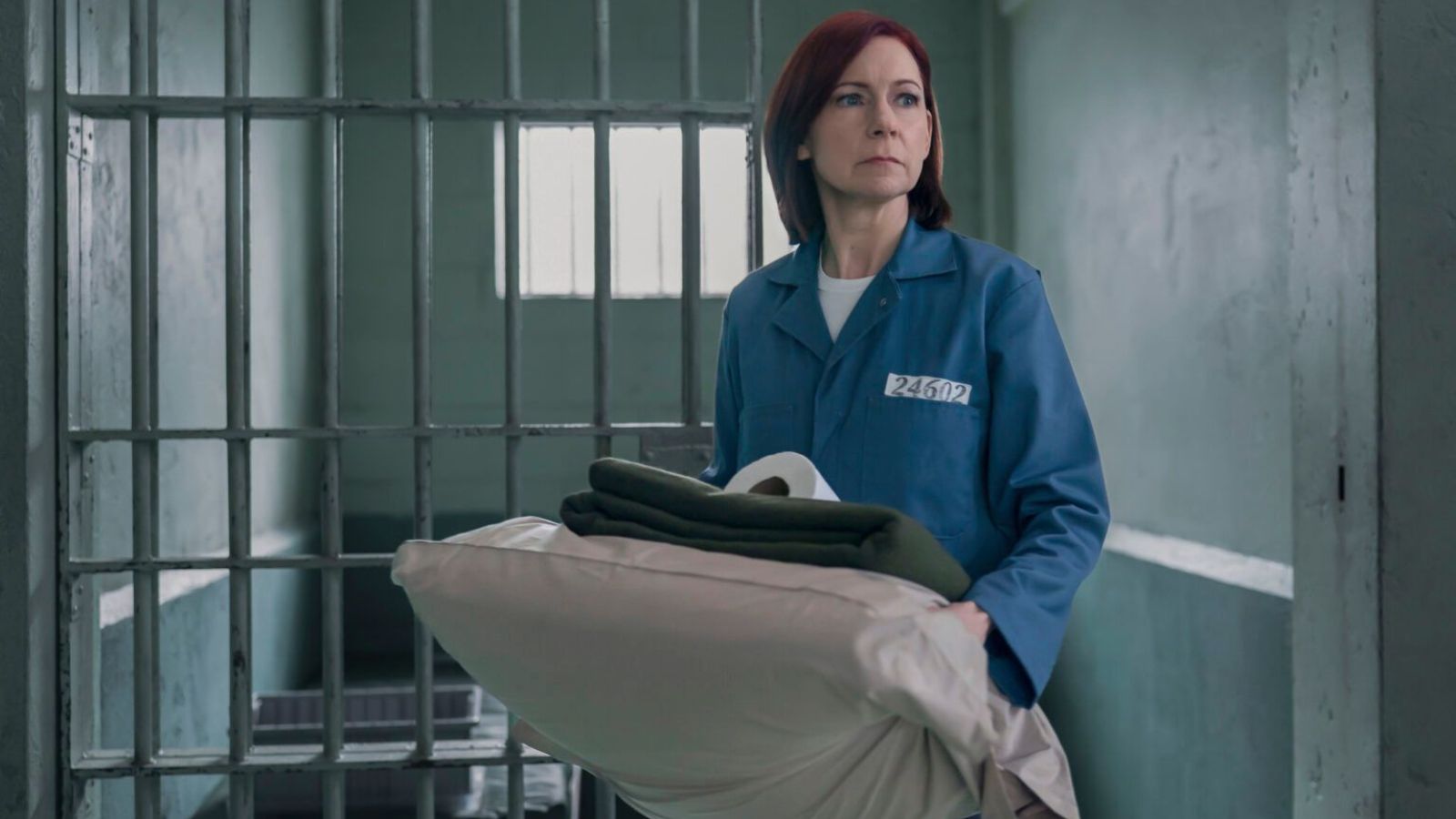When you purchase through links on our site, we may earn an affiliate commission. Here’s how it works.
How to Watch ‘Ransom’ Live Online: Stream All Seasons
Action-packed shows have a charm of their own, and it's always interesting to keep up with them, which is precisely what we can say about Ransom. If you want to watch Ransom live online, we know just how you can do that.
Ransom is a CBS show that first aired back in 2017. The show was canceled a few months later, but by fall the network had changed its mind and ordered a second season. Nowadays, it's the third season that's airing on CBS, and it premiered in February, days after Valentine's.
Something to think about... Eric plays by CRIRES rules... Kate by FBI rules...
Are we driving toward a big fat ... complication?#Ransom pic.twitter.com/iGwm8vPIvF— Ransom (@RansomSeries) April 21, 2019
The show follows Eric Beaumont, a crisis and hostage negotiator who leads a skilled team to solve kidnap and ransom cases. The story takes inspiration from two real-life negotiators, which gives the show an added layer of realness.
If you want to watch Ransom, tune in on Saturdays at 8/7c on CBS. Let's learn all about watching the show live online.
Can I Watch Ransom for Free on CBS?
Well, not really. The CBS website no longer features free live streams on its website since they're trying really hard to push their own streaming platform for which you have to pay. So, the CBS All Access has taken over that live stream you want to enjoy Ransom on. But, since you want to watch this show live online, we're going to dive into the live TV platforms that can help you achieve this goal.
What Live TV Platforms Can You Subscribe to Watch Ransom On?
Nowadays, we all use the Internet for pretty much anything and everything so it makes sense also to watch TV online. Live TV platforms have numerous advantages over cable, such as the lower price or the fact that you can customize these platforms to some extent. Plus, if you want to cancel your subscription, you can do that in two seconds flat since there's no contract to tie you down. The best part, however, is that you can watch your favorite shows wherever you may be when they start airing because all you need is a compatible device and an Internet connection. That being said, let's dive into things and learn all about the options you have to watch Ransom on CBS online.
fuboTV - First on our list is fuboTV, which is a great platform that delivers two bundles to choose from - fubo and fubo Extra. While they did start by focusing on sports channels, they now feature plenty of entertainment networks, and more are incoming. CBS is part of the offering for both bundles, so you can pick the one you like best. If you want more content, you can add loads of channel packs full of sports networks, as well as several premium channels.
CBS All Access - Since this is CBS we're talking about, we have to mention CBS All Access. This one has two plans to pick between - $6 or $10 per month, the first with some ads and the second without any ads. The service includes access to a live stream for CBS, as well as to the dozens of CBS shows the network has made over the years.
Hulu - Our list continues with Hulu, which is a fabulous platform that mixes in live TV with VOD for $45 per month. The plan includes access to dozens of channels, including CBS, as well as the full VOD library. In case you want to customize the service a bit, you can add a couple of channel packs and several premium networks such as HBO and Cinemax.
YouTube TV - Next up, we have YouTube TV, which is an excellent service that features a single bundle of channels for $50 per month. Thankfully, the list of channels they feature covers all bases and you can watch all sorts of content, including from CBS. If you want to customize YouTube TV, the only way you have at your disposal is via premium networks, as there are no packs to enjoy. The perks the platform offers subscribers, however, are pretty impressive.
DirecTV Now - Next, we have DirecTV Now, which is a versatile platform since it has seven bundles. Two of them are new - Plus ($50/mo) and Max ($70/mo) -, while the other five are actually older bundles that got a new name and a price tag that's double than it used to be - Entertainment ($93/mo), Choice ($110/mo), Xtra ($124/mo), Ultimate ($135/mo), and Optimo Mas ($84/mo). CBS is part of all seven bundles, so you can choose the one that has the right price for you or the right channels. Either way, if you want to add more, you can do that as there are several packs available featuring Spanish or International channels, as well as various premium networks.
PlayStation Vue - Another great platform we have is PlayStation Vue, which is one of the ones we like best. There are four bundles offered here - Access ($45/mo), Core ($50/mo), Elite ($60/mo), and Ultra ($80/mo). They all feature CBS so you should just pick the one you like best, although we do lean towards Ultra because it comes with HBO and Showtime included. If you want more, there are a couple of packs available you can get, as well as several other premium networks. The best part about the service is its perks, however.
What Is There to Do If CBS Isn't Available in Your Area?
As you may already know, CBS isn't available in all US markets, meaning that loads of cities are left without being able to watch great shows like Ransom. Well, if you use a live TV platform, there is something you can do about this since your location suddenly becomes flexible. As you know, live TV platforms work like any other website and know your location by looking at your IP address and, thus, deliver your channels in accordance with it. If you were to change your IP address to match those in a more densely populated area where CBS is normally available in, you'd get it too. And all you need for this "magic" is a VPN. Here's what you need to do.
- The first thing you need to do is to pick a VPN that comes with loads of servers to choose from and strong encryption protocols to keep you safe. We've reviewed dozens of these tools over the years, and we can strongly make you one recommendation - ExpressVPN. So, visit ExpressVPN's website, subscribe to the service, download and install the app.
- As soon as the app is installed on your device, you can log into your account and choose a server that's located in a metropolitan area like New York City, or Chicago, to name a few, and connect to it.
- As soon as the connection is established, you can load the live TV platform you chose, such as fuboTV, and log into your account. CBS should now be available to you.
- Enjoy every second of Ransom on CBS!
Can You Use a TV Antenna to Watch Ransom?
Absolutely. CBS is one of the channels that you can watch over the air, which means that a TV antenna can be used to enjoy it and, implicitly, Ransom. There are quite a few advantages to TV antennas, as cord cutters found out long ago, topping with the fact that you can watch TV for free. Your only expense it the TV antenna itself. The main downside we can think of is the limited number of channels that broadcast over the air and the fact that you'd go from hundreds of channels to only a couple of dozens, depending on where you live.
- Indoor HD TV Antenna - The FlatWave Micro FL-2000 is a 30 mile long range multi-directional indoor TV antenna. The Micro receives both...
- 30 Mile Range - Multi-directional HD TV antenna delivers 30 mile range in both directions, giving you twice the coverage. Hang the...
Before you go ahead and give out a party with the mone you'd no longer pay on cable, we suggest you visit a site like NoCable where you'll find out exactly what channels are available over the air in your location. If the list is satisfactory, know that you'll also find out how strong the broadcast signal is for each of them, which can tell you what range to look for in an antenna. We've already suggested a great device that's highly appreciated by users, but you can do your own research, of course.
What If You Want to Binge-Watch Ransom?
If you want to watch all episodes of Ransom, you've got a few options ahead of you. More specifically, you can watch the latest five episodes freely on CBS, but you'll need to sign up for CBS All Access if you want to access any of the others, although it's only the third season that's available there.
In the event that you want to watch the show at your leisure and maybe start from scratch, you can also purchase the episodes and seasons from a range of platforms, including Amazon Prime, iTunes, Microsoft Store, Google Play, YouTube, and Vudu. Make sure to check them all out before making a purchase since they may have some deal available for the specific episode or season you want to watch and in the exact time you're looking to buy.
Now, we'd love to hear all about the platform you chose to watch Ransom on, so drop us a note in the comments section below the article. Share the article online so your friends can watch it too in the same way and follow TechNadu on Facebook and Twitter for more tech news, guides, reviews, and interviews.