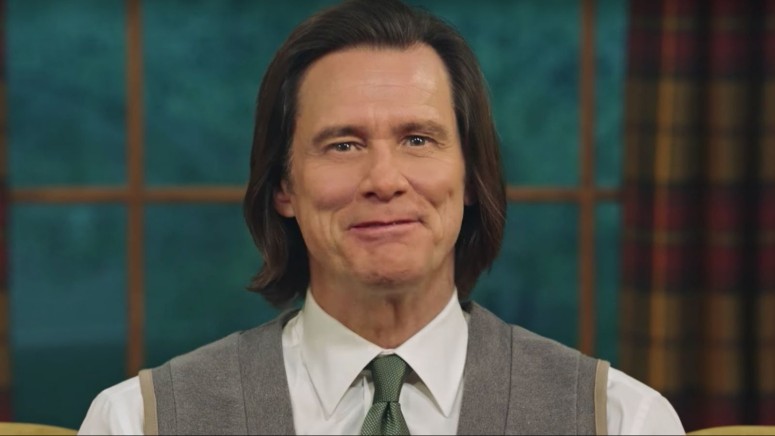When you purchase through links on our site, we may earn an affiliate commission. Here’s how it works.
How to Watch ‘Kidding’ Online – Live Stream Season 2 Episodes
Put Jim Carrey in a movie and you generally get a brilliant comedy. Well, even though he started doing more serious movies as well, watching his Showtime series called Kidding is quite amusing too.
Kidding first premiered in September 2018 and it features Jim Carrey, Franklin Langella, Judy Greer, and many others. The show is set in Columbus, Ohio, and follows Jeff Piccirillo, who is a beloved TV presenter for children, known under the name of Mr. Pickles. Even though he is a charming persona on TV, he actually faces personal tragedy and difficult family life behind screens.
https://twitter.com/SHOKidding/status/1157325163471548417
As the second season rolls out, people are super excited to see Jim Carrey returned to the role of Mr. Pickles, what new adventures he will go on, and how he will deal with new issues in his life.
When and Where to Watch Kidding?
The 2nd season of Kidding was supposed to premiere back in November, but due to some scheduling changes, it was pushed to February 9th, 2020. New episodes will air starting at 10 PM. Talking of which, the second season will feature 10 episodes.
How Can I Livestream Kidding?
As we mentioned, Kidding is a Showtime series, which means you can find the show on the network's website. The premium service offers all people the opportunity for a 7-Day Free Trial if they subscribe directly. There's also the option of subscribing through a live TV platform or streaming service.
If you're going to watch online, you need to know that all new episodes get added to the online platform at the same time that they start airing on TV. This also happens on HBO and other similar platforms. There are a couple of ways you can watch Showtime, for instance with the help of a TV provider subscription, through Showtime Anytime. You can also subscribe directly to Showtime.
The Showtime app works on pretty much any platforms out there, including Amazon Fire TV, Android TV, Apple TV, Chromecast, Smart TVs from LG and Samsung, Roku devices, Xbox One, iOS phones and tablets, Android phones and tablets, Amazon Fire tablet, and browsers. (Note: Showtime is a platform that is only available throughout the United States, so if you have to travel abroad you're going to need to use a VPN to change your IP address and circumvent the geo-blockade. Click here to learn how to do this easily.)
Here are the steps of creating an account and starting your 7 days free trial on Showtime in the US:
- First, you should go ahead and visit the Showtime page and click the "Start Your Free Trial" button that you can find on the main page.
- You then have to create a Showtime account by adding your email address and creating a new password.
- Then, you have to provide payment information, such as card details or a PayPal account, as well as a billing address. You should also choose the type of subscription you want to get, which is a monthly one where you pay $10.99 per month or a yearly one where you pay $109.99. You can also use gift cards or promo codes if you have them.
Other Ways to Subscribe to Showtime:
Amazon Prime - If you have an Amazon Prime subscription you can add Showtime to your bill. You will have to pay $10.99 extra for your subscription, but you get to watch dozens of great shows. Start your 30-Day Amazon Prime Free Trial now!
fuboTV - Next we have the live TV platform fuboTV, which offers a ton of channels in a single bundle. You can add Showtime to your subscription for $10.99 per month. Start your 7-Day Free Trial on fuboTV now!
Sling TV - Sling TV comes with loads of customization options. On top of one of the three bundles that they have, you can add loads of channel packs and premium networks, including Showtime. On Sling TV you can get Showtime for $10 per month. Start your Sling TV subscription now!
YouTube TV - YouTube TV is another great platform that offers all subscribers unlimited Cloud DVR storage space. You can also add Showtime to your subscription for $11 per month.
Hulu - Another platform where you can find Showtime among the premium networks you can add is Hulu, which is a single-bundle service. If you're looking for even more content than they have in the main bundle, you can add a couple of channel packs and several premiums, besides Showtime. Adding Showtime will cost you $10.99 per month. Start your 7-day free trial on Hulu now! When you choose Hulu's live TV service, you can also enjoy everything that's in Hulu's on-demand library, which is pretty awesome.
What Can I Do to Watch Kidding When I Am Outside of the United States?
No matter which way you are going to subscribe to the service, you need to know that Showtime itself, as well as Amazon Prime, fuboTV, YouTube TV, Sling TV, and all other similar platforms, have to respect licensing deals, so they can't stream content outside of the United States. Therefore, if you travel outside of the United States, you're going to have to use a VPN if you want to gain access to these services in any way. On TechNadu we only recommend ExpressVPN, which is one of the best on the market, with thousands of servers across the world, and great security and privacy features.
Here are all the steps you need to go through to bypass the geographical blockade and enjoy watching Kidding anywhere you may go:
- First, you should subscribe to ExpressVPN (49% OFF) by visiting the service's website and following the instructions to set up an account. You should know that they have a 30-day money-back guarantee, so you can ask for a refund if there is anything you don't like about the service.
- Download the app that was created for your device and install it. Then, you have to launch the tool and to log into your brand new account. There are a couple of dozens of servers in the United States so you should find it easy to pick one.
- Now you can watch Kidding no matter what corner of the world you are in.
Can I Watch Kidding on Showtime's Website?
Much like HBO does, Showtime adds new episodes to the website as soon as they start airing on TV. If you are paying for Showtime directly or using a live TV platform, you can log into an account quite easily so you can enjoy the new episodes. Keep in mind that if you have a cable subscription you can sign up for Showtime Anytime.
Can I Binge-Watch Kidding?
Yes, that is something that you are able to do because the platform posts the episodes from the first season. You can stream all the episodes as soon as you log in to an account, and you can even watch one episode for free. You will also find the first season of Kidding available on Hulu if you want to watch it there.
Can I Purchase Kidding Episodes?
You are most definitely able to do this because the Showtime series is available to buy from platforms like Google Play, YouTube, iTunes, Microsoft Store, Amazon Prime, and Vudu. Make sure to check all the links before paying anything, because they may have better deals available for you that you would want to take advantage of.