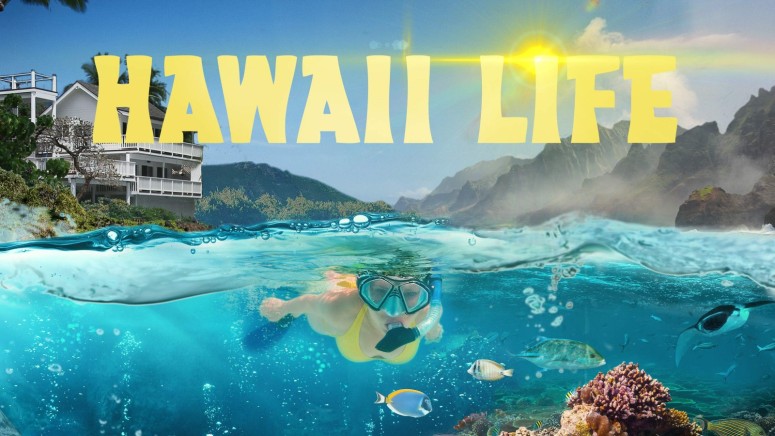When you purchase through links on our site, we may earn an affiliate commission. Here’s how it works.
How to Watch Hawaii Life Season 14: Live Stream on HGTV
For those of you who live and breathe HGTV, you should know that Hawaii Life is returning to screens! We are all certainly ready to enjoy the 14th season of Hawaii Life and all the beautiful views that come with it, as we all pretend to be in the shoes of those moving to this wonderful paradise. We plan to watch Hawaii Life online to enjoy the show anywhere we are, so let's figure out how you can do that too.
Hawaii Life has been around for quite a few years, starting back in 2014. The show follows several real estate agents from the Hawaii Islands and prospective buyers who are trying to find the home of their dreams.
We're going to jump from Hawaii to Maui, to Oahu, and Kauai, and try to judge for ourselves which is the place that we would love to live in. As with old HGTV shows, there are a lot of controversies regarding Hawaii Life, more specifically how much of it is true and how much of it is staged, but at the end of the day, does it really matter?
When and Where to Watch Hawaii Life?
The 14th season of Hawaii Life is premiering on HGTV on September 6th. New episodes are available at 11 PM, so it's going to be quite a late-night show for you - but in the end, we are sure it's well worth it.
How Can I Live Stream Hawaii Life?
If you're hoping to watch Hawaii Life online, then we have quite a few options for you, as HGTV's part of several live TV platforms. One of our favorites to go for is Hulu, which has a single bundle of networks.
Live TV & Streaming In One Place With Hulu. Watch your favorite live sports, news, entertainment, and more. Plus, get unlimited access to the entire Hulu streaming library.
There are also a couple of extra channel packs you can add to your account, as well as several premium networks like Showtime and HBO. When you subscribe to the Hulu Live TV service, you also get access to the Hulu On-Demand library, which means you basically have two platforms in one.
Subscribing to Hulu is pretty straightforward, and you'll soon find out that they have apps for pretty much any device you have at home. There are apps for iOS and Android smartphones and tablets, Apple TV, Android TV, Fire TV, Chromecast, Roku, and many others.
We recommend you go for Hulu when it comes to entertainment channels considering the vast amount of networks it has to offer, but there are other options for you as well.
fuboTV is a service that has about one hundred networks in a single bundle, and you can get that bundle straight out - or paired up with various extra channel packs and premium networks. You can also add extra channel packs and premium networks yourself, as well as add-ons to expand the cloud DVR storage space capacity or the number of simultaneous streams allowed on your account. Start your free trial on fuboTV now!
Sling TV is another service that you should look into, as it features three bundles you can try out. With HGTV being part of all three bundles, you can pick whichever one you like, but you do need to know that Orange subscribers have one screen to enjoy content on, Blue subscribers get three simultaneous streams, and Orange + Blue subscribers get four of them. You can then pile up extra channel packs and premium networks depending on your preferences in order to make the perfect platform for yourself and your family. Watch 3 Days Free on Sling TV Now!
Suppose you'd rather go to a simpler path, Philo may be the right live TV service for you. It has a single bundle of networks where you will easily find HGTV. There are no extra channel packs here, but there are a few premium networks that might interest you. Philo is one of the cheapest platforms we have available today, and it also comes with some really great perks in the form of unlimited cloud DVR storage space capacity and three simultaneous streams. Start your free trial on Philo!
How Can I Watch Hawaii Life From Anywhere?
If you enjoy traveling the world, you already know that live TV platforms and streaming services in the United States are geo-blocked, so they cannot be accessed as easily as you do from home. We understand this can be rather frustrating, but know that it has an easy fix in the form of a VPN. VPNs can help change your IP address by routing your internet connection through their own servers.
We have one recommendation in terms of VPNs, namely the tool we found to get the best score do during our review process: ExpressVPN. There are thousands of servers attached to this tool and some really great privacy features, so it's going to come in handy quite a bit to protect your privacy online.
You need to subscribe to ExpressVPN (49% OFF), get the right apps for your devices, and find the United States server that you can connect to. As soon as the connection is established, you'll be able to load Hulu and enjoy watching Hawaii Life.
Can I Binge-Watch Hawaii Life?
If you're hoping to watch Hawaii Life in one go, then you are lucky because you can find multiple episodes of the seasons right on the HGTV website. Unfortunately, the show is not available to stream on platforms like Hulu or Netflix, so you will have to make do with what the HGTV website has to offer.
Do keep in mind that you will need to log in to an account in order to prove that you pay for a TV subscription that includes the channel. To do this, you have to use your TV provider credentials, such as the live TV services we discussed above.
Can I Purchase Episodes of Hawaii Life?
If you want to buy episodes of Hawaii Life and enjoy them whenever you feel like it, you should know that's perfectly possible to do. You should check sites like Google Play, iTunes, Microsoft Store, Amazon Prime, and Vudu, and buy the episodes that you are interested in owning.
Make sure you check all the platforms in case any of them have a discount you can take advantage of to save some money, maybe even for your dream home.