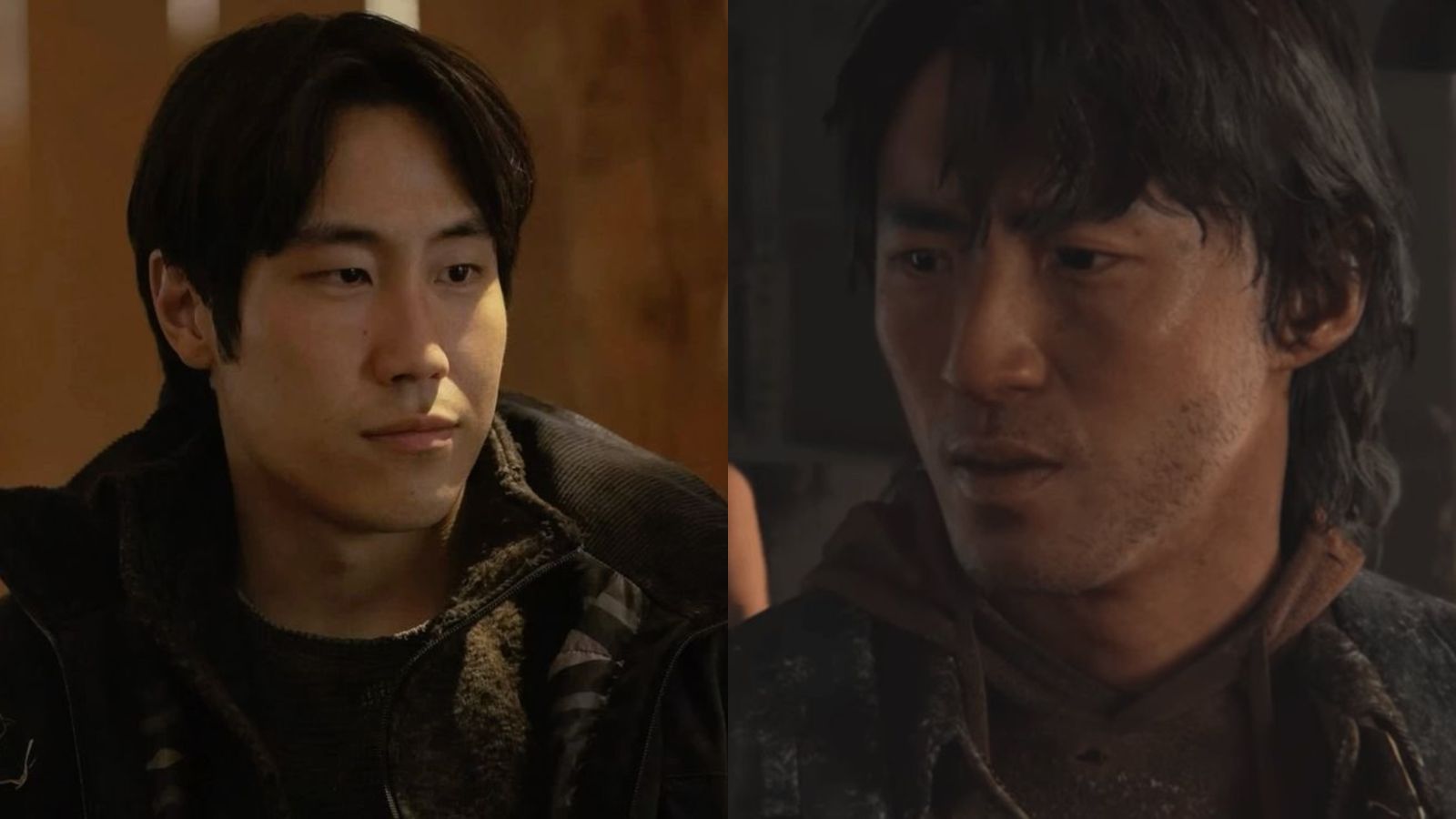When you purchase through links on our site, we may earn an affiliate commission. Here’s how it works.
How to Watch ‘Divorce’ Online: Live Stream Season 3 Episodes
For the past few years, HBO has had one show looking into the lives of a divorcing couple with a name that's pretty self-explanatory - Divorce. If you're also a fan of the show and want to watch it online, we've got you covered.
Divorce is a show that kicked off back in 2016 featuring none other than Sex and The City's Sarah Jessica Parker and Thomas Haden Church, whom you may know as Sandman in Spider-Man 3. The two play a middle-aged couple going through Divorce and everything that comes with it.
How will they navigate this next chapter? @SJP and the #DivorceOnHBO cast share what to expect for the premiere of season 3 on July 1 at 10pm. pic.twitter.com/fb2Qz5hsxs
— HBO (@HBO) June 21, 2019
The third season of Divorce is going on air on July 1, 2019, on HBO, so there's not much time left before it all begins again. Let's see how you can watch Divorce online.
How to Watch Divorce Online?
It's not that big of a secret, but live TV platforms, much like streaming services, are all geoblocked due to licensing deals. What this means for you is that as soon as you cross the border to visit another country, you lose the privilege of visiting the platforms you're paying for. This all happens because these services detect your location by reading your IP address. If you want to bypass this whole situation, you can subscribe to a VPN service to change your IP address. Let's see what you need to do.
- So, the first step you need to take is to choose a VPN that's right for you. We have reviewed dozens of these photos over the years, and we can confidently recommend ExpressVPN, so go ahead and visit ExpressVPN's website and subscribe to the service by following the few steps that the site describes.
- Then you need to download the app and install it on your device. Once that process is done, you can launch it and log into your account.
- Now you can pick one of the dozens of US-based servers they offered and connects to one of them. As soon as the connection is established; you can load to the live TV platform, you chose to watch HBO on and connect to it. Get on HBO at the right time and watch the new season of Divorce.
Can you watch Divorce on HBO's website?
Sure, you can! Actually, in order to login to HBO, you need to prove that you pay for the service through some kind of third-party. You can either choose to use the credentials from your TV provider that the cable company or live TV service. Also, you can either subscribe directly to HBO now or log into HBO Go with the various platforms we just discussed.
How to watch the Divorce without cable?
Over the past few years, we have started to use the internet for pretty much anything and everything from discussing things with our friends to working, listening to music, binging on TV shows and enjoying movies. The way we watch TV has also changed quite a bit over the years, especially with the rise of live TV platforms such as the ones we are going to discuss further on. Nowadays this type of platforms provides a much better way to watch TV because they are far cheaper than cable and there are no contracts the tie you down, which means that you can unsubscribe at any moment in time when you no longer like the platform you're on. Furthermore, there's also the added benefit that you get to use the platform anywhere you go as long as you have a connected device to watch on. Let's see what options we have.
HBO now and HBO Go - We have to start out with HBO's own platforms - HBO Now and HBO Go. Both of them feature the exact same content, but you have different ways to login. More specifically, for HBO GO you need to use your TV provider credentials, while for HBO Now you can subscribe directly to the platform and play without any intermediaries. Divorce is a show that will show up live on either platform as soon as they start airing on TV as well.
Amazon Prime - if you are an Amazon Prime subscriber then you can have some fun with the platform and get access to HBO as well. The subscription for HBO will cost you $15 per month, but you only pay for a single subscription instead of multiples.
Hulu - It is an excellent service that provides all sorts of entertainment. The live TV platform cost $44.99 per month, and you get access to dozens of channels as well as the full video on demand library. You can enhance your plan by adding any of the 2-channel facts as well as several premium networks including HBO, which will cost you $15 per month. Since we discussed the video on demand platform, you can also get HBO if you're a subscriber of only that service, and it will cost you the same,
DirecTV Now - The next service on our list is DirecTV Now, which is a versatile platform that features seven bundles. Two of them have just been added earlier this year, namely Plus and Max, and they both feature HBO, with Max also having Cinemax. The other five bundles have also received a new name and a new price that's about to double than what it used to be, namely Entertainment, Choice, Xtra, Ultimate, and Optimo Mas. If you're going to go with any of these letter ones, you're going to have to add HBO for $15 per month. Other ways to enhance your plan is to add any of the two Spanish channel packs, three international packs, or the premium networks aside from HBO.
PlayStation Vue - Next we have PlayStation Vue which is one of the favorites and has been since we did a review. This platform comes with great features for subscribers, including enough clouds DVR space for 500 programs, five simultaneous streams, and a three-way split-screen feature. There are four bundles you can choose from here, namely Access, Core, Elite, and Ultra. If you're going to go with the Ultra bundle, you're going to get HBO by default, and it'll cost you $79.99 for the whole thing. If you get any of the other three bundles, you can have HBO for $15 per month. In order to customize your platform, you can add a couple of channel packs, and several premium Networks.
Can You Binge-Watch Divorce?
You can! You can find all the seasons that have aired so far directly on HBO Go and HBO Now. Aside from subscribing directly to HBO now you can also use credentials from your life TV platforms to sign in, namely Hulu, PlayStation Vue, or Amazon Prime. If you subscribe to DirecTV Now you're going to have to login via HBO GO instead. Regardless of which way you choose to watch HBO, you're getting the same content via both platforms.
There is also the option of purchasing divorce episodes or full seasons so you can watch whenever you feel like it even offline you can get these from multiple platforms including Amazon Prime, Google Play, YouTube, Vudu, iTunes, or Microsoft Store. You should make sure to check every link we provided because these platforms may have better prices depending on the deals they have running.
We cannot wait to hear all about to the platform you chose to watch Divorce on, so please let us know by dropping a comment in the section below the article. Please share the article online with friends and family so they can find a better way to watch the Divorce too. You should also follow TechNadu on Facebook and Twitter if you want more tech news, guides, reviews, or interviews.