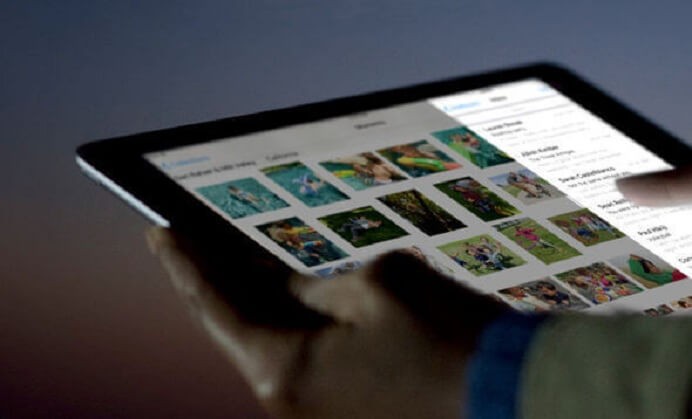Time to update every Apple Device for Security fix
Using any of the popular Apple Devices - iPhone, iPad, Apple Watch, Apple TV, and Apple computers then its time to update. Apple always sends out a version update from time to time fixing minor bugs but on yesterday the company released iOS 10.2.1 which is said to be a major security fix so download it soon as you can.
The iOS 10.2.1 can protect you from a wide range of powerful attacks. Apple mentioned in its support blog it has newly updated fixes on Auto Unlock, Contact, Kernel, lib archive & WebKit.
Wired had pointed out in its post "Several of the WebKit vulnerabilities can also lead to arbitrary code execution, and may be even more alarming."
Update your Apple devices (all of them -- macOS, iOS, watchOS, tvOS). Now. https://t.co/EtMnrR4M34
— lvh (@lvh) January 23, 2017
“These were some top notch hackers who found them, so the bar was quite high,” says iOS forensics expert Jonathan Zdziarski.
Apple Security Update is not only for MacOS, iOS, WatchOS, tvOS it also includes iTunes 12.5.5, Safari 10.0.3 & iCloud for Windows 6.1.1.
Qz quoted that "Before the software update, Consumer Reports had been seeing wildly different battery lives between charges, ranging from about three hours worth of charge, up to nearly 20. For MacBook Pro owners experiencing this inconsistency, today’s software updates will hopefully come as an added bonus."
How to Update Apple Devices:
To Update iPhone/iPad/iPod Touch: Open Settings > General > Software Update
To Update a Mac computer: On top-left of the screen, Click > About This Mac > Software Update
To Update an Apple TV: Open Settings > System > Software Updates > Update Software
To Update an Apple Watch: On your iPhone, open the Apple Watch App > General > Software Update > Download