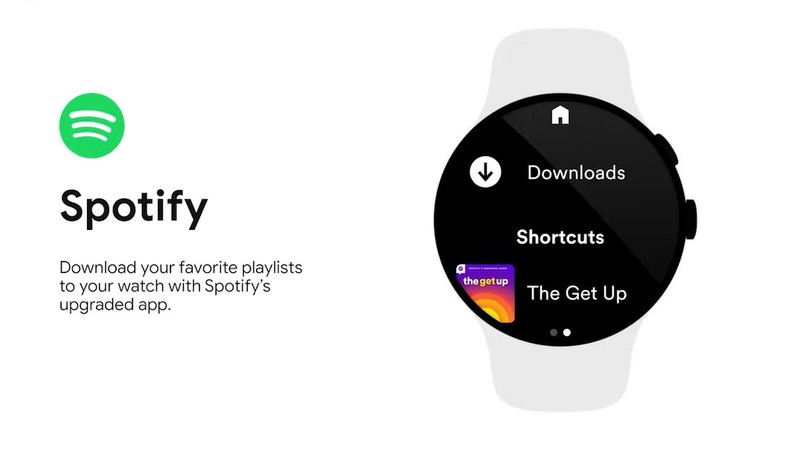Spotify Is Rolling Out Support for Offline Playback on Wear OS Smartwatches
- Spotify for Wear OS is rolling out an update that enables offline listening to downloaded playlists.
- The roll-out is underway but not all regions, smartwatch models, or Wear OS versions have gotten it yet.
- This is a pretty liberating feature that would allow a number of users to leave their smartphones at home.
Users of Spotify report on Reddit that the latest update of the app for the Wear OS has brought offline playback, allowing them to listen to their favorite tunes without needing an internet connection. Wear OS is the Android spin for smartwatches and wearables in general, so before you try your luck with Spotify, make sure that your smartwatch is indeed running the particular operating system version 2.0 and above. Also, it is important to note that not everyone has received the app update yet, and the offline playback hasn’t been activated for all regions.
To listen to your favorite music or podcasts offline, you should download them on the device first, and this is something only available to Spotify Premium users. The Free tier may still offer limited download functionality, usually only available for some podcasts. For this purpose, the new version of the app has gotten a dedicated “Downloads” screen where the progress is shown. Note that you will have to create a playlist first and then download it, so individual songs cannot be fetched as items. Also, lists appear to have a 50-item limit for now.
This may not sound like a revolutionizing feature at first, but it practically enables smartwatch users to leave their phones behind and still get to enjoy their favorite music or listen to podcasts. The whole idea of the smartwatch has been to replace the smartphone to up to a point, so offline playback in Spotify is another heavy stone lifted from the path. Think of examples like going for a run and not needing to carry the extra weight of your phone or simply wanting to enjoy a walk to the beach without fearing sand scratches or particles entering the device. In that sense, it is pretty liberating.
The only downside reported by some users is that their smartwatch battery consumption appears to have gotten worse compared to streaming the audio through the smartphone connection. This makes sense, but its severity depends on the model you’re using.
Depending on the device you’re using, you may need to reboot or use a VPN to enter a region that is already included in the roll-out or even to download the app update and install it manually. If none of the above works, just be patient, and the update alert should hit your device soon.