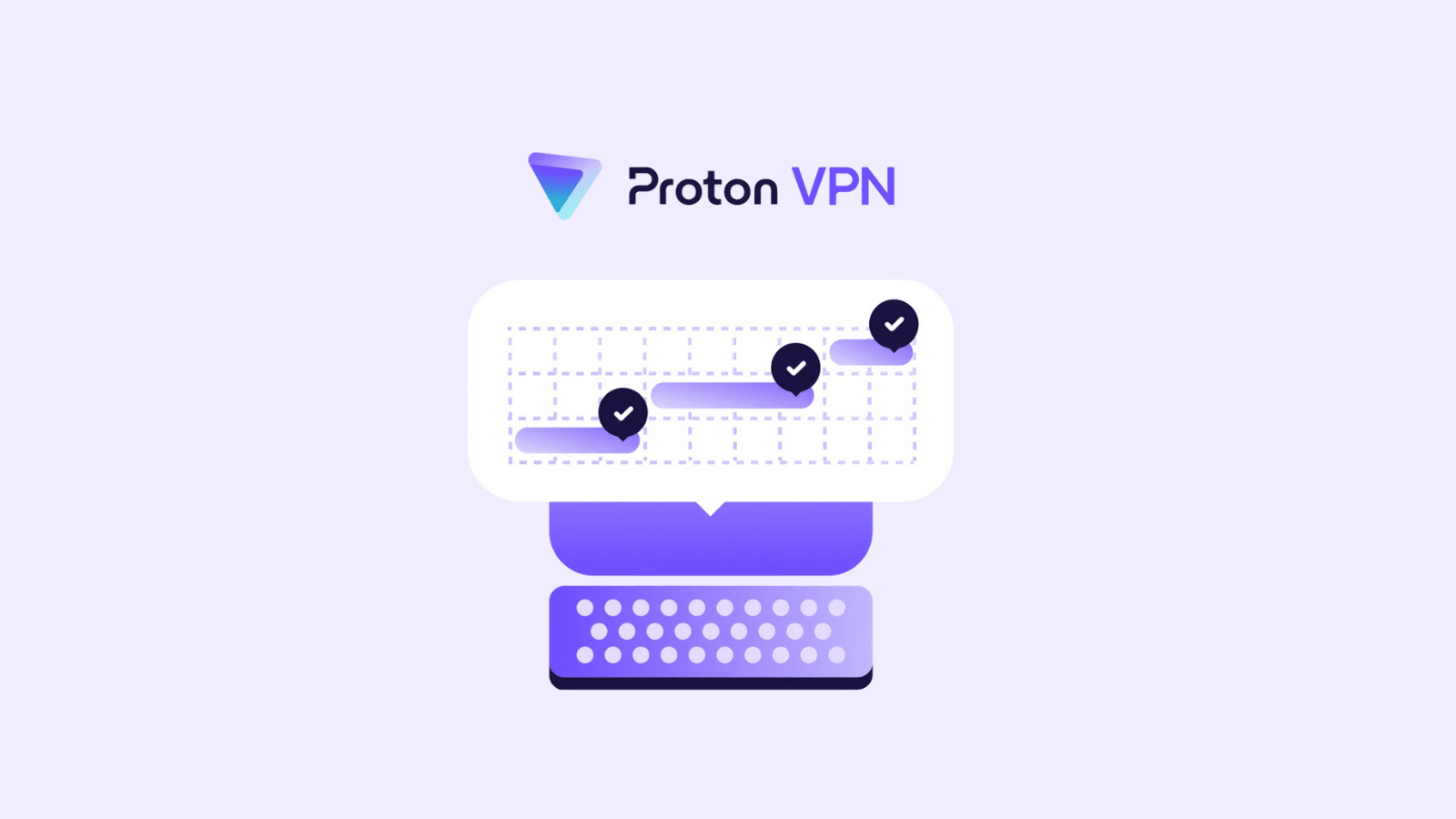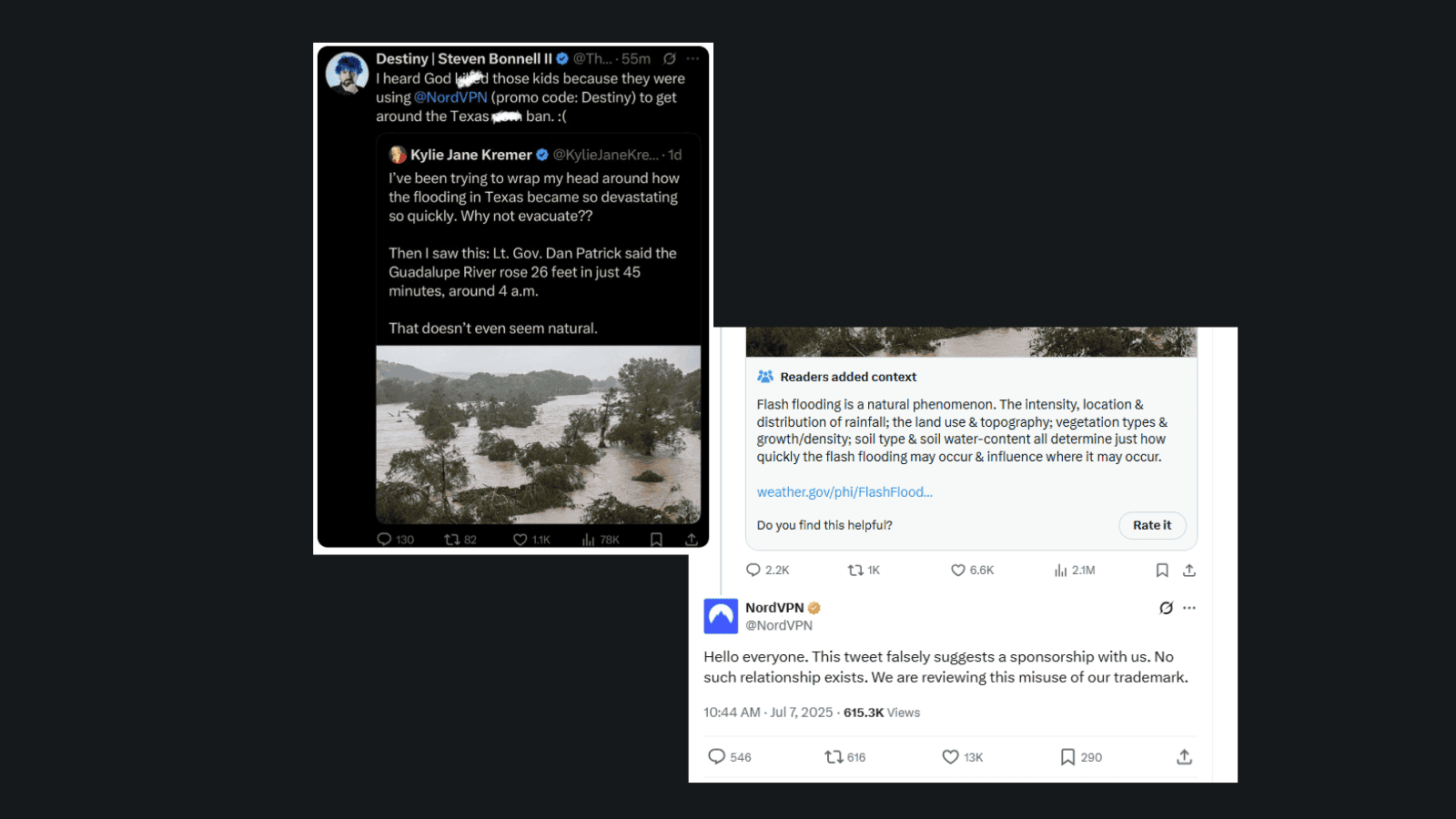You Should Permanently Delete Data: Here’s How
The world of technology moves fast. People buy new smartphones every two years or even annually. We get new laptops, buy flash drives and generally have a merry time with tech. When our equipment breaks down we throw out the old stuff and just replace it. There are landfills full of old computer equipment waiting to (hopefully) be recycled.
The thing is unless you've done things the right way there's a good chance a whole bunch of your private information is still on all the electronics you threw away. Yes, even things that you've deleted. Someone with the right knows how can access your pictures, documents, private correspondence and more. I've personally bought second-hand electronics filled with stuff I really didn't want to see.
Why Does This Happen?
Well, obviously if you don't delete your data then you know why people can still access it after letting your stuff go. But why can people get information back that has been deleted?
The answer has to do with how file systems work. Files are physically represented in the physical media. There's also an index system that keeps track of which files are kept where on the disk. When you delete a file the actual data on the disk is not destroyed. Instead, the index is amended so that space is marked as available. If the computer needs to write to that space it will overwrite the data there and indeed destroy it, at least partly. If the data has not yet been overwritten then you can retrieve what's there.
This is not true for SSDs that support the TRIM command. They actually do delete data permanently for performance-related reasons, but there are still cases in which you'll want to make sure it's all gone, which I'll explain below.
What Can I Do?
It's possible to almost certainly destroy all data on a drive if you know how. We'll look at two methods for the two main drive technologies out in the wild today. Both spinning-platter magnetic drives and solid-state drives. Don't throw or give away any of your existing drives until you've given
Securely Erasing a Magnetic Drive
The best way to make sure no deleted data is recovered from a drive is to overwrite every single bit on the drive with ones and zeros.
To do this you'll need to get a piece of software to do the job. Many of them use the US Department of Defense drive wiping standard which should be good enough for most people.
Darik's Boot and Nuke (DBAN) comes highly recommended. It burns to a disc or flash drive and you can boot straight to it without an operating system on the host machine. Which makes it perfect for an old computer that are to be given away or sold.
Just be warned that such a detailed and total drive wipe can take a long time. The larger the drive, the longer it will take. So make sure to get it done in advance.
Securely Erasing an SSD
SSDs work completely differently to magnetic drives. They use non-volatile memory chips to store data and are becoming increasingly popular as the price goes down.
While SSDs are far more reliable and resilient than magnetic drives, they suffer from destructive writing. What this means is that when the drive writes data to a sector, it wears out those memory modules. After a certain number of writes that part of the drive can no longer be written to and reaches the end of its life.
Modern SSDs have various hardware-level methods of extending drive life. Wear-leveling is a common one where the SSD controller makes sure that no specific spots on the drive get written to more than others on average.
Thanks to this hardware-level control overwrite location, drive wiping software doesn't work correctly with SSDs.
It's not too much of a problem though, thanks to the TRIM. All modern SSDs and operating systems should support TRIM. What the command does is tell the SSD which parts of its stored data are now garbage. The drive will then quietly erase those sectors properly. It does not do this because of privacy concerns, that's just a bonus. It does this because an SSD takes longer to erase and then write to a sector than simply writing to a blank sector of the drive. TRIM, therefore, aids garbage collection to speed up drive speed.
If you do want to make sure the drive is completely unrecoverable, you should use disk encryption. Should you have an operating system (like Windows 10) that offers disk encryption then you can encrypt the entire SSD and then format it. If not you can use a third-party software such as CipherShed. If by some miracle the data is recovered, it will still be encrypted.
Physical Drive Destruction
If your old hard drive is broken, you still need to make sure that the data is permanently destroyed. Specialist data recovery tools can be used to retrieve information even from non-functional hard drives. It's not very likely, but if your name is Mr. Snowden then it's just common sense.
So how should you do it? For mechanical drives, open up the hard drive case, remove the read/write arms and then extract the round, shiny disc platters. There may just be one.
Then, carefully smash those platters into tiny pieces with a hammer or other suitable tool. If you're feeling extra paranoid you can dispose of the platter pieces in different bags or locations. That's one method, although there are more ways to destroy a hard drive.
What about SSD? Drilling holes or hammering an SSD won't be quite a thorough since these drives are more resilient to physical destruction.
There's a special machine known as an SSD shredder, which is way too expensive for regular Joes to own. However, there might be a disposal facility near you that will let you chuck your drive into the machines maw. However, SSDs are much less likely to completely stop working, so you'll usually have the option of doing the encryption method detailed above.
Mobile Devices
A lot of people don't even own a traditional computer anymore. These days its all tablets and smartphones. Easily lost and containing some truly personal information, you need to take extra care of these devices.
Of course, you should encrypt their contents if your device supports it. Even if the contents get dumped to an external machine, they'll almost certainly never crack it. Be sure to set the device to erase itself after too many incorrect unlocking attempts as well.
Before you sell or throw away a phone or tablet, common sense says that you need to do a factory reset. However, as you might suspect this doesn't always wipe everything so that it can never be retrieved.
Before you can truly get rid of your data on an Android device you need to:
- Disable factory reset protection on Android 5.0 and up devices
- Remove Google accounts manually
- Remove manufacturer accounts such as your Samsung account, if any.
Removing those accounts will remove mobile tracking and wiping features linked to you, which should not be on a device you no longer want.
Encrypting and then doing a factory reset after manual account removal should be enough, but you can use wiping apps that overwrite your phone's storage properly on the Google Play Store.
When it comes to iOS, Apple has actually done a pretty good job here. Since iOS 5 there have been hardware-level encryption. If you've set a passcode then you're good in terms of data protection. If you do a factory reset then the key is gone and no one is retrieving that info.
Before you reset your iOS device:
- Turn off "find my iphone"
- Sign out of everything you can. Apple accounts, iCloud, the lot.
That should do the job nicely!
No Stone Unturned
Everyone seems to be worried that big companies like Facebook are going to capture and sell our user data, but then they go and sell an old laptop with incredibly sensitive documents on it to a pawn shop. This is a little like people who don't use credit cards online but don't mind handing them over to a waiter who can easily copy the information down. In other words, it's a little misguided.
It's important to think carefully about where you store your information. Encrypt and password protect devices such as flash drives and external hard disks. Use passcodes on mobile devices and activate kill switches or remote wipe facilities is available. Perform proper wipes on data storage before you get rid of it and you'll sleep much better at night knowing your embarrassing photos won't end up on the internet.
If you practice strong internet privacy and don't play fast and loose with your hardware, you'll be safe as houses.