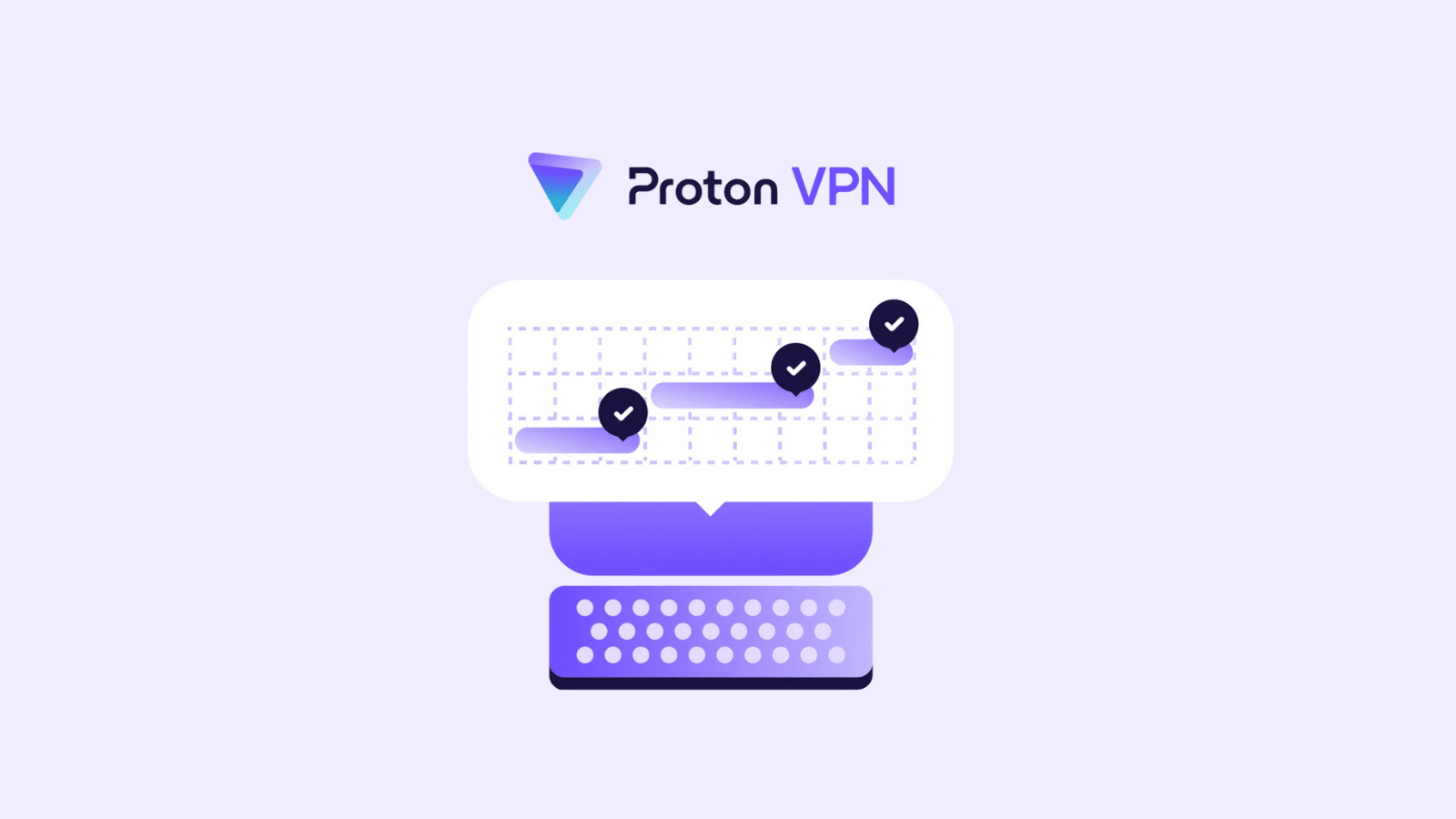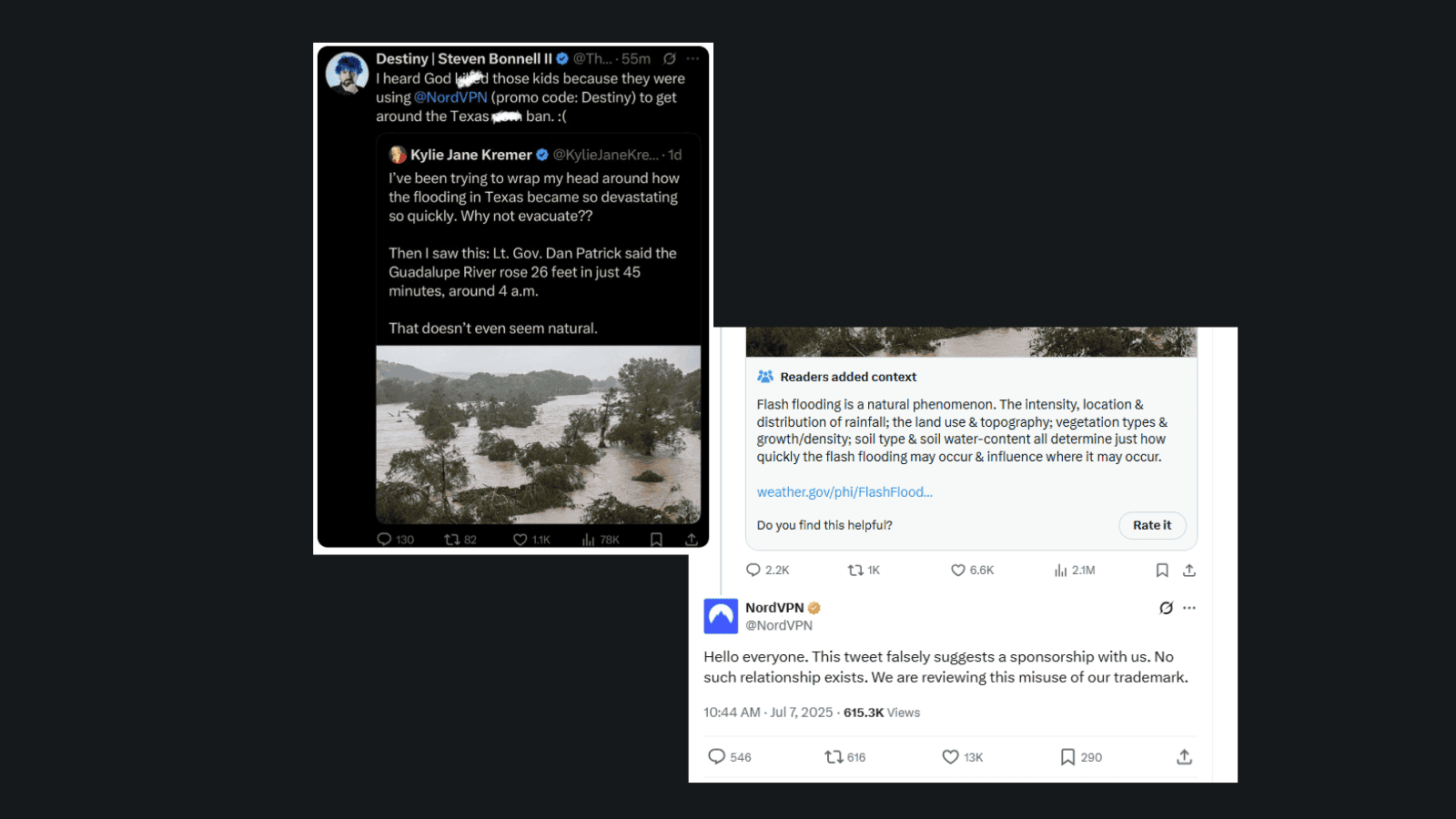Mozilla Executive Claims YouTube Page Loads Are Too Slow on Firefox and Edge
- Technical Program Manager at Mozilla Chris Peterson claims that Google’s Polymer technology being exclusive to Chrome is hurting YouTube’s performance on other browsers.
- Peterson revealed that YouTube is up to five times slower on Mozilla Firefox and Microsoft Edge when compared to Google Chrome.
- Internet Explorer is unaffected by the problem as Google has not implemented the new Polymer technology for YouTube for Microsoft’s aging browser.
One of the biggest improvements YouTube received recently was the introduction of ‘Polymer’ technology. While the video sharing platform has received a massive performance boost on Google Chrome, a Mozilla executive revealed that YouTube is 5X slower on Microsoft Edge and Mozilla Firefox when it comes to page load times.
Mozilla’s Technical Program Manager Chris Peterson revealed “YouTube serves a Shadow DOM polyfill to Firefox and Edge that is, unsurprisingly, slower than Chrome's native implementation. On my laptop, the initial page load takes 5 seconds with the polyfill vs 1 without. Subsequent page navigation perf is comparable.” Google did not implement the polyfill technology for Microsoft Internet Explorer 11, which has prevented the browser from experiencing poor YouTube page load performance.
https://twitter.com/cpeterso/status/1021626510296285185
The only way to fix the slower performance on Mozilla Firefox or Microsoft Edge is by downloading third-party extensions/add-ons that can fix the issue. Peterson believes that Google failed to implement the new technology properly, causing a performance hit on other browsers. Whether or not the move by Google was intentional is unknown as the tech giant is yet to respond to the issue officially. Google Chrome currently sits at the number one spot in the web browser market and many users are arguing in favor of Google making its services run better on Chrome.
Microsoft Edge users can use the Tampermonkey extension which offers the same features as YouTube Classic.
Do you think Google is throttling YouTube performance on other browsers intentionally? Let us know in the comments below. Also, to get instant tech updates, Follow TechNadu’s Facebook page, and Twitter handle.