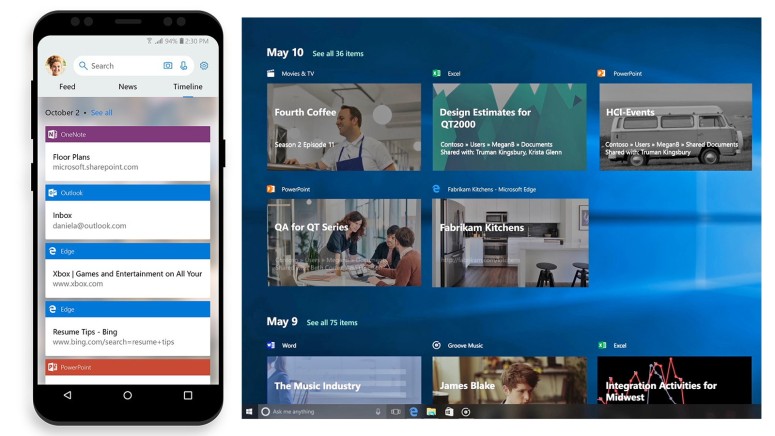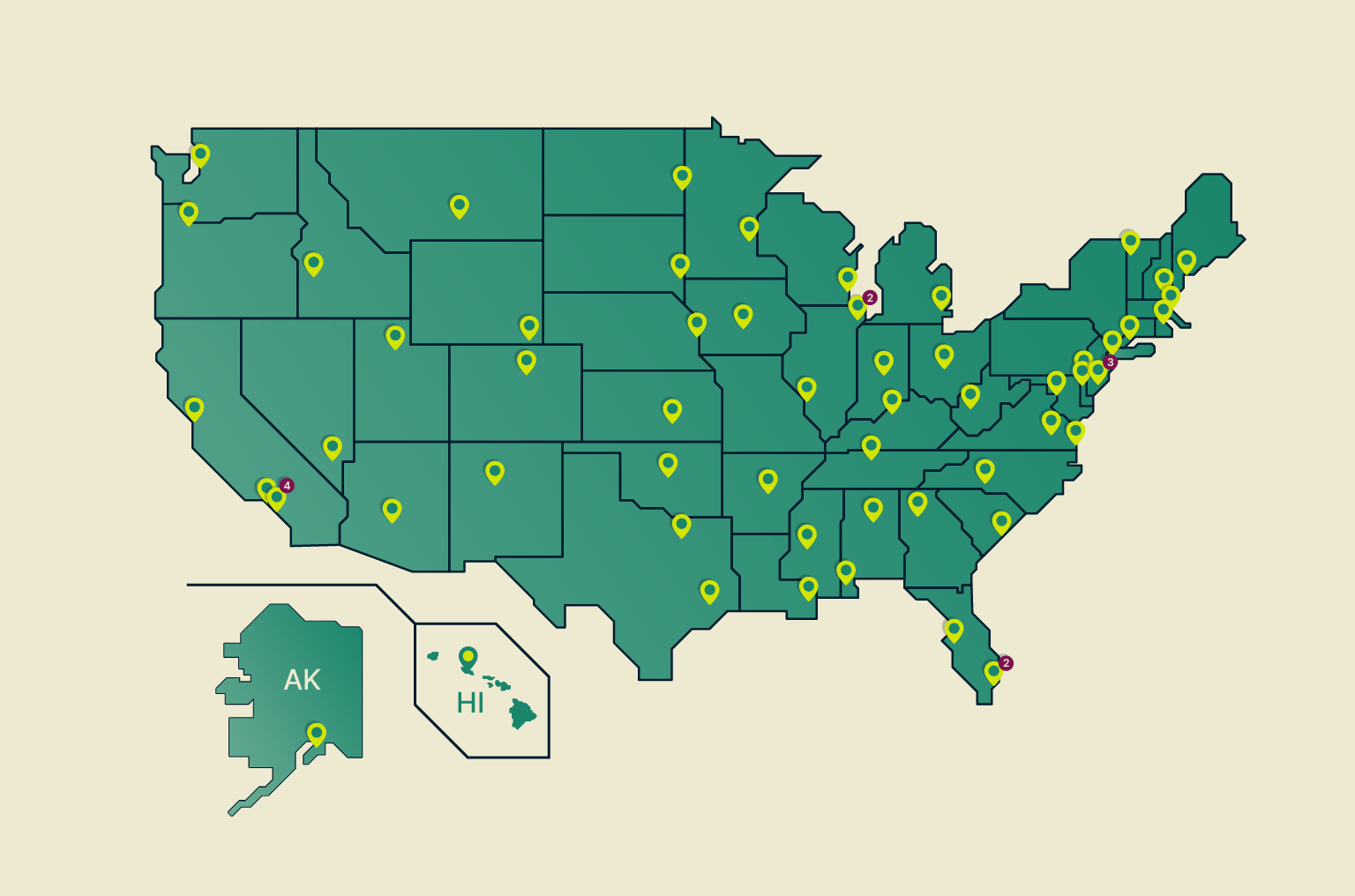Microsoft Launcher 5.0 for Android Brings All-New Feed UI, Timeline Support & More!
- Microsoft is planning on integrating Windows 10 with mobile operating systems in a more profound way.
- Starting today (for beta testers), Microsoft Launcher 5.0 brings new ways of integrating Android with PCs.
- The app brings an overhauled interface as well as Windows 10 Timeline support.
Even though it looks like Windows 10 October 2018 Update isn’t a huge update, it still comes with several highly interesting features. Microsoft has finally realized that users of Windows 10 want a better integration with their smartphones, and the company is ready to make this happen via its Microsoft Launcher for Android.
The big news is that you’ll be able to apply the Windows 10 October 2018 Update starting today, with a much broader availability coming on October 9. At the same time, the company’s Microsoft Launcher for Android will receive an update (which should be available on the Google Play Store any moment now) that will make your Android device and your Windows 10 communicate with each other in a much easier way. Among new features of Microsoft Launcher 5.0 is a brand new ‘Your Feed’ screen and support for Windows Timeline.
Once you download Microsoft Launcher 5.0 on your Android device, you will need to sign in using your Microsoft account (the same one you use on your Windows 10 PC). From there on, your Timeline activity will sync across both of these devices, just as it does across different PCs. Of course, this applies to compatible apps only. For example, you’ll need to use Edge to browse the Web and have your activity synced, or Microsoft Office instead of other productivity-related solutions. However, this is a highly interesting addition to those who are using Microsoft’s ecosystem of services.
Among other features, the News tab has received a makeover. You can customize it with your favorite topics, which means that you can easily filter out anything you’re not interested in reading. There’s also the all-new Glance tab which replaces the old Feed page. You will enjoy using a much cleaner UI that makes better use of space.
Microsoft Launcher 5.0 will be available on the Google Play Store starting today (October 2nd, 2018). Beta users will be the first group to receive the new update. It’s also worth pointing out that Timeline support will extend to the Microsoft Edge app in the next several weeks.
Are you using Microsoft Launcher on your Android smartphone? What do you think about it? Let us know in the comments section below and don’t forget to follow us on Facebook and Twitter. Thanks!