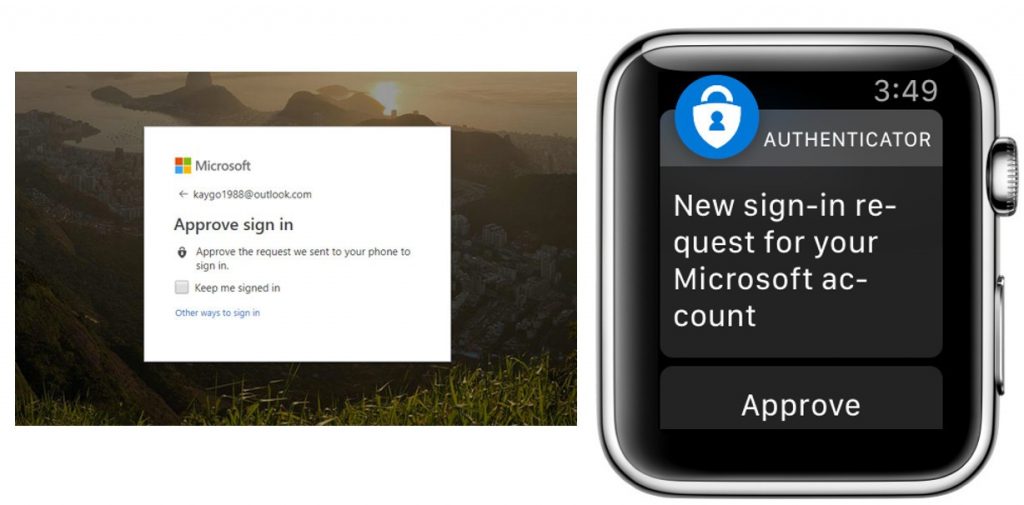Microsoft Adds Authentication Support Via Apple Watch
- You can now sign into your Microsoft accounts by using your Apple Watch as an authenticator.
- The new app is currently available via a public preview if you are part of Apple TestFlight.
- Password-free sign-ins were first introduced by Microsoft last year for Android and iOS.
If you are an Apple Watch owner, you will soon be able to approve sign-ins to your Microsoft account via a new app directly from your smartwatch. Microsoft released a new authenticator companion app which is available to users who are part of the Apple TestFlight program only.
If you want to try out the public preview app right now, sign up for the Apple TestFlight Program and download the new public preview of Microsoft Authenticator. You also need to sign up for the Microsoft Authenticator Beta Tester Program to get access to the new app. Your Apple Watch will prompt you to approve or deny all new login requests, and you will be able to manage the notifications right from the smartwatch display.
Image Courtesy of The Verge
A Microsoft spokesperson revealed “When you put the Watch on your wrist in the morning, you will need to unlock it. As long as you don't remove the Watch from your wrist and it stays within range of your phone, it will stay unlocked—so you don't need to provide your PIN again.”
Since the Apple Watch requires you to input a PIN each time you wear it, the smartwatch acts as a form of two-factor authentication as you would need to unlock the watch to access the authenticator prompts. Microsoft revealed that the new app would be available for all users sometime in the coming weeks.
The authenticator app for iOS and Android usually requires you to enter a PIN, password or biometric authentication to approve new logins. With the new Apple Watch support, you can manage logins right from your wrist. If you already have Microsoft Authenticator setup, you can transfer the profiles to the new Apple Watch app to manage your logins. Users also have the ability to connect multiple work and home profiles with the app.
What do you think about the new authentication app for smartphones? Let us know in the comments below. And also, don’t forget to follow us on Facebook and Twitter. Thanks!