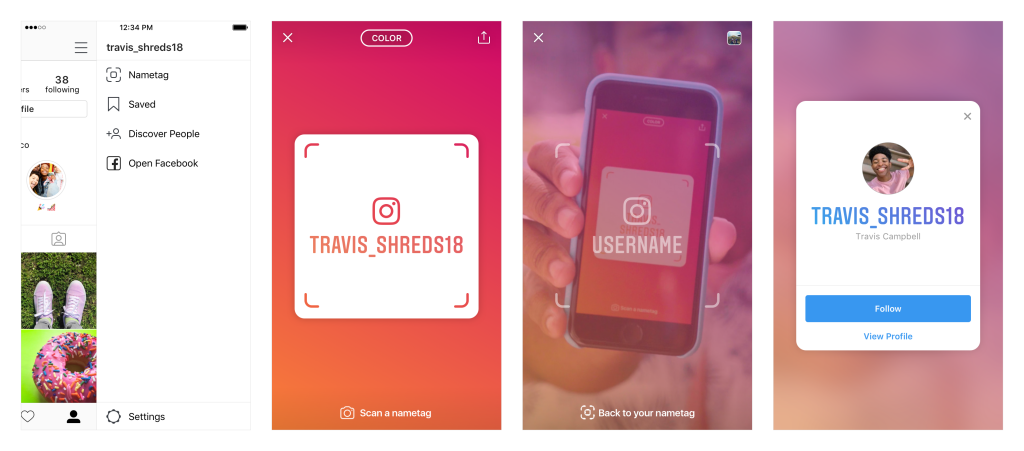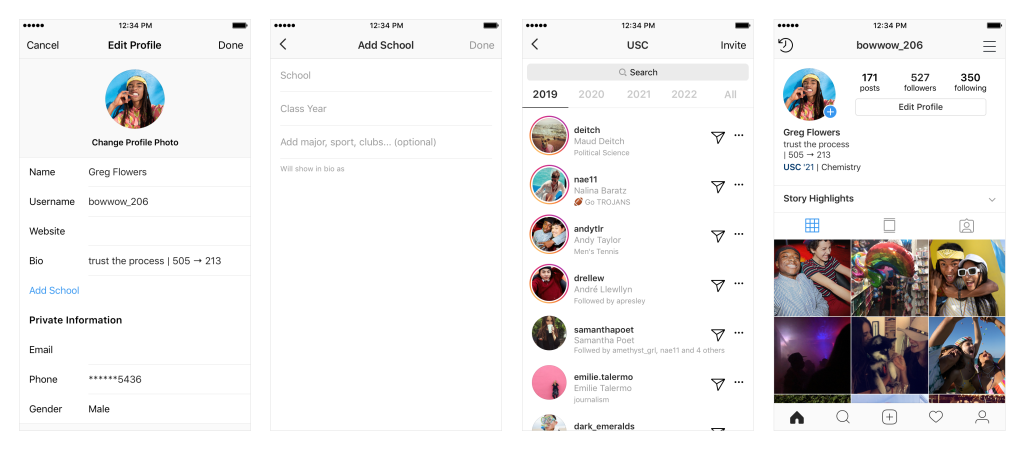Instagram Makes Connecting with Friends Easier with Nametags
- Instagram is receiving a new feature update that allows the creation of customizable ID cards.
- School community features are also being added to the app to help students make new friends.
- Nametags are available for all Android and iOS users starting today while the communities feature is the US only currently.
Instagram is trying to make it easier for users to find their friends on the platform or even make new ones. Two new social features have been added to the app today which includes ‘nametags’ and ‘school communities’.
Image Courtesy of Instagram
Nametags allow users to create custom ID cards that allow users to find each other by scanning the cards using the Instagram app. Every nametag is unique according to Instagram, and it is a fun way of adding people you meet in your daily life. To create a name tag, users need to head to their profile and select the Nametag option. Nametags can be personalized by touching anywhere on your phone’s screen, and you can choose from a number of designs, colors and even add emojis or stickers. You can also share your nametags from the same menu.
Image Courtesy of Instagram
The new school communities feature allows students from the same schools and universities to connect with each other. Instagram users can add their names, school, class year, sorority, sports team and other relevant details. You will be able to view profiles of other users who match and connect with them instantly. The new messages section in the school communities menu allows you to accept or decline message requests and connect with your peers.
The new Nametag feature is available for all users with Android or iOS devices while the school communities feature is restricted to some US universities only for now. Instagram plans on expanding the number of partnered schools in the near future. Recently Apple also introduced a new feature for its Wallet app by partnering with universities in the US to offer a digital ID feature designed for contact-less entry.
What do you think about the new Instagram features designed for students? Let us know in the comments below. And also, don’t forget to follow us on Facebook and Twitter. Thanks!