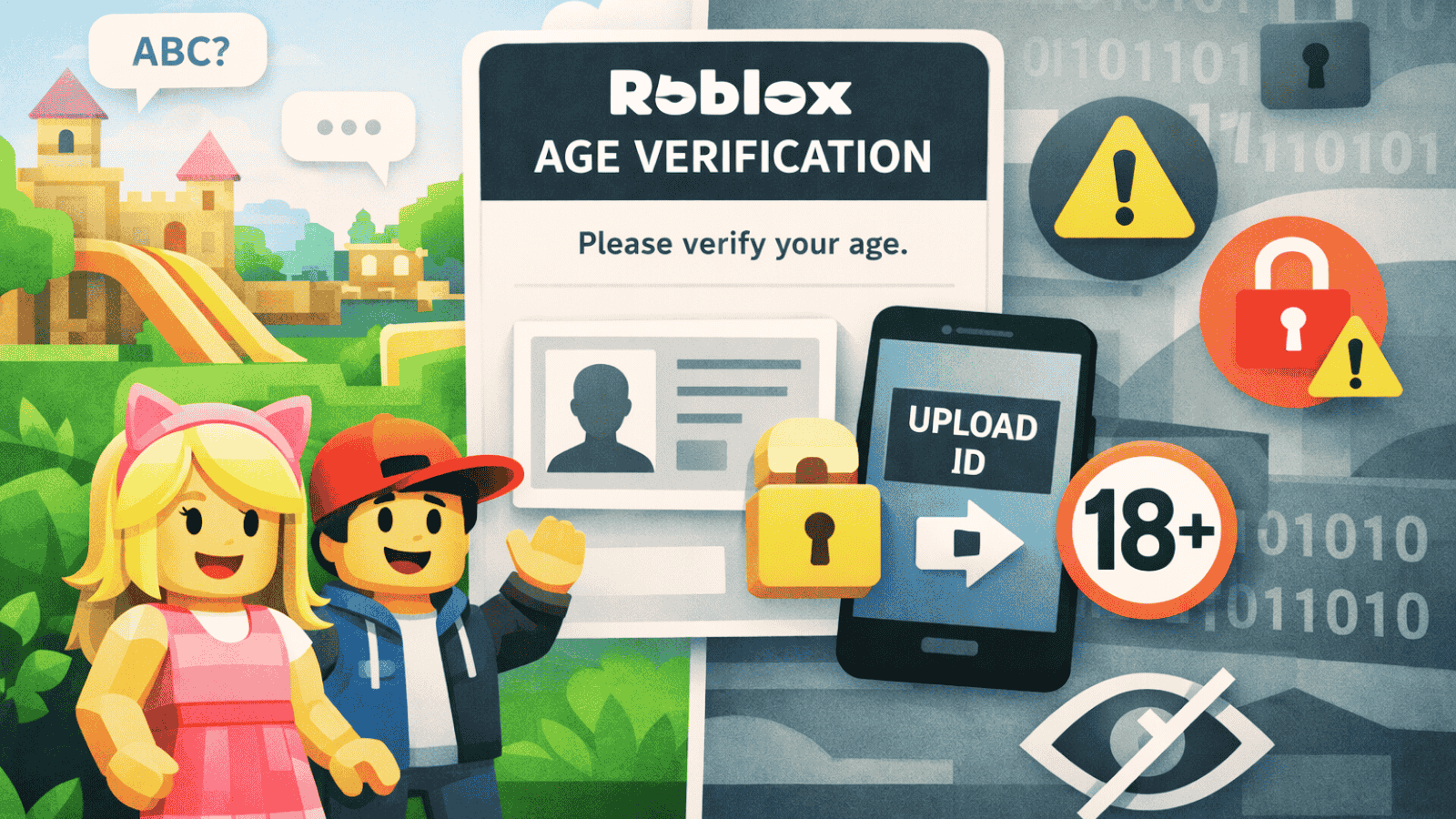Inside the OT Kill Chain: A Step-by-Step Look at How RAT-Infected Phones Exploit BYOD Blind Spots and CI/CD Gaps
We interviewed Kern Smith, VP of Global Solutions at Zimperium, a leader in mobile security, to discuss permission abuse, BYOD blind spots, risky SDKs, spoofed overlays, nation-state use of spyware and surveillanceware, and malicious attack chains.
In this interview, you’ll see how attackers use RAT-infected phones to bridge IT and OT networks, bypassing traditional defenses. Smith explained that spotting unusual accessibility services and SCREEN_OVERLAY activity, monitoring SDKs, and fixing CI/CD blind spots can stop threats before release.
He detailed how spoofed SYSTEM_ALERT_WINDOW overlays enable credential theft, mishing campaigns, and 2FA bypass. We also examined why Southeast Asia, Luxembourg, and parts of Africa face elevated mobile malware risks, driven by sideloaded apps, outdated OS versions, and poor patch adoption.
Finally, Smith highlighted on-device, AI-driven detection as a vital defense against malware, phishing, and zero-days without cloud reliance, stressing continuous validation across development and production environments.
Vishwa: Zimperium monitors mobile endpoints, apps, and OS behavior to detect zero-day threats and advanced malware. Malware hiding in Accessibility Services and Screen Overlay permissions can silently activate post-installation. How do Zimperium’s threat detection teams identify these permission-based attacks early in the DevSecOps pipeline?
Kern: Detecting malicious use of permissions like Accessibility Services or SCREEN_OVERLAY requires monitoring behavioral anomalies that deviate from normal user interaction. These risks can be introduced not just intentionally but also unintentionally, given the use of third-party code, SDKs, and AI tooling, all of which can potentially introduce unexpected vulnerabilities.
In the DevSecOps pipeline, security teams should focus on static and dynamic analysis to identify permission misuse early, before code is shipped. Threat detection also benefits from behavioral baselining and runtime visibility during QA testing, which can flag post-install triggers or unauthorized access requests that mimic user behavior.
Vishwa: Bring Your Own Device (BYOD) environments often lack basic jailbreak/root detection and network-level access controls in enterprise networks. What critical blind spots emerge when personal devices are allowed without mobile threat defense enforcement? Where are you seeing these gaps most often—India, Southeast Asia, or the Middle East?
Kern: When BYOD environments lack mobile threat defense (MTD), organizations face blind spots like device compromise, app tampering, rogue network access, and particularly mishing (mobile-targeted phishing attacks) via SMS or messaging apps.
These threats are difficult to detect without visibility into device health or behavior, and expose organizations to significant risk, especially for credential or identity compromises, and data breaches originating from mobile devices.
Zimperium threat intelligence shows a consistent rise in mobile threats globally, along with a significant spike in mobile malware activity across Southeast Asia, with Vietnam, Malaysia, and the Philippines among the hardest hit.
Attackers often exploit sideloaded apps, malicious links, and unsecured networks—especially when devices are used during travel. Interestingly, Luxembourg has also emerged as a global outlier with unusually high mobile malware rates, possibly due to a combination of international travel, dense digital infrastructure, and heavy mobile usage.
Vishwa: AdTech and analytics Software Development Kits (SDKs) are increasingly exploited for lateral access or data exfiltration. When attackers abuse mobile SDKs, what should mobile security teams do and look for? What is missing in Continuous Integration/Continuous Deployment (CI/CD) pipelines to flag threats?
Kern: Mobile security teams should monitor SDK behavior across the app lifecycle—both pre-production and in production. This includes analyzing permission usage, outbound connections, and data flows to third-party endpoints.
What’s often missing in CI/CD is visibility into security and privacy risks introduced by embedded SDKs. Teams need tools that can scan mobile apps for risky SDKs, vulnerabilities, and compliance gaps before release, and provide runtime protections and telemetry once deployed.
Continuous validation—both during development and post-deployment—is critical to reduce the risk of data leakage and SDK abuse.
Vishwa: Phishing apps mimic two-factor authentication (2FA) flows and banking overlays to steal login credentials. When a user opens a spoofed banking app, what traits reveal delayed execution and UI manipulation? Please explain how permissions like SYSTEM_ALERT_WINDOW mimic legitimate overlays and evade sandboxes.
Kern: Spoofed apps often delay execution to avoid detection, triggering malicious behavior only after specific user actions, like opening a banking app. SYSTEM_ALERT_WINDOW is commonly abused to create overlays that sit atop legitimate apps, tricking users into entering sensitive data.
Because these overlays don't trigger typical app-level permission alerts and can operate outside standard sandbox boundaries, they evade traditional detection mechanisms. This is a growing tactic in mishing campaigns, where attackers pair phishing with UI manipulation to bypass 2FA.
Vishwa: Compromised mobile devices have been used to sideload Remote Access Trojans (RATs) into SCADA environments via Wi-Fi. Can you walk us through a step-by-step scenario of how a mobile phone is weaponized in an Operational Technology (OT) breach?
Kern: This scenario highlights how mobile-first attack strategies are now bridging IT and OT environments.
- An employee unknowingly installs a RAT-infected app via sideload or phishing link (mishing).
- The RAT abuses any app-level permissions to access data available to any application to exfiltrate data like contacts, SMS, or Accessibility abuse as examples, and profiles the device for further compromise.
- The RAT silently gains elevated privileges by exploiting OS vulnerabilities or disabled security settings.
- The infected phone connects to the corporate Wi-Fi, which overlaps with SCADA segments due to poor network segmentation.
- The RAT scans for exposed OT endpoints and begins lateral movement, using local exploits or stolen credentials.
- Data exfiltration or command injection occurs—potentially disrupting industrial systems or enabling future attacks.
Vishwa: South Asia and parts of Africa show low mobile patch adoption due to device fragmentation and OEM delays. How are nation-state actors exploiting these conditions, and what mobile threat vectors are they using to breach targets?
Kern: Nation-state actors exploit outdated OS versions and sideloaded apps to deploy spyware, surveillanceware, and RATs. Common vectors include malicious SMS links (smishing), tampered APKs, and compromised network traffic in unpatched browsers.
The lack of timely updates and centralized device management makes these regions prime targets for persistent mobile surveillance and espionage campaigns.
Vishwa: Mobile threats are evolving, but so are defenses, especially tools that work quietly in the background. What mobile security advancements are you most excited about? What practical protections should everyday users adopt today to prevent cyberattacks?
Kern: Advancements in on-device AI-driven threat detection offer real-time defense against malware, phishing, and zero-day exploits, without relying on cloud lookups or user action. For everyday users, basic protections include:
- Avoiding sideloaded apps
- Keeping OS and apps updated
- Being cautious with links and attachments (especially in texts or chat apps—common mishing vectors)
- Using security tools that detect threats even when the device appears clean
As mobile becomes the primary target, defenses must match the sophistication of attackers operating under a mobile-first attack strategy.