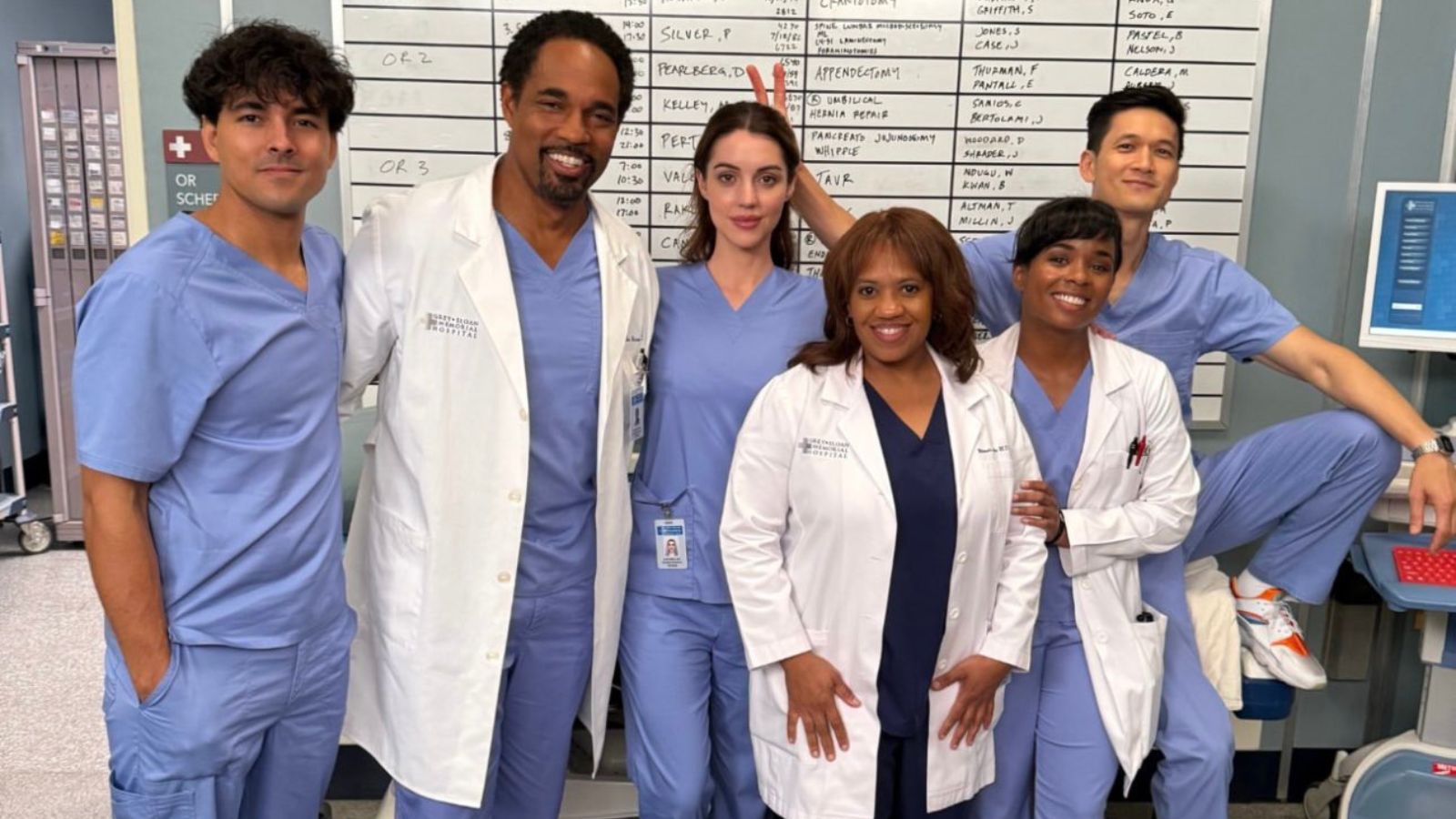Hulu Bumps up Android TV App Max Resolution From 720p to 1080p
- Hulu’s max resolution on some very popular Android TV devices is finally hiked to 1080p.
- Most people enjoying the service on these devices report that they hadn’t realized the low resolution before.
- Hulu is slow to roll out 4K on most platforms, but it’s also limited by the availability of UHD content on the platform.
Hulu’s Android TV app is now streaming in 1080p, bumping up the previous max resolution that was only 720p. That is at least the case for devices like Nvidia Shield TV, Google Chromecast, and Sony Bravia TV, but more may follow as updates of the app roll out to different platforms and hardware gradually.
If this sounds like news from another time, you’re right to think of it like that as most people today own a 4K TV or at least an FHD screen. Of course, 4K streaming on these devices is still nowhere to be seen, and we wouldn’t hold our breath for it.
What is interesting, though, is that many Hulu subscribers have noticed the bump because their favorite series suddenly looked crispier, so they previously didn’t realize they were watching content in 720p. This tells us something about the scaling algorithms used by TVs today, as well as the critical role that bitrate plays in the way we perceive quality in streamed content. If 720p encoding is done right, it can actually be decent enough to pass as normal.
Even if the option for 1080p is checked though, it doesn’t mean that everything will bump to the higher resolution. There are quite a few shows on Hulu that were filmed and released in 720p, so these won’t change now.
Subscribers don’t have to do anything other than updating their Hulu Android TV app to get the resolution hike. To check if you have benefited from an update, go to your “App & Device Info” and check the “Max Video Resolution” entry. If it says 1920x1080, you’re good. If it’s still showing 1280x720, you may want to try your luck with a future update.
According to the service, to enjoy a seamless streaming experience in 1080p, one would have to have a dedicated bitrate of 6 Mbps, which should be easily covered by most internet lines today. Based on what is mentioned on the same page, a selection of Samsung TV models, PS4, Xbox One, Fire TV, and Apple TV (4th gen or later) also support 1080p at 60 fps, but that support page hasn’t been updated since February this year.