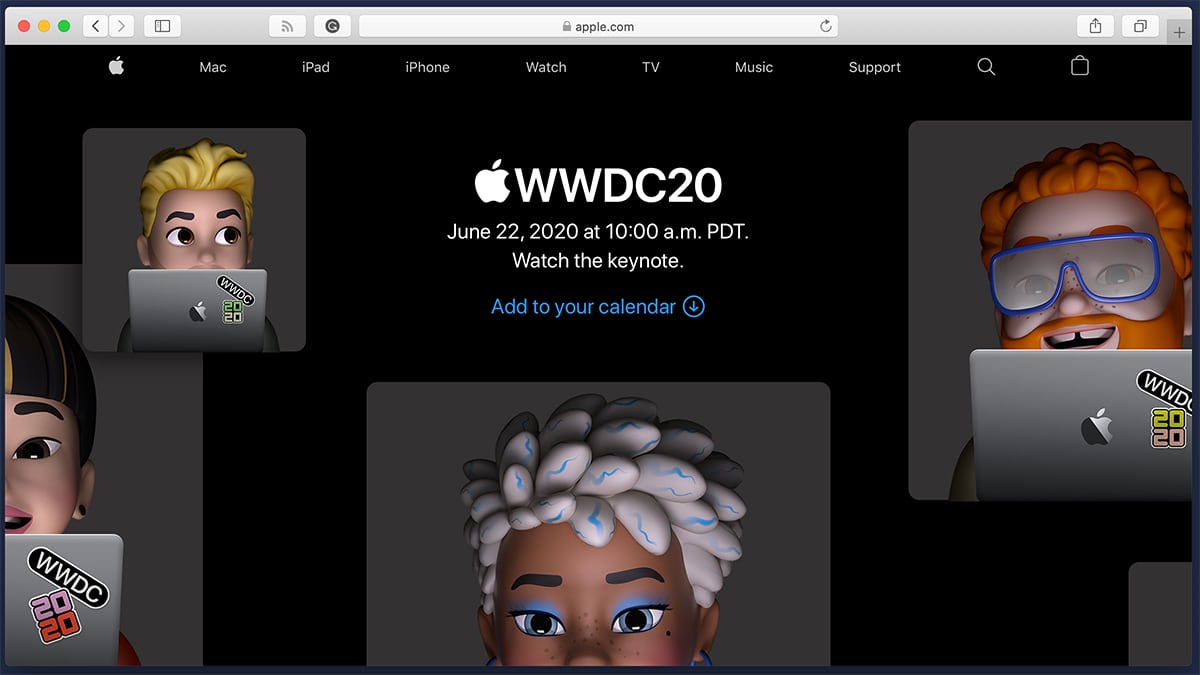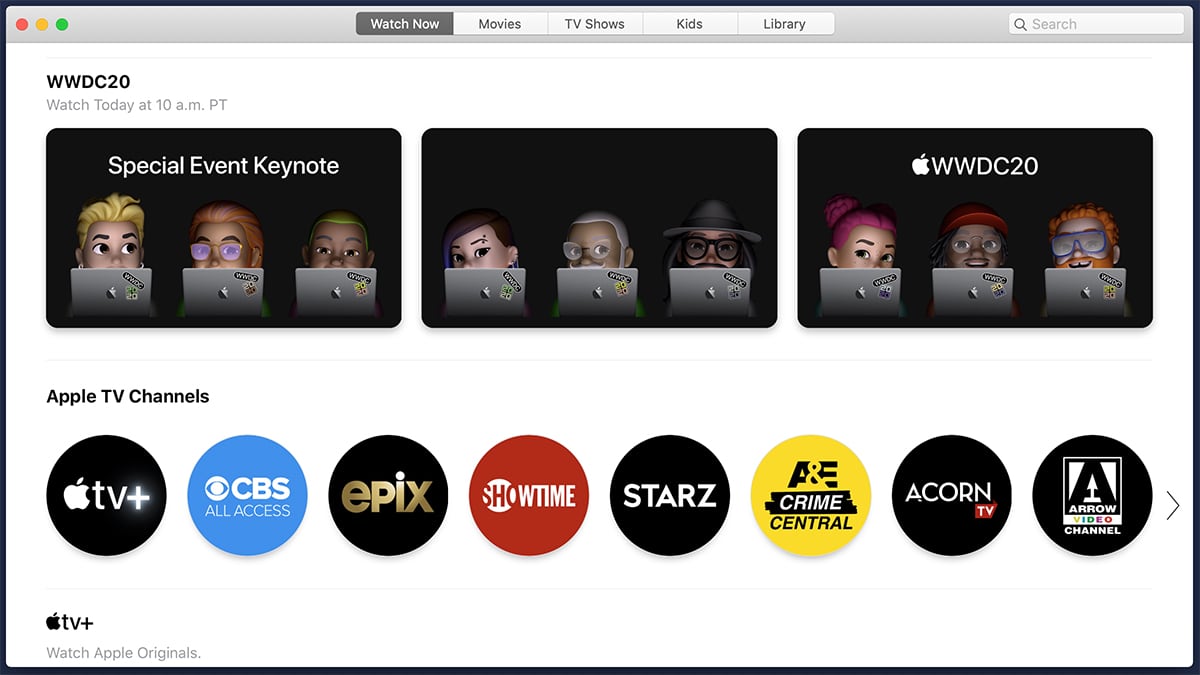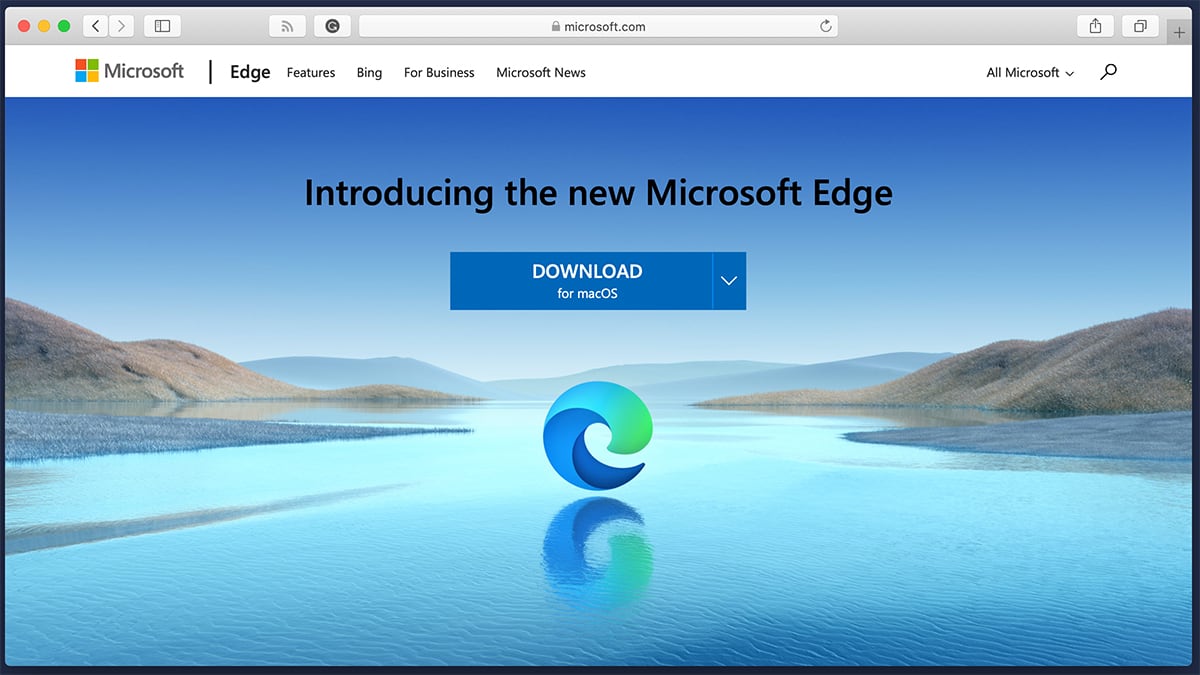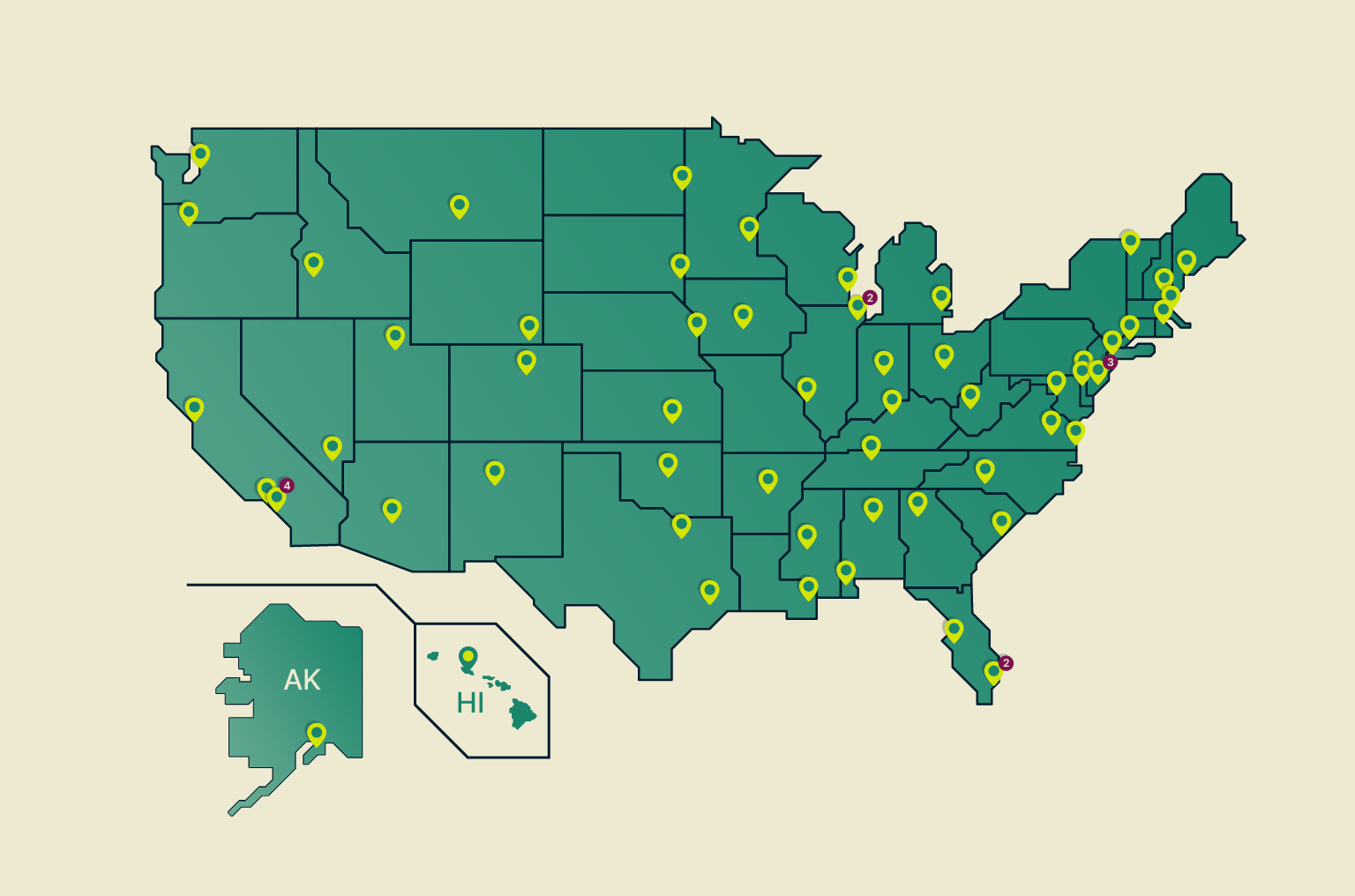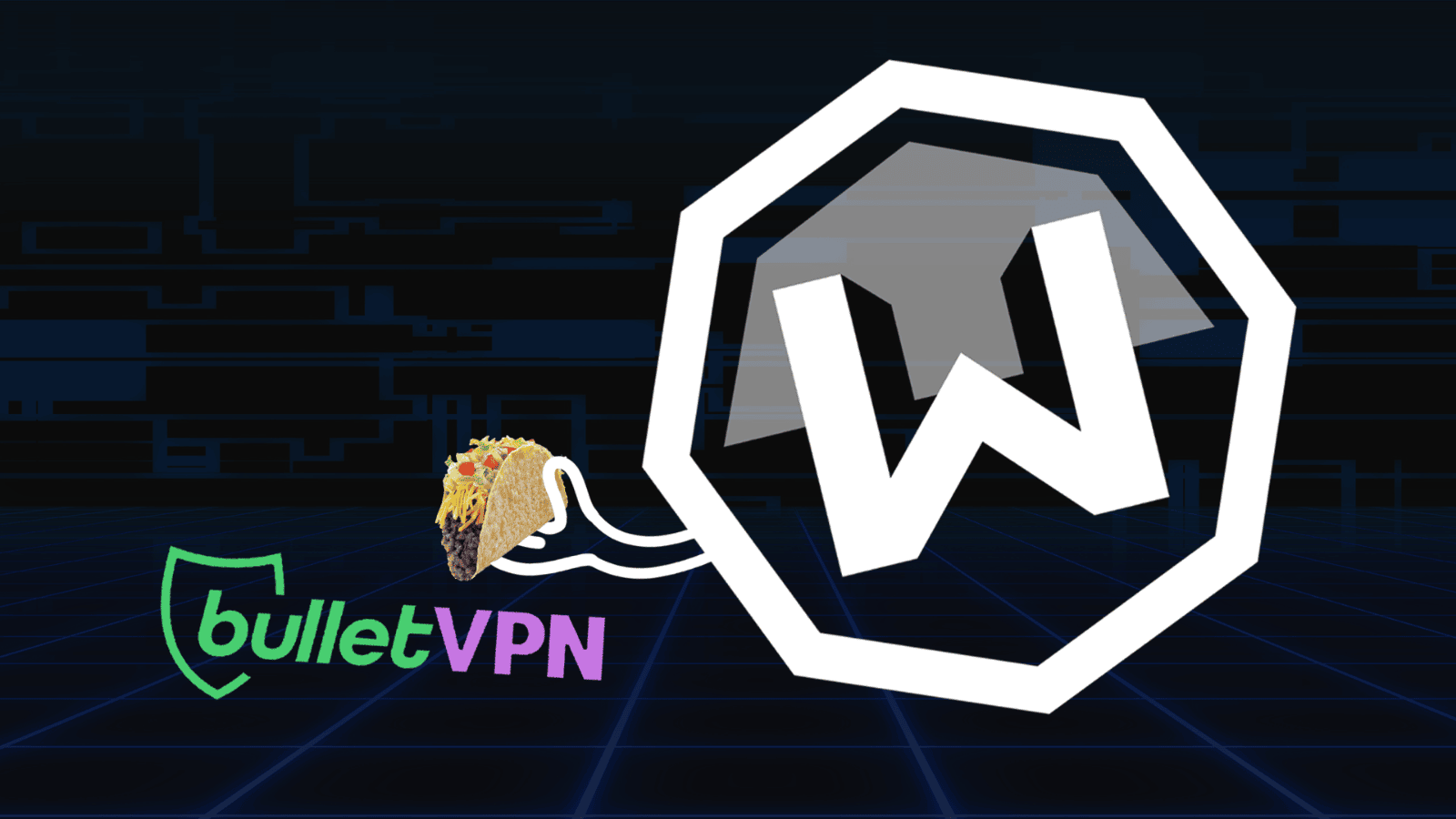How to Watch Apple’s WWDC 2020 Keynote Online – Covering All Compatible Devices & Platforms!
If you're a passionate fan of Apple or perhaps a developer creating software for Apple's products, you already know about this year's WWDC. However, WWDC 2020 is going to be a bit different as the Coronavirus outbreak is preventing usual travel plans worldwide. This is why the company has decided to transition to an all-digital event, which is excellent news if you follow the latest WWDC coverage on the Web. Of course, you'll get to watch the WWDC 2020 keynote live, no matter where you're located and no matter what device you have.
Before we start talking about how to watch Apple's WWDC 2020 keynote online, a few essential pointers. It's true that Apple has decided to stream its keynote in many different ways. In contrast to previous WWDCs, this year you can choose from plenty of ways to stream Apple's keynote. However, you need to prepare ahead of time, based on the platform you're using as this live-stream comes with specific compatibility issues. Don't worry; we're here to explain how to live-stream the WWDC keynote on as many devices as possible.
When's the WWDC 2020 Keynote?
Just like each year, Apple’s Worldwide Developers Conference will start with the company’s keynote presentation. And in case you didn’t know, this year’s WWDC starts today – June 22, 2020. As you probably realize, Apple has taken more time this year to organize things (WWDC conferences usually happen in early June), as it’s going to be a virtual one.
If you're reading this article on June 22, you're in a rush to find the best way to live-stream Apple's WWDC 2020 keynote – so let's get to the point.
What Time Does the WWDC20 Keynote Start?
Apple’s WWDC20 keynote starts at 10 am local time (PDT) on Monday, June 22. We understand that our readers come from all over the world, so we’re going to show you a helpful table below. However, to get more precise data, use this time zone converter.
Based on previous Apple WWDC keynotes, we expect this one to last between 1.5 and 2 hours. We're sure there's going to be plenty to announce, so make sure to sit back and relax, but only after reading the following segment as well.
How to Watch the WWDC 2020 Keynote Live?
As said in the introduction, Apple will use several platforms to live-stream the WWDC 2020 keynote. Depending on your access to these platforms, you need to check whether our instructions below work for your use-case. Here’s everything you need to know.
Watch the WWDC20 Keynote on a Mac, iPhone, or iPad
To watch the keynote on your macOS, iOS, or iPadOS device – you need to use Apple’s native Safari browser. This means that before the event starts, visit the Apple Events page on the company’s official website. This is where you’ll see the live-stream, which can be watched full-screen as well.
If you plan on using Safari to watch the WWDC 2020 keynote, keep in mind that specific requirements apply. If you're using a Mac, your computer must run macOS Sierra 10.12 or later. And if you're using an iPhone or iPad, you need to be running iOS 10 or later.
Also, there's one more way to watch the keynote on your Mac, iPhone, or iPad. If you're keeping your devices updated, and if you're in a country with access to Apple's TV app – you can watch the live-stream there. Open the TV app on your device (macOS, iOS, or iPadOS), and you should already see a placeholder image for Apple's upcoming keynote.
Watch the WWDC20 Keynote on an Apple TV & Smart TVs
If you’re a proud owner of an Apple TV, you can live-stream the company’s WWDC20 keynote with ease. All you need to do is open the TV app and scroll down using your Apple Remote until you see the placeholder banner for this event.
This also applies to smart TVs that come with Apple’s TV app. In case you have a smart TV made in 2019 or newer and if you’re in a supported country, you can download the TV app made by Apple. Make sure to check the full list of supported smart TVs.
Once again, we’d like to remind you that Apple TV and smart TV owners need to rely on Apple’s TV app, which is a standalone application (we understand if all those terms sound confusing). The app should be available in over 100 countries for devices made in 2019 or later. If you meet those requirements, it’s worth checking Apple’s TV support page for additional information.
Watch the WWDC20 Keynote on a Windows PC
If you have a Windows PC, you can also live-stream Apple’s WWDC20 keynote. This wasn’t the case a few years back, but luckily for us, the company has decided to lift certain restrictions and support additional online platforms and software.
So, Windows PC users need to use the Microsoft Edge browser to visit the WWDC 2020 live- stream. Make sure to use the provided link before the event starts, and you should see a live-stream interface available. To be on the safe side, we recommend using the latest version of Edge available, so make sure to update on time.
It’s also worth noting that Google’s Chrome and Mozilla’s Firefox should work as well. Still, Apple offers no guarantees that every version of those Web browsers supports the required standards (MSE, H.264, and AAC codes). If you’re adamant about using Chrome and Firefox, you can always turn to YouTube to stream the WWDC20 keynote.
Watch the WWDC20 Keynote via YouTube
Finally, all other platforms can rely on YouTube as Apple has decided to use this streaming platform to reach a bigger audience. This means that if you can use YouTube on your computer or if you have the YouTube app installed on your device – make sure to visit Apple’s WWDC2020 live-stream feed.
As you can see, we’ve made sure to include the live-stream on this page as well. So, if you can see YouTube's video interface just above this paragraph, feel free to use it to access the WWDC 2020 keynote once the time comes.
What to Expect from Apple’s WWDC20 Keynote?
Well, you can expect plenty of exciting news regarding new versions of Apple’s operating systems. If you check our dedicated guide on what to expect from WWDC 2020, you'll learn more about iOS 14, iPadOS 14, watchOS 7, tvOS 14, and macOS 10.16. We're also sure that Apple has prepared some pleasant surprises, and that it has a few tricks up its sleeve.
So, that would be all on how to watch Apple's WWDC 2020 keynote. In case you have any questions, make sure to let us know via the comments section below. We'll make sure to respond as soon as possible.