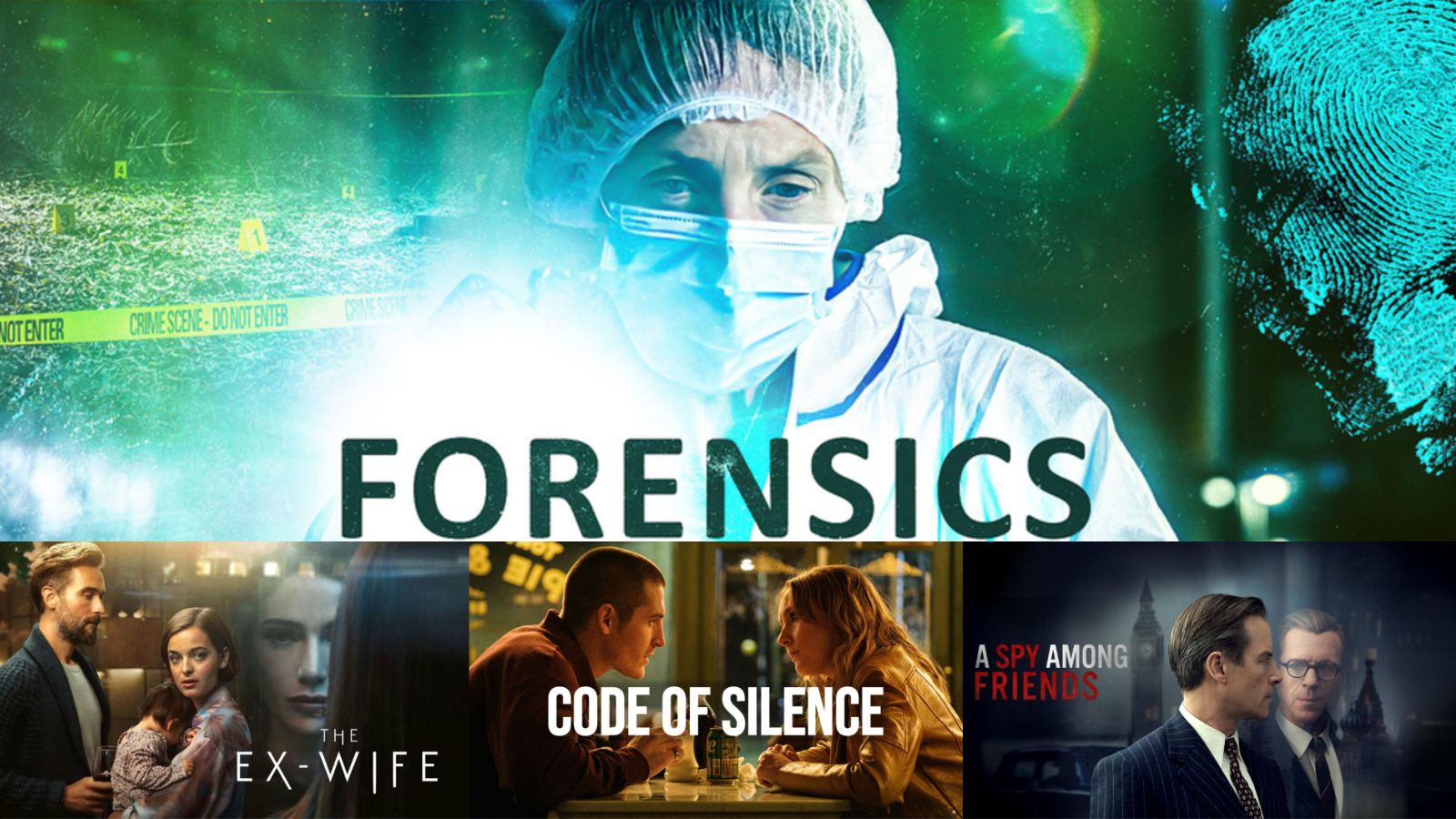When you purchase through links on our site, we may earn an affiliate commission. Here’s how it works.
How to Watch The Lake Online From Anywhere
Who's ready to have a good laugh? The upcoming Amazon Prime Video original show, The Lake, promises lots of fun for all viewers. So let’s look at how to watch The Lake online from anywhere.
The show will follow Justin, a gay man who comes back home from abroad after a break-up with his long-term partner. After returning home, he's eager to reconnect with his teenage daughter Billie, whom he had given up for adoption. To make up for the memories he missed, he decides to take Billie to the family's lakeside cottage, only to discover that his parents left it to his annoying step-sister, Maisy-May. What follows is intense sibling rivalry, as Justin is torn between spending time with his estranged daughter and fighting for ownership of his father’s cabin.
The show features Jordan Gavaris in the main role, alongside Julia Stiles, Madison Shamoun, Terry Chen, Travis Nelson, Natalie Lisinska, Jon Dore, and Declan Whaley.
The Lake is an 8-episode series and will premiere exclusively on Prime Video on June 17, 2022. This is Amazon's first scripted Canadian Amazon Original series.
How to Watch The Lake Online from Anywhere
Keeping up with various shows online isn't a problem nowadays as we have so many live TV and streaming platforms. However, you need to be aware that when you travel abroad, all access to your favorites is blocked due to licensing deals. Streaming services, including Amazon Prime Video, are geo-blocked. Thankfully, you can watch The Lake with a VPN, regardless of your location. VPNs can easily route your internet connection through a server of your choice and assign a new IP address to match those in that location.
We recommend using ExpressVPN, one of the best VPNs available on the market today. The service features thousands of servers worldwide and can bypass the geo-blockades of all your favorite streaming services, including Amazon Prime Video, Netflix, and Disney+. You can try ExpressVPN for 30 days RISK-FREE, thanks to the money-back guarantee the company has in place.
3,000+ VPN servers in 160 VPN server locations in 105 countries, 8 Simultaneous connections, Fast and stable connection, No activity logs or connection logs, No bandwidth limits, Strong encryption, 24/7 live chat support, and 30-day money-back guarantee.
To start, you can subscribe to ExpressVPN (49% Discount + 3 Months FREE) on the service's website. Choose your plan and fill in all your personal information, then pay for the service before moving on to downloading the app on your devices. Before watching episodes of The Lake, you should pick a server located in your home country and allow it to connect before launching Amazon Prime Video.
How to Watch The Lake in the US, UK, Canada, and Australia
As we already mentioned, The Lake is an Amazon Prime Video original show, so it's going to be available in all markets where Amazon Prime Video is available. That list includes the United States, Canada, United Kingdom, and Australia.
You can add various channels or premium services on Amazon Prime Video. For instance, you can add Showtime, EPIX, Starz, or AMC Plus to your account. Of course, you can also watch thousands of shows and movies, and more are constantly added to the list.
Watch popular movies and TV, award-winning Amazon Originals, and live events - all included with a Prime membership. Members can also subscribe to 100+ channels and get special deals to rent or buy new release movies and more.
A subscription to Amazon Prime offers Prime Video for free, but if you don't want a Prime membership, you can just sign up for the Prime Video streaming platform. You can try out Amazon Prime Video for free for a whole month, and after that, you'll get charged for the service, which costs $8.99 / £7.99 / CA $9.99 / AU $6.99 per month.
The Prime membership, which already includes Prime Video, as well as free shipping, and other perks, costs $14.99 in the US, £7.99 in the UK, CA $7.99 in Canada, or AU $6.99 in Australia after a month-long free trial.
Amazon Prime Video, like other streaming services, is geo-blocked, so if you're going to travel abroad and want to access your account, you'll need to use a reliable VPN. In this way, the tool will lift the blockade, and you can watch The Lake on Amazon Prime from anywhere in the world.
The Lake Episodes
- Episode 1: Tilt-a-Grrl
- Episode 2: Game Night
- Episode 3: Picnic at Raven's Rock
- Episode 4: The Simplex Solution
- Episode 5: Mommy Queerest
- Episode 6: Midsommar Madness
- Episode 7: Trust Issues
- Episode 8: No White After Labour Day
The Lake Trailer