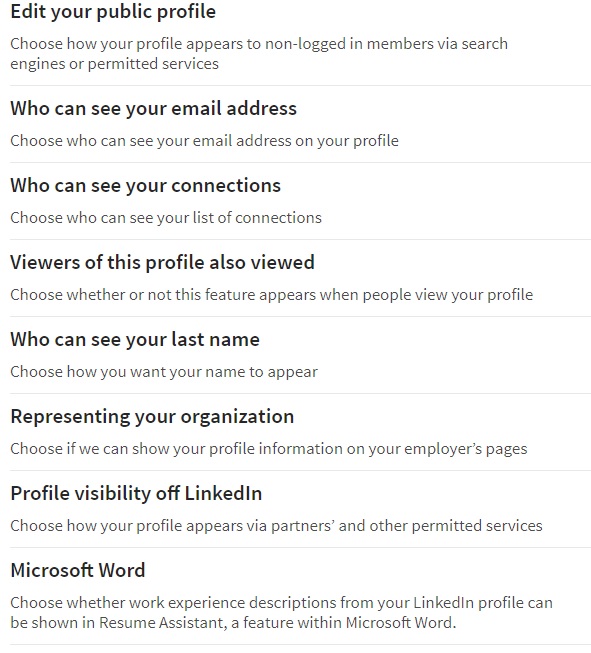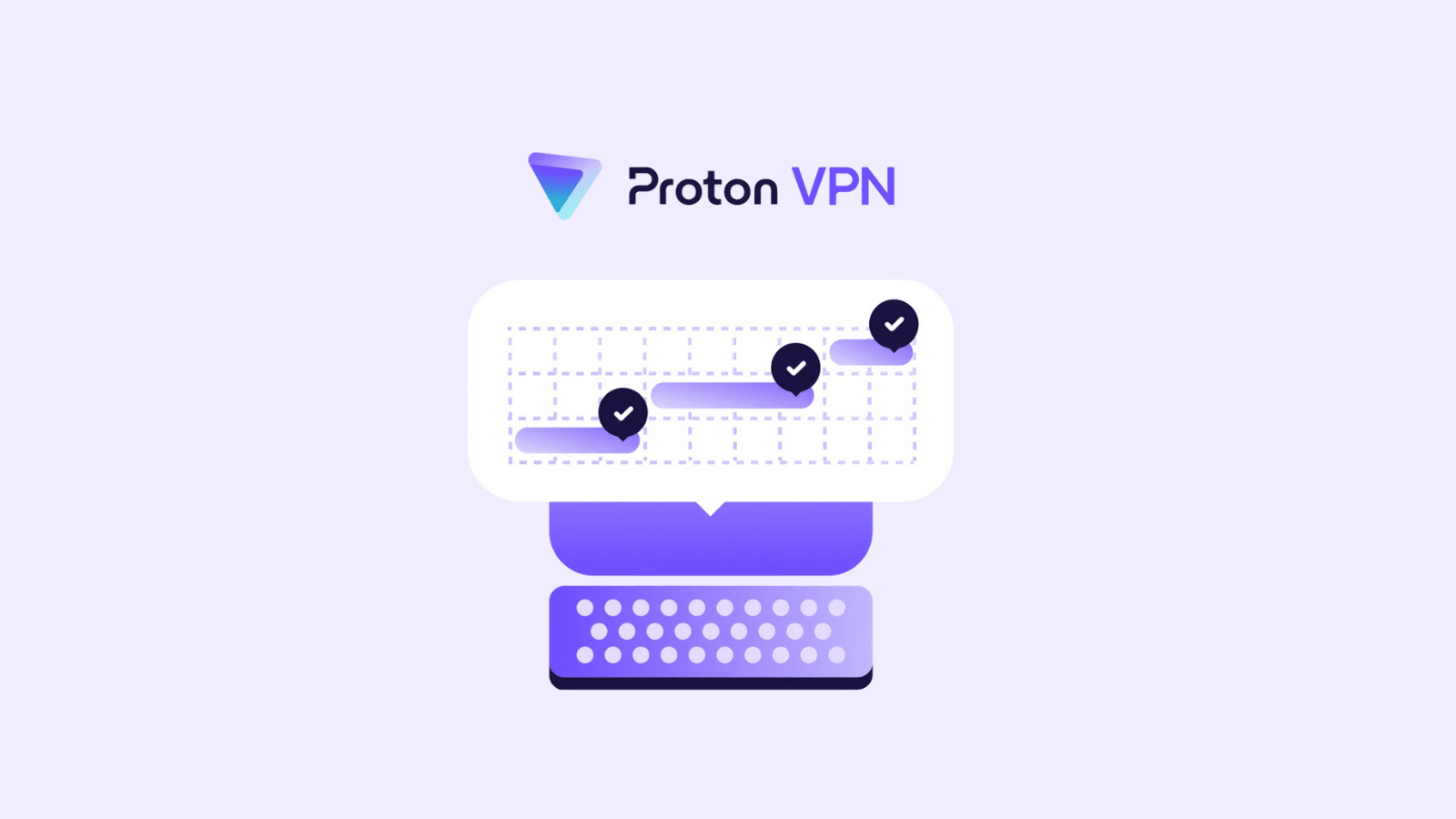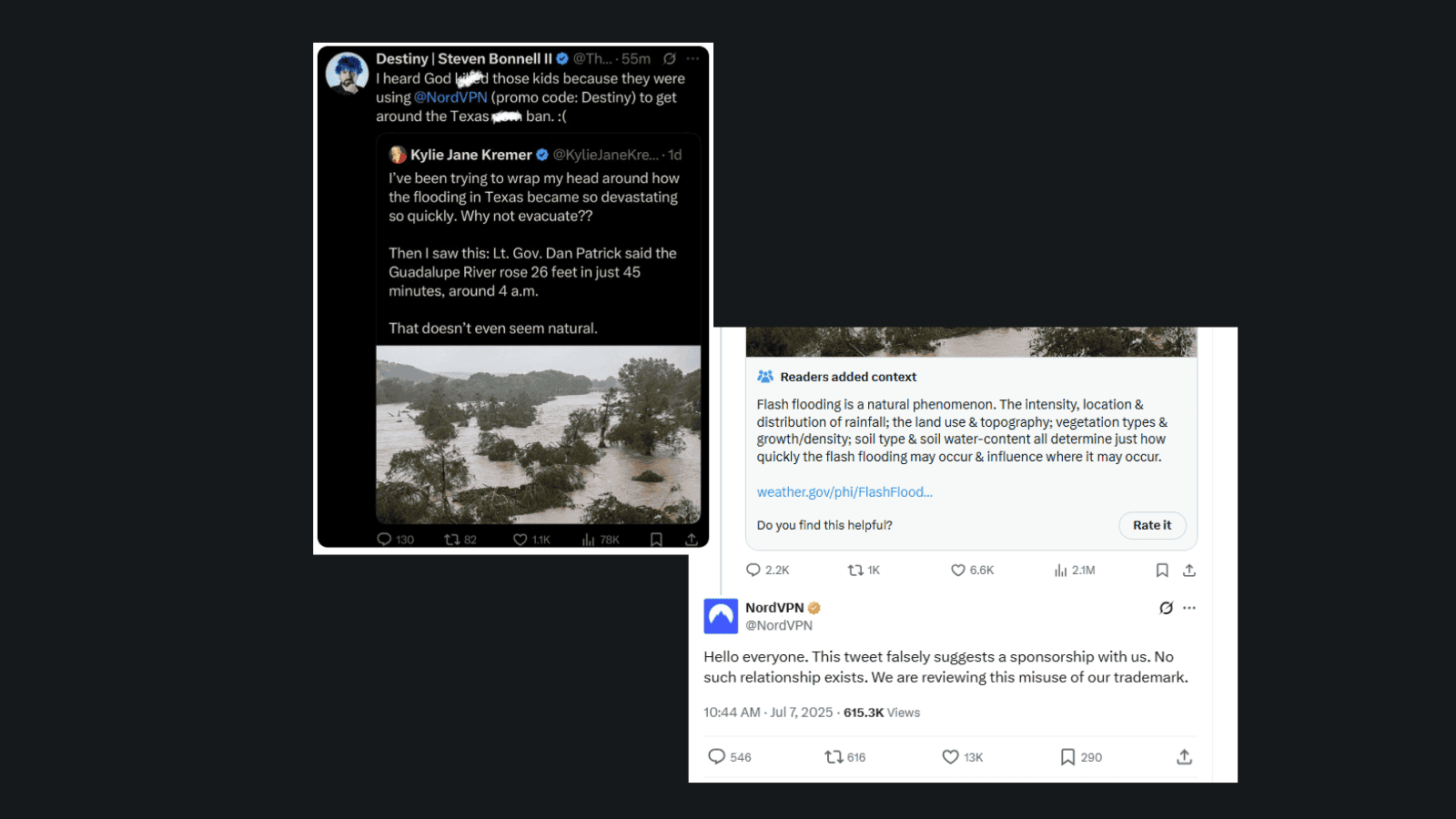When you purchase through links on our site, we may earn an affiliate commission. Here’s how it works.
How to Master LinkedIn Safety
LinkedIn can be a powerful tool to advance your career. It’s a global platform where you can showcase your talents, build a professional network and discover amazing job opportunities. The nature of LinkedIn also makes it a prime target for all sorts of shenanigans. If you aren’t careful, you might end up being the victim of all sorts of scams, schemes and generally bad stuff. So how can you use LinkedIn safely? Here are some key methods you can use to get the best of both worlds.
Take a Good Look at the Privacy Settings
LinkedIn is pretty aware of the various ways your privacy and security can be exploited to harm you, so they've implemented several privacy setting which can help minimize certain types of attacks. Which of these matter to you will depend on how you use the site and what sort of information you've decided to host there?
It's worth stopping by here regularly. Check under "Where You've Signed In" to see if there are any active sessions open on a machine where you don't want them to be.
Under "Privacy" there are many points to consider. It's essential to restrict who can see your full email address. If you really want to make your email address publicly visible, create an email address specifically for LinkedIn to avoid being targeted for hacks.
You can even choose to hide your last name from certain people, such as public browsers.
It's also important to edit your public profile information since this is also the stuff that will get scraped by search engines, making it easy for anonymous people to get your information.
2FA is a No-brainer
LinkedIn offers two-factor authentication or "2FA". All you have to do is provide them with a phone number, and the chances that someone will hack into your account drops dramatically. It does mean the minor hassle of typing in verification codes from your phone, but it's well worth the additional security.
Don’t Connect with People You Don’t Know!
LinkedIn itself tells you not to connect with people you don't actually know. Admit it; you've never really cared about that. Too many of us treat LinkedIn like Facebook or Twitter. We'll be friends with anyone who asks. However, LinkedIn provides linked members with way more sensitive information than a service like Facebook does. It's a good rule only to accept connection requests from people you actually know in real life outside of LinkedIn. Not only is this is a good safety principle, it means the quality of your professional network will be better. So it's a win-win situation.
Phishing and Scams are Extra Dangerous on LinkedIn
Since LinkedIn is based the "network of trust' concept, it's especially vulnerable to phishing and other forms of fraud. All those goofy business propositions you so easily dismiss in your mailbox now don't seem quite so crazy when they come from someone who you already know and might trust.
If someone you know gets hacked on LinkedIn and then the hacker starts hitting up their connections, the chances are much more significant that someone will take the bait.
Since you are already primed to receive offers via LinkedIn, it's also more likely that someone impersonating a company recruiter or agency can trick you into forking over cash or information. You might even be tricked into attending a fake interview, which can be really dangerous.
So you should approach any direct communication via LinkedIn with an extra layer of skepticism.
Browse Anonymously
When you are logged in to your LinkedIn account and visit a company page or a person's profile, they can actually check that you've been there. This is one of the ways that LinkedIn encourages people to network. However, it can also be something you don't want them to know for various reasons.
For example, you might not want your employer to know that you are shopping around and a competitor might let on that you've been looking.
Whatever the reason, you can change your viability under the privacy settings in your account dashboard.
Think Twice about Your Profile, Then Think Again
The most dangerous thing about LinkedIn is not inherent to any privacy setting or security technology. It's really about what exactly you choose to share on your LinkedIn profile. Think about whether you really need to include as much information as you do in order to get what you want out of using the platform.
In fact, do you even know why you are using LinkedIn? Did you join up just because everyone else was doing it or do you have a good reason? Do you really need to upload scans of your qualifications? Think about the detail and type of info you are putting out there. What could someone do with it if they had no morals? Strip it down to just the essentials.
Be Safety-minded
LinkedIn requires an entirely different mindset compared to other social media. You aren't just there for fun. You're dealing with severe issues like your career and future work.
You should not only think hard about what people send you and the information you volunteer. Also, remember about your general level of security. For example, using a good VPN whenever you access LinkedIn is a prudent way to prevent your messages and documents from going where they don't belong. For most people, we'd recommend the excellent ExpressVPN as a good place to start.