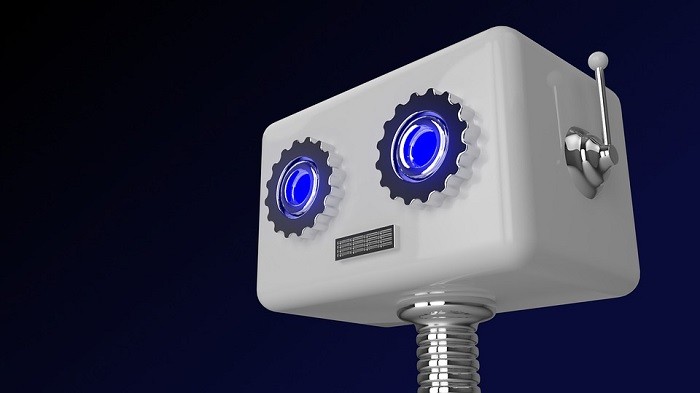When you purchase through links on our site, we may earn an affiliate commission. Here’s how it works.
How to Block Robocalls and Annoying Spam
Smartphones have really changed the world. You really know it's finally the future when everyone is walking around with a little supercomputer in their pockets. Not all of these changes are for the better though. Connecting every person to a global communications network also means you can be reached at just about any time and any place. That's great when it's someone you really want to talk to, but it's not so great when it's someone you want to avoid. The worst offenders have always been telemarketers, but in the age of smartphones, they have weaponized. Now we get harassed mercilessly by automated "robocalls" and an endless flow of spam messages.
It's not just a case of annoyance either. Scammers are using these communication channels to fool and cheat people out of large sums of money. It can't go on like this.
Google Your Number
This is a basic step in figuring out where your phone number might be listed. Scammers and telemarketers may be scraping phone numbers from sites like Facebook or classifieds where you might have advertised something.
If your number does come up and it's on a site where you can remove it you should do so. If not, it's worth asking the web admin to remove it. Obviously, this isn't going to help with robocalls you are already getting. It might, however, help reduce the number of future lambasting you might get.
Register with a National "Do Not Call" List
If automated calls and spammy marketing messages are legal in your country, it might be worth registering on your local version of the "do not call" list. This is a registry of people who have indicated that they do not want to be contacted with marketing or other unsolicited calls. One wonders why marketing shouldn't be opt-in by default, but that's how it works in most countries. If robocalls are completely illegal in your country this move is not going help much, but it's worth a try.
Block Callers Manually
Modern smartphone operating systems all provide a way for you to block calls you don't want. Unfortunately, you have to receive a said call at least once for this to work, but after hanging up the phone it's pretty easy. In either Android or iOS, you just have to go to your call history and expand the details of the number. There's a button to block that number in future.
While this gives you a lot of control and will prevent false positives, you'll have to do it all again with each new phone. If your robocall plague is not too bad, this could be a viable solution.
Block Unknown or Private Numbers
You can cut out a lot of spam and scams by not allowing calls from unknown numbers. This is usually possible at an OS level and only numbers you can trace and call back will get through to you. The main drawback of this is that some businesses and often banks will use private numbers to phone you. However, these days they can get in touch via email or social media, so there's no need to worry. Besides, they should learn to stop the practice of using private numbers anyway.
Use Your Phone's Built-in Defenses
Some phone makers have gone as far as putting their own spam-filter software in place out of the box. Modern Samsung Galaxy phones, for example, have Smart Call which uses a database of known spammers to block warn you. As the problem becomes bigger, expect more and more manufacturers to include this as a standard component of their handsets.
Pay for Carrier Protection
In some parts of the world cellphone carriers have seen robocall and spam message blocking as a way to make some money. Which means you can pay them an additional monthly fee for "advanced" caller ID. This means the carrier keeps and updates a list of reported scammers and warns you so that you can block them It's often not that expensive, so if you have this option where you live it might be worth looking into. One big advantage of this is that it doesn't matter if you reset or lose your phone since it runs via the carrier itself.
Set a "Do Not Disturb" Window
Just about every modern smartphone offers a "do not disturb" function. This is an option to disable all calls and messages between certain times. You can usually white-list a few numbers such as family members, but anyone else who tries to call you during those times will hit a brick wall.
This is useful because no matter how many countermeasures you use,
Use a 3rd-Party Anti-spam App
I've saved the best for last not only because it's the strongest remedy, but also because it comes with some caveats and compromises. The free market has provided well for the need to clamp down on unwanted communication and today you have a few choices knocking around the various app stores.
Like many other people, I use TrueCaller and a paid subscription at that. There's also Should I Answer?, Hiya and so many more.
Apps like these are very effective, but there are a few issues. The most pressing is that you might be volunteering your own private information. If such an app has access to your phonebook, it might also be using it to build a caller ID database. Read the fine print carefully to make sure you are comfortable with the business model. The other mild annoyance is that you have to replace your messaging and call apps a lot of the time for things to work properly. It's not a big deal, but it's not ideal.
Keep Up the Good Fight
It's a constant arms raise between those trying to protect our privacy and those who want to exploit us. Robocalls and spam messages are just two example of this. Smartphones also expose you to scammers, spammers, and hackers over your internet connection. Supplement your security by getting a top-tier VPN such as ExpressVPN, our choice for most versatile and all-round best VPN service.