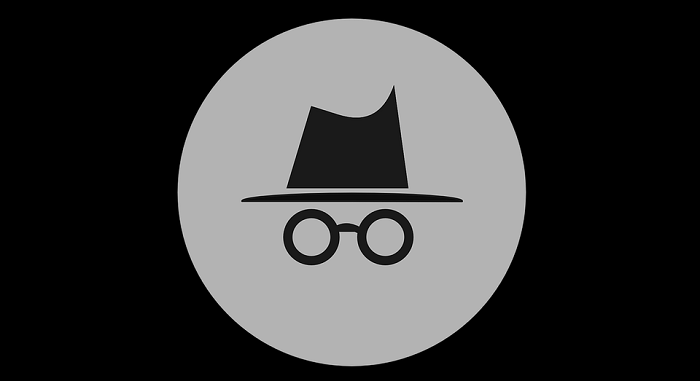When you purchase through links on our site, we may earn an affiliate commission. Here’s how it works.
How to Achieve Internet Dating Privacy
Finding love in this hectic modern life can seem almost impossible. Even back when people might have had more free time on their hands, your chances of finding a soulmate were pretty slim.
Dating apps have revolutionized the way that people find their (sometimes) perfect partner. While online dating is not yet the main way people meet romantically, 5% of Americans who are currently married met their spouse online. The stigma that went with online dating is all but gone, so one would expect this number to rise as time goes by.
It's not all milk and honey though. As far as privacy risks go, online dating profiles are way up there. The sorts of information that people put on these profiles can often be used to dox them or otherwise make unwanted contact in real life. So what are you to do? The promise of online dating is pretty significant, so is there some way to minimize how much private information you're putting out there? Here are some general tips you can use to put yourself out there, without actually putting yourself out there.
Choose a Service with Good Policies
If you want to avoid a site filled with people who want to steal your information, want to catfish you or otherwise aren't who they say they then choose a service with good measures in place.
For example, does the service in question perform any sort of identity verification. Recent photos while holding ID and a handwritten note is common. Do they have a reporting system in place? Are there many stories of privacy-related incidents linked to that service?
Do your research well before signing up, it really is that important.
Take Their Guidelines Seriously
Most reputable dating services provide robust usage guidelines that will help you protect both your privacy and your bodily safety should you decide to meet with someone. These companies usually have plenty of data to base their recommendations on. Additionally, it is in their interest to keep users safe. When people get ripped off or hurt it's their brand and profile which is dragged through the mud. So take their advice to heart and try to follow it wherever possible.
Test Your Profile on Google
The first thing you should do, before publishing your profile is to try and find your own personal information using only the terms and facts you include in your public profile.
You see, Google is very good at linking different pieces of information together and coming up with results that match those patterns. It's what it is designed to do. So it's possible that four or five seemingly innocent things you say about yourself on your profile could bring up your Linked In the account, Facebook or some other intimate online content that could include phone numbers, email addresses or even physical addresses.
So thoroughly test the search terms that you can extract from your profile and remove ones that lead straight to your most private information.
Use Privacy Modes
Many dating sites let you have a private profile. This is basically just a profile that's unlisted. It means people will not find you by searching the normal way. You have to browse through the public profiles and when you message someone they will see you as they would anyone else.
The disadvantage of this is that you have to do all the work and of course other private profiles will never meet with you. Which is ironic given that you might have the same views on privacy!
Check Automatically Populated Data and Privacy Settings
When you sign up for online dating services they'll often offer to make your life easier by pulling information straight from Facebook or other social media sites. That's not a bad thing by itself, but you need to check exactly what information is being populated.
In particular, if you've put things like your real address and phone number on that social media profile it could get ported over too. So check your information and privacy settings before going live with your dating profile.
Use a Unique Photo
Google's reverse image search are a good way to spot fake profiles and generally find the origins of digital images. However, if you use a picture of yourself that comes from social media or other websites people can find you!
It's best to use a photo of yourself that you have not used anywhere else on the net. In other words, take one specifically for use on the dating app. Test your image using reverse image search to see what comes up and if it still brings in results linked to you try styling your hair differently or making the image look less like the ones you usually take of yourself.
Don't Use Your Real Phone Number
It's perfectly possible to block unwanted callers if you give out your real phone number. However, it's still a piece of information that's permanently attached to your identity. So why give out a real phone number at all?
There are plenty of alternatives you can use. Skype, for example, is a great way to speak with someone without the need for an actual phone number. It's probably a good idea to have
Privacy Is a State of Mind
We talk a lot on this site about "security thinking". This is just a fancy way of saying you should look at every situation from the perspective of an attacker. Then adjust the way you conduct yourself based on how someone would try to exploit you. Online dating is but one arena where you need to develop street smarts. There are plenty of online scams such as phishing which can catch you out if you are not careful.
No matter what sort of online peril you might face, always use a reputable VPN. We're very impressed with the latest version of ExpressVPN. It works on just about every device and is so simple to use even a child can do it. Be careful out there and remember that your privacy is valuable!