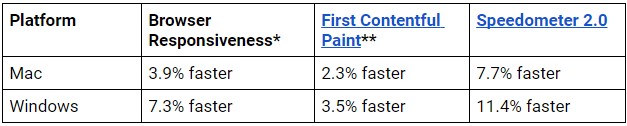Google Promises 10% Performance Gains on Chrome Version 85
- Google Chrome version 85 is 10% faster compared to version 84, which is an amazing feat.
- The world’s most popular web browser received numerous optimizations, especially for Windows.
- On Android, Chrome 85 is the first-ever 64-bit release, opening the door to a world of benefits.
Google has proudly announced that it has managed to up the speed of its Chrome browser by a massive 10%, and the boost should be obvious right away for those using version 85 (latest). Reportedly, the two things that make the whole difference are the “Profile Guided Optimization” and the “Tab Throttling.” Google says users would notice the performance improvements when loading heavy web pages.
Moreover, Windows users will see a bigger upturn compared to Mac, with up to 7.3% browser responsiveness improvement and an 11.3% difference in Speedometer 2.0 tests. The Mac version has 3.9% and 7.7%, respectively, so the optimization brought results there too, albeit a bit less dramatic.
Source: Google
The Profile Guided Optimization (PGO) concerns the Clang code compiler, and it practically makes Chrome tasks easier for the CPU to run. That would include tabs, programs, the rendering engine, and anything else that is involved in the whole web browsing experience. The Tab Throttling system, which we have discussed before, is actually planned for full roll-out on version 86, but Chrome 85 makes the introduction. Even in this early phase, the gains are noticeable, as active tabs are getting resources that are freed from tabs that remained in the background for a long time.
Tab Throttling isn’t just about performance improvements, but also about reducing the memory footprint and battery consumption. That said, Chrome 85 can be considered more laptop-friendly than previous versions and may run more reliably on computers that have 4GB of RAM or less.
However, you shouldn’t expect anything staggering on that part, as Chrome remains one of the most resource-heavy web browsers out there. Google promises to do more on this area and mentions a dedicated engineering team that is continuously pushing optimizations and improvements for all of the supported platforms.
On Android, Chrome 85 is the version to make the leap to 64-bit, so it should feel and be faster if your device sports enough RAM (more than 3GB). Other notable features that landed with version 85 include built-in support for LBS (Legacy Apps), hiding full URLs on the address bar, fixing the file drag and drop system to have the intended behavior, and several developer-related changes.
Chrome 85 is a great step towards a better performing web browser. However, considering that the Tab Throttling hasn’t been rolled out in its finished form yet, we still have some road to cover until the performance gains are stabilized to an attainable level.