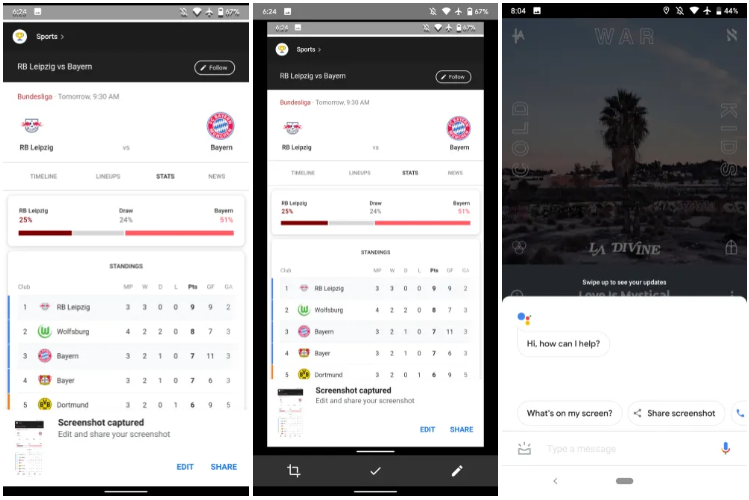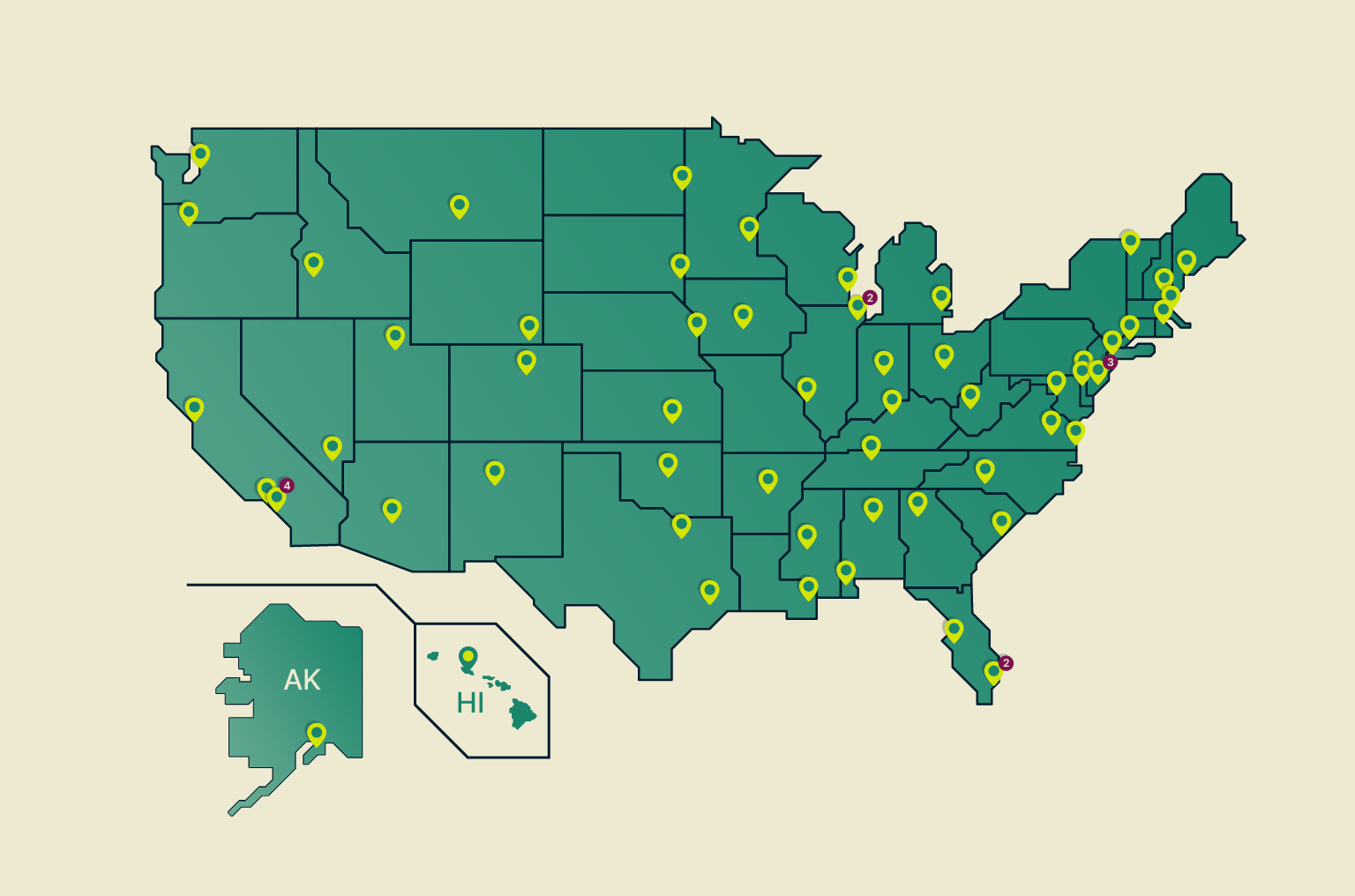Google Plans to Add Lens-Powered Search on Its Screenshot Tool
- Lens will soon come as a searching option when you screenshot Google Search results.
- This new feature could be applied system-wide, as there’s a host of potentially useful cases to cover.
- The other options are still there, while biometric verification using faces has also been added on the app.
As reported by 9to5Google, there’s an exciting new feature called “Smart Screenshots” in Google app 10.61. This feature brings the power of “Lens” to the “Edit & Share Screenshots” tool, which means that users will now be able to take screenshots and ask the AI to figure out about them whatever it can. Lens is generally finding its way inside various aspects of Android tools and Google Assistant functions, as it gradually becomes universally present. This is great because Lens is connecting visuals with indexed and searchable data that is available online.
Source: 9to5google.com
So, according to the news that comes from analysts of the latest beta version of the Google app APK, people will now be given the option to “Explore with Lens” on their screenshot. The previous options of “Annotating”, “Cropping”, and “Sharing” are still there. Upon selecting the “Lens” option, the AI will look for visually similar items, trying to figure out what you’re looking at and (hopefully) offering useful and relevant Google Search suggestions. Optical character recognition will also be possible, allowing users to grab text, copy to clipboard, invoke Google Translate, and more.
Whether or not this new feature will be available system-wide or not remains to be seen. Lens could be helpful in a wide range of scenarios, but Google may decide to limit the option to the use cases that make sense and yield really useful results. For now, it is limited on Google Search results, but this could easily be expanded later on. One other notable introduction is the addition of gesture navigation to launch the Assistant. Gestures are going to play a key role in Android 10, which is the upcoming update for any Android device other than Google’s very own Pixel, which already got it.
Speaking of which, the Pixel 4 which is planned to launch soon is going to come with a new and reliable face unlock unit. Google app 10.61 adds accommodations to this new unlocking system and shows that it’s going to be used for payment verification too. As indicated by the new strings, users will combine their fingerprint and face biometrics to authenticate themselves and pay through NFC, Google Pay, etc.
Are you excited about Lens support coming to screenshots, or are you not using it anyway? Let us know where you stand in the comments down below, or on our socials, on Facebook and Twitter.