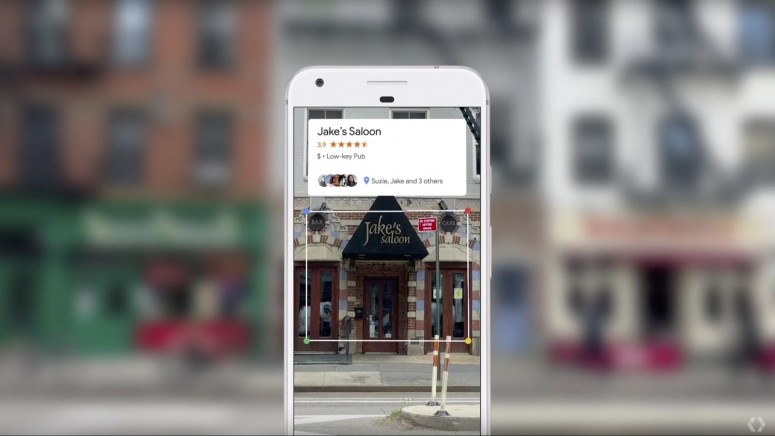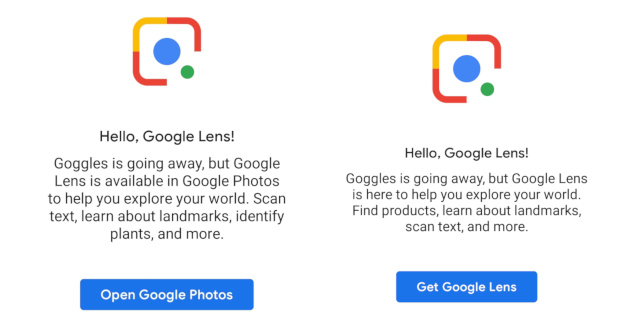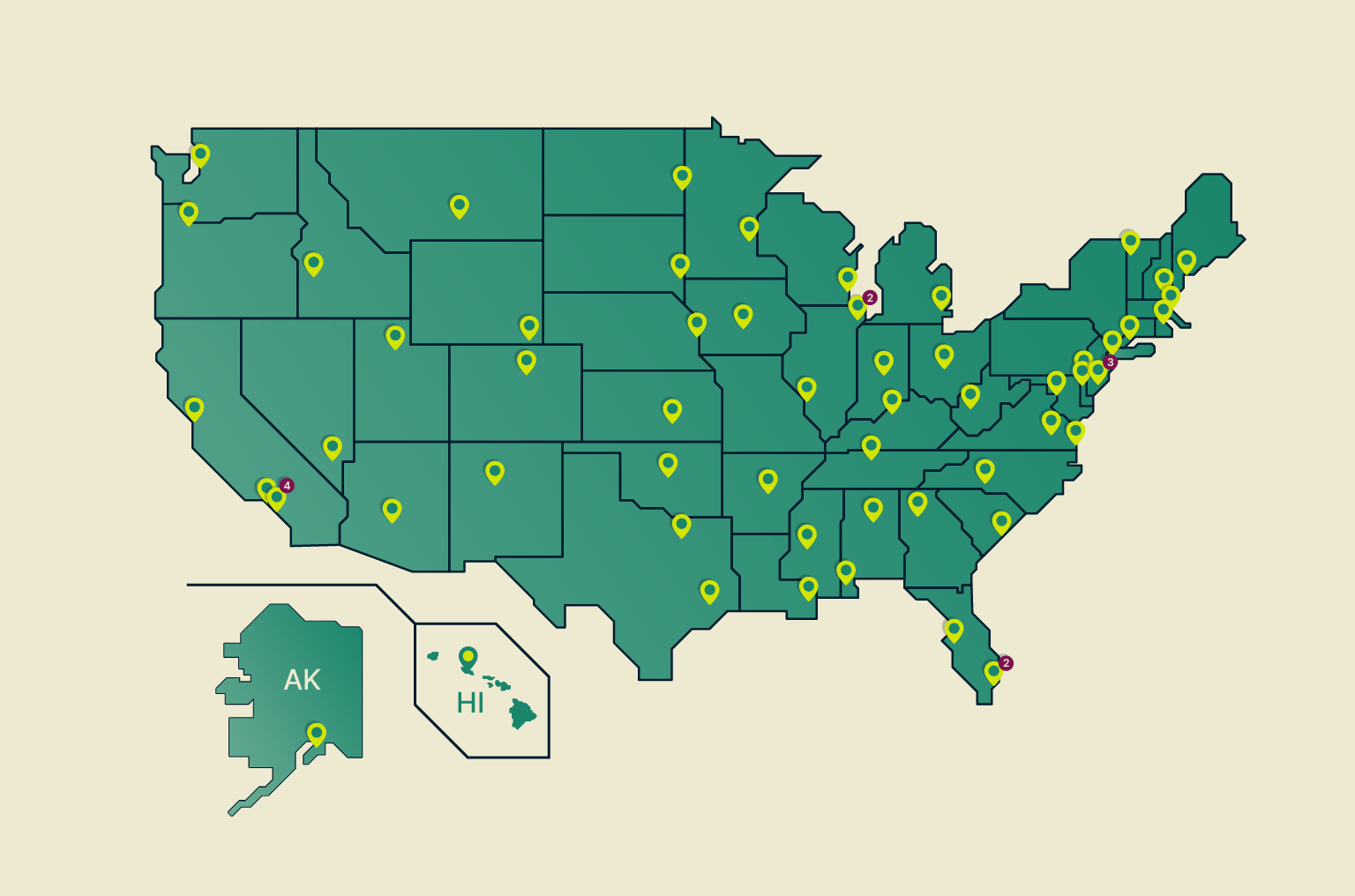Google Officially Replaces Google Goggles with Lens
- The announcement of Google Lens made it evident that Google Goggles will be shutting down, but it was not made official until recently.
- The official Google Goggles app now includes a splash screen which includes a note to install Google Lens.
- If your phone is compatible with Google Lens, you will get a download link to install the new app via the Play Store.
With the arrival of Google Lens and its integration with Google Photos on modern Android smartphones, Google Goggles was all but dead. Google finally put the aging app to rest recently with a new update to Goggles that asks users to install Google Lens instead.
If your phone is compatible with Google Lens, you will receive a prompt in the Google Goggles app with the Play Store link to the new app. If your phone isn’t compatible due to an older version of Android or hardware restrictions, you will be asked to install/use Google Photos. Google Photos users now have the ability to copy and paste image text or scan images to find similar objects that are identified by the app.
The major difference between the standalone Lens app and Google Photos is real-time scanning. Google Lens uses the camera to directly scan camera data while Lens features in Google Lens use stored images to process and identify objects, text, and other data.
Image Courtesy of Engadget
Google Lens offers the same features as Google Goggles but also includes other additional features. The algorithm for the app is much better than Google’s older app, and it recognizes objects more accurately. Many of the Lens-exclusive features have not made it to Google Photos yet as the developers mentioned they are conducting a “controlled rollout for these Lens updates.” Google Goggles was always a clunky app due to a lack of proper hardware integration. Google Lens has resolved most of the underlying issues and performs much better, which makes the departure of Goggles a welcome change.
Google Lens will also be built into native camera apps of Android devices from popular manufacturers like OnePlus, Xiaomi, LG, Sony, Nokia and more. If your native camera app does not support Lens features, you can always download the standalone app.
What do you think about the departure of Google Goggles? Let us know in the comments below. Also, to get instant tech updates, follow TechNadu’s Facebook page, and Twitter handle.