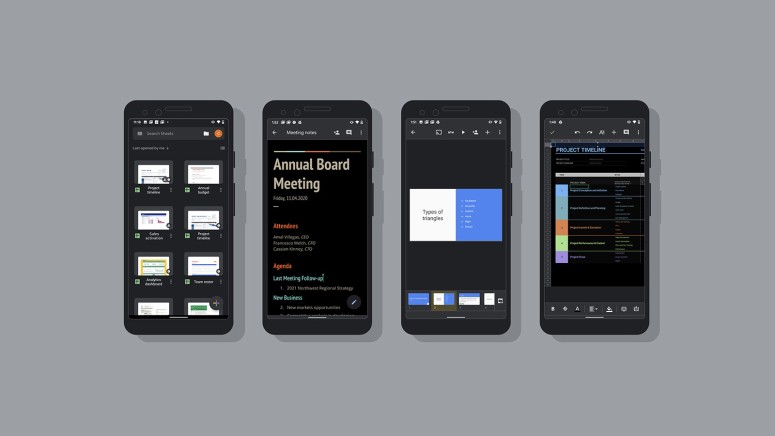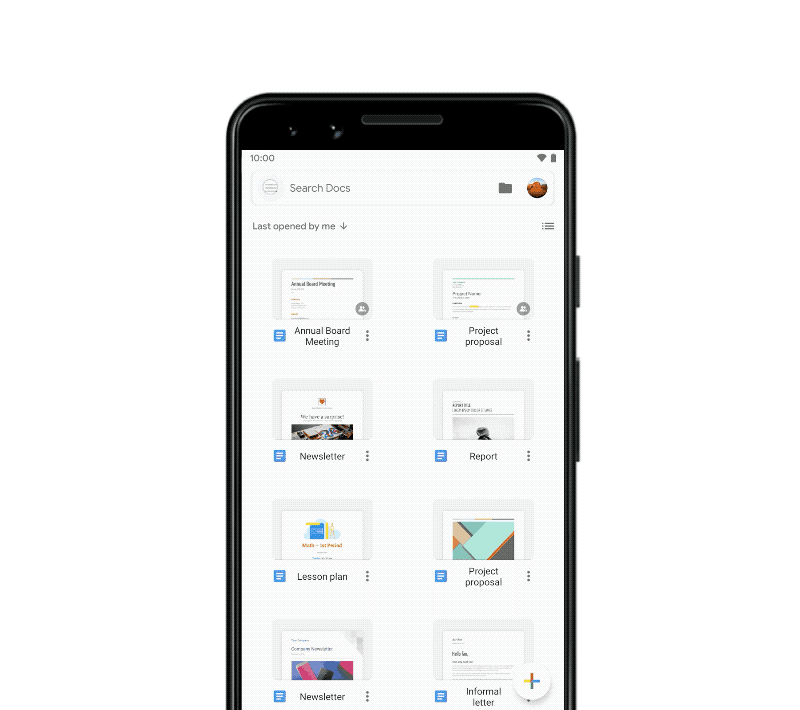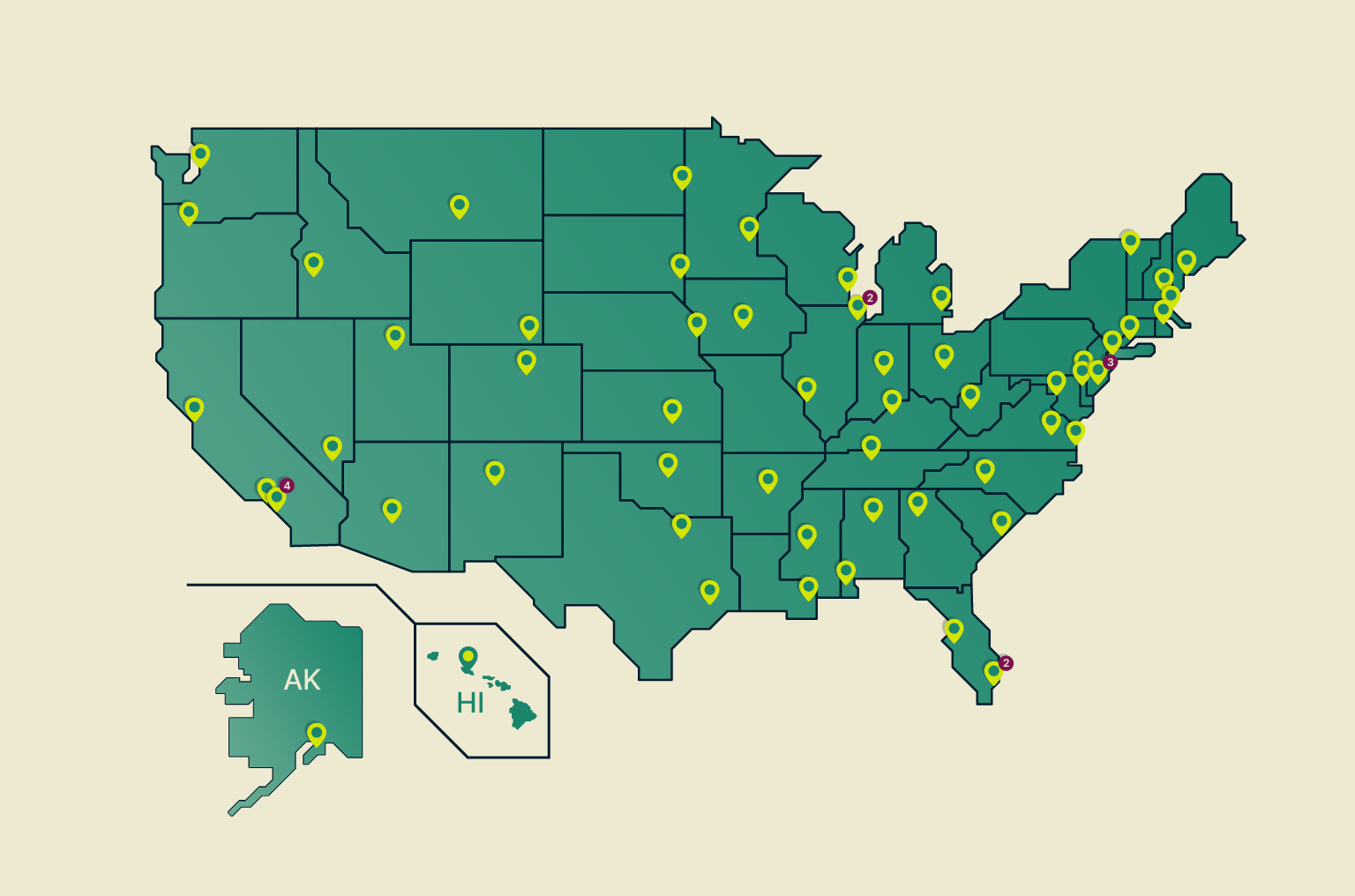Google Docs, Sheets & Slides Now Come With a Dark Mode on Android – Here’s When You’ll Get It & How to Activate It!
- During the last year, Google has updated a range of its apps to support a dark theme across iOS and Android.
- Google Docs, Sheets, and Slides will now support this functionality as well.
- All Android users will receive this update over the next two weeks, with no further action needed if you’ve already set a dark theme on your smartphone.
Starting last year, Google has been very busy, adding a dark mode to a broad range of its software products. Once Android 10 got a dark mode, released this past fall, numerous first-party apps made by Google quickly jumped on the bandwagon. However, this process is still ongoing, with some of the most recent apps supporting this option being the Google app, Gmail, and Google Calendar. However, this lineup has now been expanded to include Google Docs, Sheets, and Slides – but only on Android.
As one could expect, the dark theme on Google Docs, Sheets, and Slides should make it much easier for you to edit and handle documents. Of course, this goes for those with a habit of editing documents on their smartphones in low-light environments. Looking at a large white-light-emitting display of your smartphone will certainly take its toll on your eyes. This is why Google has decided to help, as implementing the dark mode comes with many benefits.
As already noted, this feature is going to be available on Android (for now). G Suite users can expect this update to their Google Docs, Sheets, and Slides apps over the new two weeks. Once you receive the update, there are two possible directions to take. You can visit each of these apps and enable their dark theme manually – which will stay dark until you manually reverse your decision. This means that users will need to go to Menu > Settings > Choose Theme > Dark. Besides, it will be possible to preview individual documents using the light theme (by temporarily switching) by going to More > View in light Theme.
GIF Courtesy of Google.
However, if you’d like this transition to be automatic, you can set-up a dark theme on your Android 10 device – on a system-wide level. This way, once your Android goes dark in the evening, all of the apps supporting this feature will turn dark as well. And now, this includes Google Docs, Sheets, and Slides.
Lastly, we’d like to remind you that this update will be available to all G Suite customers, including those with a personal account. It means that no admin action is required. This feature will become available at some point over the next two weeks and will respect your Android system settings primarily. So if you’ve already set a dark theme on your phone, this will activate that same theme on Google Docs, Sheets, and Slides as well.