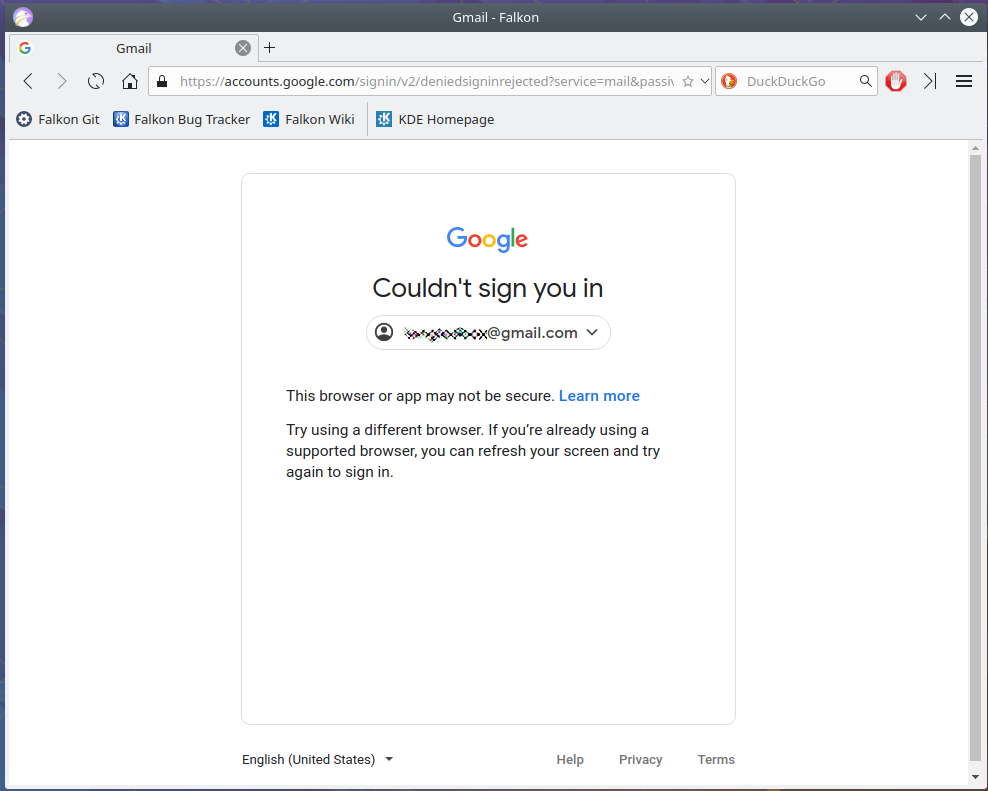Google Bars Three Linux Web Browsers Out of its Services
- Konqueror, Falkon, and Qutebrowser users are being rejected by Google Services due to “insecure software”.
- Google hasn’t provided an explanation about the ban, but it’s likely related to the QtWebEngine version used.
- There are some workarounds for this problem, but picking a different browser would be the best move now.
Google has decided to exclude Konqueror, Falkon, and Qutebrowser from its services, as the company considers them to be highly insecure. What this means is that the users of the above software products won’t be able to access their Gmail, Gdrive, Calendar, Photos, Google Play, Translate, Maps, and Search. No one is certain about when Google imposed this ban as there have been no official announcements about it, however, users of the aforementioned browsers are confirming the problems they’re having with Google Services since yesterday.
Source: Bleeping Computer
If you try to login to your Google Account via these three browsers, Google will serve you an error message which concerns the security of the browser, urging you to use different software. The official list of the supported browsers includes Chrome, Safari, Firefox, Opera, Internet Explorer, and Edge. Of course, Chrome-based browsers are also supported albeit they are not listed. On all of these browsers, JavaScript will also have to be turned on in order not to face any log-in troubles. Could this be the case with the three browsers that are not playing well with Google’s Services?
Right now, we can’t say what the reason is with certainty. Konqueror’s most recent update came out 18 months ago, so the software is severely outdated and definitely insecure. Qutebrowser and Falkon, however, are actively developed right now, with their respective developer teams pushing updates every now and then. Both are using the QtWebEngine, so their ban could have a common ground right there. Google may be considering the version of the QtWebKit used by these browsers outdated now, and so this could be the reason why they are excluded. Still, since Google hasn’t provided any clarifications, this is only an assumption at this point.
If you don’t wish to abandon your Linux browser just to be able to login to your Google Account, there are some workarounds. Some users have changed their user agent to “Firefox” and got their account access back. Others found that enabling the “less secure apps” setting in their Google account resolved the issue. If you’re on the look for a web browser that respects your privacy while allowing you to seamlessly connect to any online service you’re using, check out our list with the five best options to pick from.
What is your web browser of choice and why? Let us know in the comments down below, or join the discussion on our socials, on Facebook and Twitter.