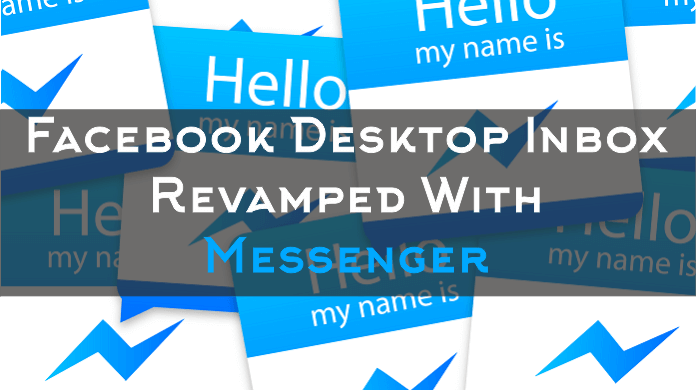Facebook Desktop Inbox replaced with New Messenger (Old Out; New In)
Facebook just revamped its Desktop Inbox with the Messenger with an all new user interface for enhancing the experience. It had enabled some cool features for desktop with Video Chat, GIFs, Stickers. It is very much similar to the Messenger app in the mobile.
TechCrunch report says that a number of users in multiple markets(even few of its Own U.S & Europe Staffs) spotted the change. It hinted that it was more than a small-scale test.
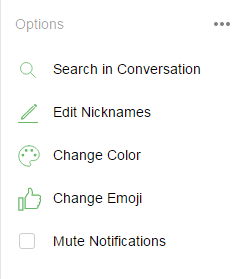
Facebook Desktop Inbox
The Upgraded version has Inbox icon changed with the Messenger's now-familiar circular blue logo. While chatting with friends from the Home screen remains the same, with a pop-up window for each conversation.
A Options panel on the right with has custom features like search, Change Color, Emoji, and Mute Notifications.
While chatting with friends from the Home screen remains the same, with a pop-up window for each conversation.
A Options panel on the right with has custom features like search, Change Color, Emoji, and Mute Notifications.
On the right-hand side of the screen, your friend is displayed in the selected chat, their last active time, and provides access to many Messenger features.
For a while, now facebook has been pushing their users to use its messenger features on the desktop it might be also a reason for its sudden change since it pushed users away from the web version of Messenger and to the dedicated mobile app.
Unsurprisingly, user response to the change came quickly. After a post about what's coming from Messenger in 2017 was inundated with complaints about the loss of the inbox layout, Facebook's head of Messenger David Marcus replied in a comment to address the issue:
1st and foremost: all of the 1 billion+ people using Messenger use it primarily on mobile, and occasionally on desktop. One of their main request has always been feature-parity on desktop. That means that you can now video chat from desktop, send stickers, GIFs, and way more. We basically want to satisfy the ask of harmonizing the user experience and the capabilities of Messenger across all platforms.
“Facebook has long approached Messenger with a different strategy on mobile than it has on the web. On mobile devices, it pushed users away from the web version of Messenger and to the dedicated mobile app,” the report added.
Recent news states that it will be rolling out additional features like Group Video Chat, Games, a platform for businesses and more.