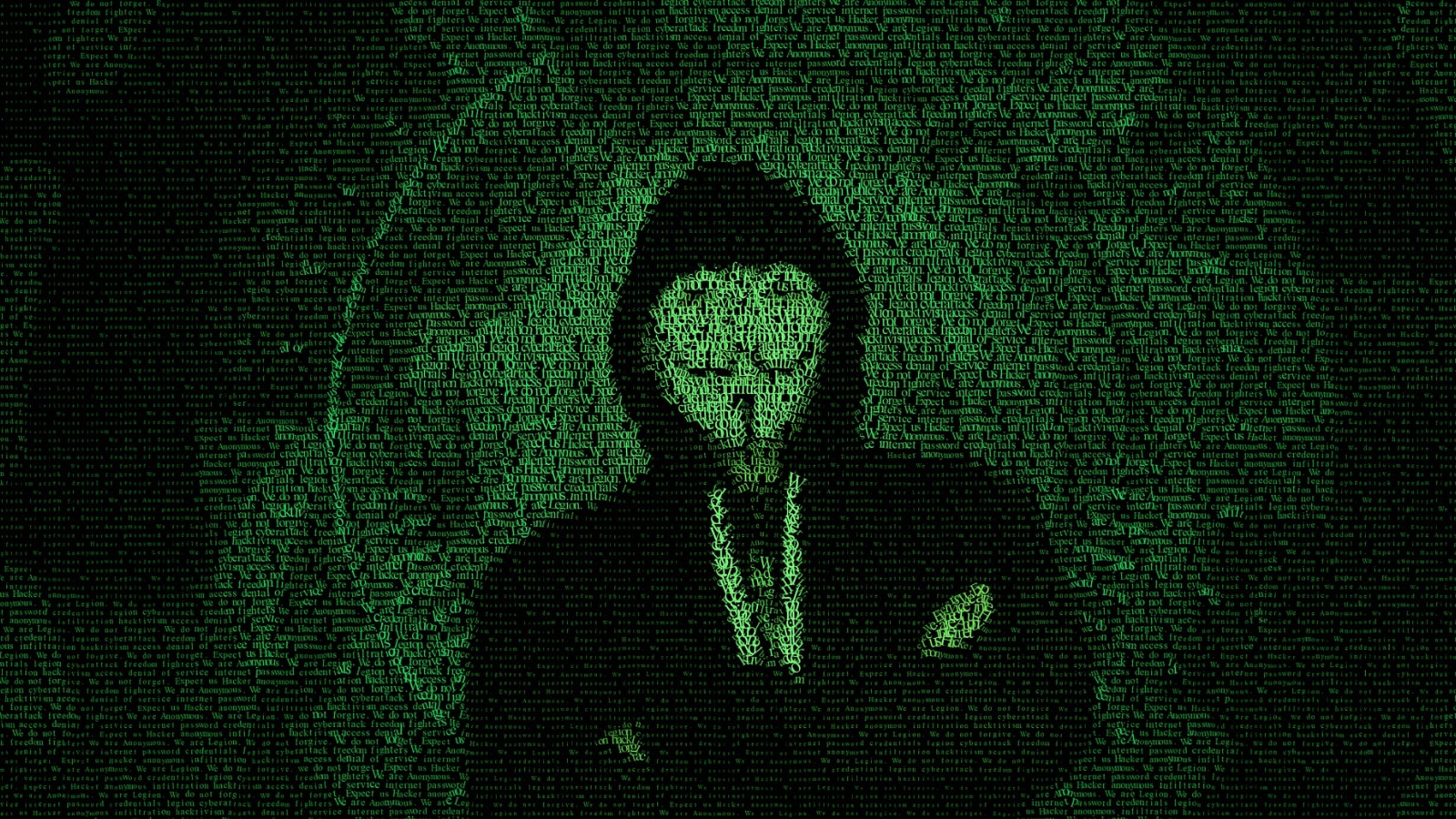
Dark Web Tags Found in the Websites of Multiple Fortune 100 Companies
- Dark Web tags have infiltrated many websites, even those owned by the largest corporations.
- Web page loading times, website latency, and user data compromise risks are the main concerns.
- Web admins are expected to manage the tags more meticulously until users have a way to block them through their browsers.
According to Crownpeak research, there are 1768 dark web tags that are running in many websites owned by Fortune 100 companies, causing a total average website latency of 5.2 seconds. This number translates to huge conversion loses, let alone the adverse effects in the visitor's browsing experience. In the worst cases of them all, the sites demonstrated a latency of 11.1 seconds, utterly destroying their performance.
As the researchers claim, the “dark web tags” are directly injected into the website source code. In some cases, they have found 734 in a single website, some of which were intentionally rooted there, while others were placed by first-party tags that drew the dark ones in unintentionally. All in all, the situation seems to be entirely out of control right now, as most web admins do not monitor or manage the tags on their website.
This does not only make the “infected” websites cumbersome but also dangerous for their visitors. Dark web tags can play a data interception role, helping attackers get access to the website management layer and its database, sniff data from fill-out forms, and aid in data leak actions. Maintaining a website that loads hundreds of dark web tags means playing with fire every day, as there’s no way to tell who’s behind each of these nasty snippets of code.
This, however, is only one side of the double-edged sword that threatens these websites. The current user privacy protection legislation is pressing companies to pay greater attention to how user data is managed in their platforms. Any user data leaks can result in slamming fines, often making the whole situation non-feasible for the platform owner. The only solution right now is to scrutinize all tags that load on a website and use specialized tools that white-list only those that are trusted. Another solution can come through new browser features that can put a limit on what’s loading in the web page, something that is possible in the upcoming versions of Firefox. Safari and Chrome are also processing relevant suggestions.
What is your own way to deal with absurd tag loading? Let us know in the comments section beneath, and help us share the word by liking and sharing this piece through our Facebook community and Twitter handle.








