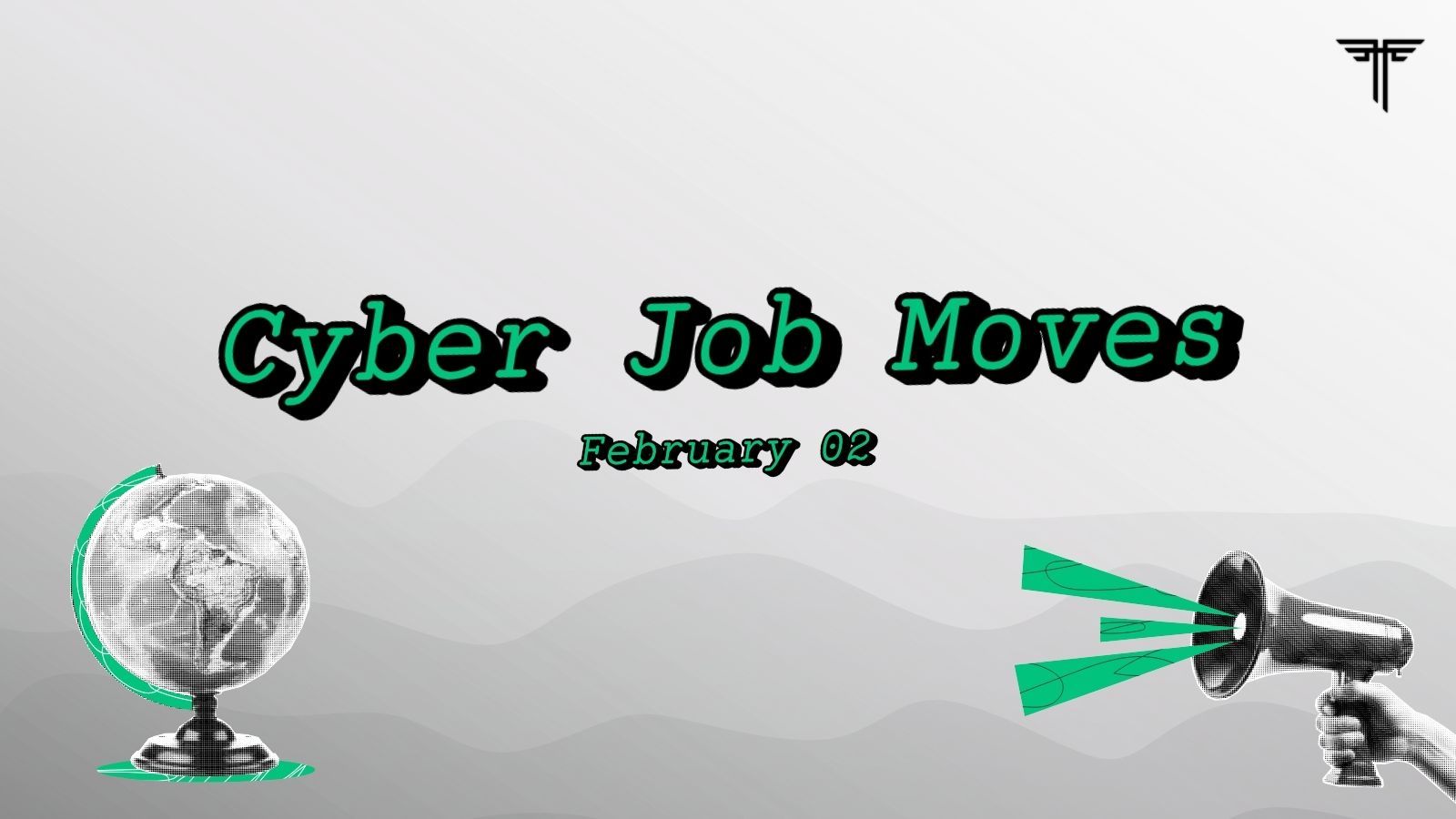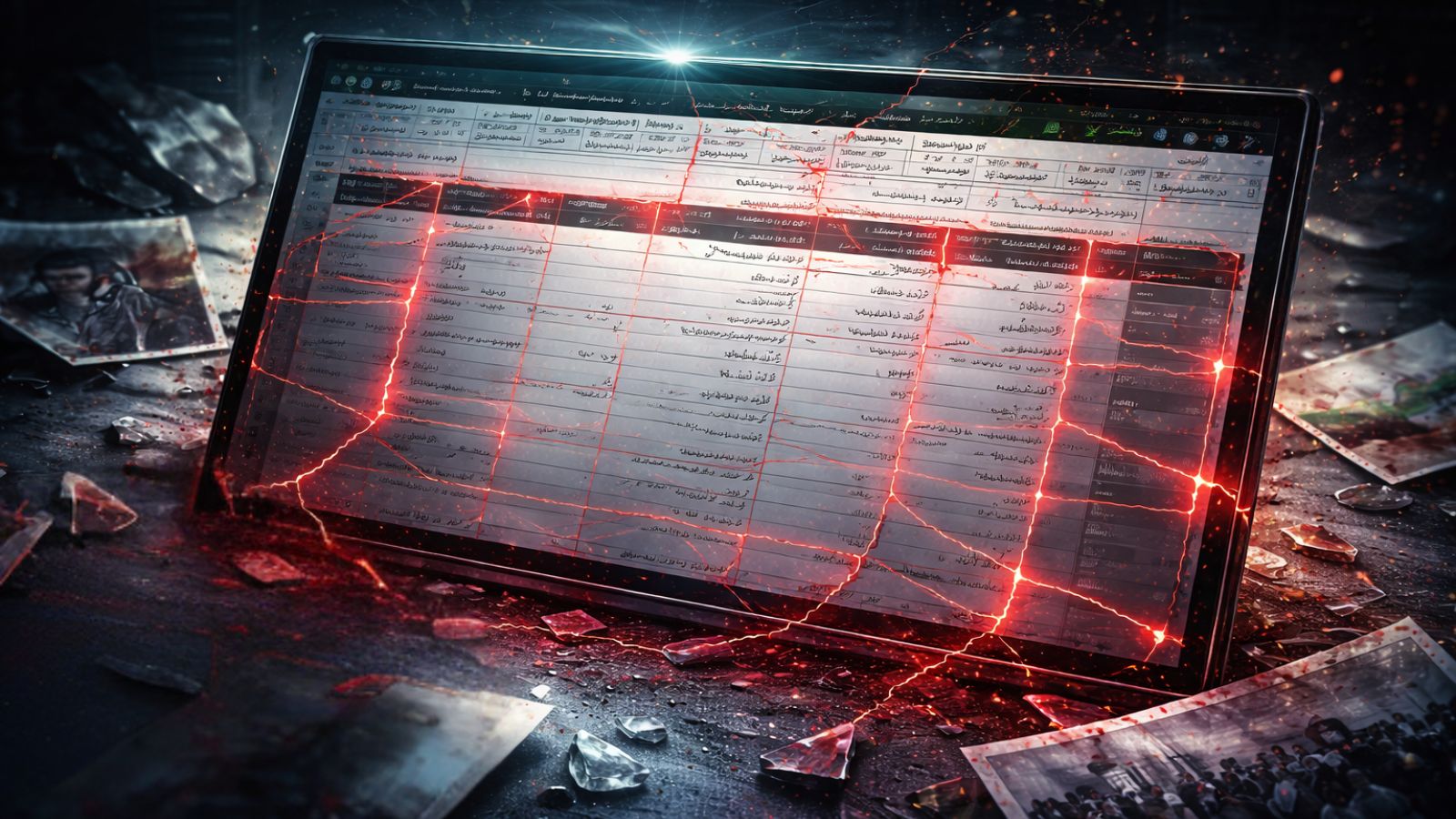Browser Autofill Feature Could Be Exploited in Phishing Attacks, Exposing Payment Data and More
- What happened: A new report shows how easily a website can trick the browser into filling in hidden fields with sensitive details.
- Why it matters: User data like payment details and home address can leak via additional hidden fields when autofill is active.
- The dangers: Personal information stored in the browser can be exposed without the user's knowledge.
The browser autofill feature, designed to conveniently fill out web forms using saved information from the browser, can be exploited by malicious actors to expose sensitive data. Hidden fields planted by cybercriminals could collect data such as payment card details or the user’s home address when the autofill function is active.
The Threat of Hidden Form Fields
A recently reported security issue involving hidden form fields in phishing attacks has surfaced, according to security reports.
A website may present you with visible fields like “Name” and “Email,” but concealed beneath the surface are invisible fields labeled for sensitive data such as “Credit Card Number” or “Home Address.”
When your browser’s autofill feature is activated, it populates all recognized fields, including hidden ones. This exposes the user’s private details as the form is submitted.
This isn’t just theoretical, as a well-documented example occurred in 2017 when a proof-of-concept demonstrated how easily autofill could be manipulated to harvest sensitive information across major browsers.
How to Protect Yourself from Autofill Abuse
To reduce the risk of autofill abuse, follow these actionable steps:
- Disable autofill for sensitive data (for instance, in Chrome, go to Settings → Autofill to manage these preferences)
- Use a dedicated password manager
- Avoid autofill on unknown websites
- Leverage privacy extensions
By taking these steps, you can effectively guard yourself against browser autofill risks and reclaim control of your online privacy.
In other browser-related security news, we reported in April that Perplexity AI’s new browser collects user data for advertising purposes. Internet browser data is also targeted by various malware, such as the enhanced StealC version 2.0 or the MacOS-based Banshee infostealer.